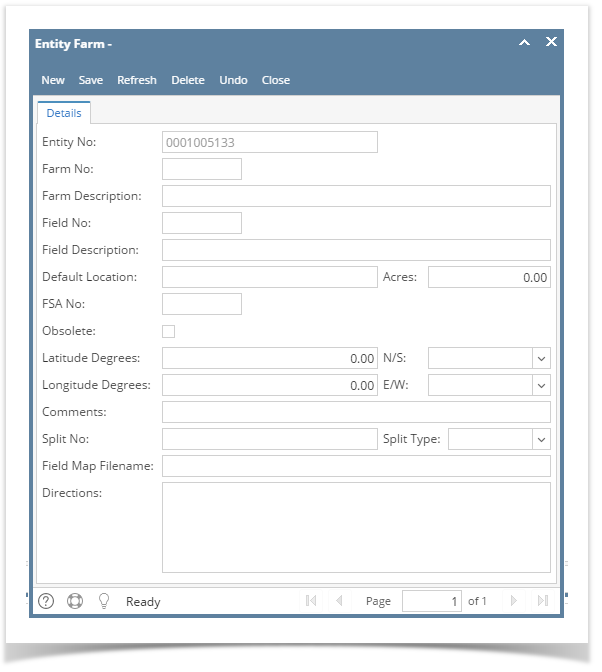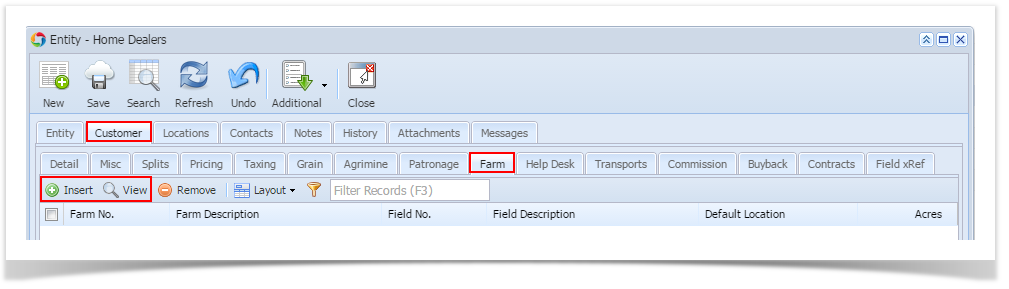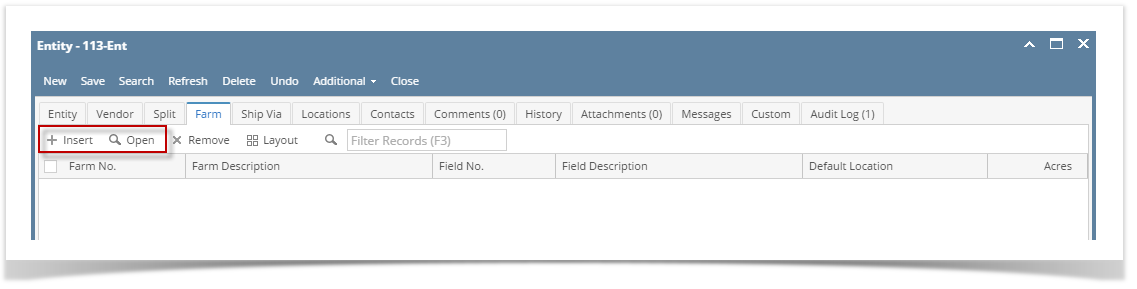Page History
The Customer Farm screen allows the user to create and maintain farm or field record. This can be used to maintain the unique criteria and characteristics of each farm and field, such as acreage, field and farm location, directions and field map name.
Open this screen from Customer Entity | Customer tab record | Farm tab. Use the View Open button to open an existing record, and Insert button to open a new Customer Farm screen.
Field Description
| Expand | ||
|---|---|---|
| ||
Customer Entity No - This is a read-only field and will automatically display the customer entity number for whom the farm belongs to. Farm No - Enter the farm code that will represent the record. Farm Description - Enter a brief description of the farm maintained in this record. Field No - Enter the field code that will represent the record. Field Description - Enter a brief description of the field maintained in this record. Default Location - Select the specific location for the customer and farm. This will represent the default location value when creating a work order for a selected customer. Acres - Enter the number of acres that is reflected in this farm. FSA No - Enter the Farm Service Agency (FSA) number for this customer. Obsolete - Check this box if this record is to be considered obsolete. This will prevent this record from being used by other process. Latitude Degrees - Enter the degree reading that represents the latitude location of this record. N/S - Select N or S value to reflect whether the latitude reading is based on North or South. Longitude Degrees - Enter the degree reading that represents the longitude location of this record. E/W - Select E or W value to reflect whether the latitude reading is based on East or West. Comments - Enter any additional comment that might be helpful in identifying this farm. Split No - Select the split code from the combo list box. Split Type - not yet implemented. Field Map Filename - Enter the file name or file location that represents the graphical image of this field. Directions - Enter a direction that would assist delivery drivers or chemical applicators in locating this farm. |
Pages
| Children Display | ||||
|---|---|---|---|---|
|
...
| title | 15.1 |
|---|
...
...
Open this screen from Customer | Setup tab | Farm Maintenance tab. Use the Edit button to open an existing record, and Insert button to open a new Customer Farm screen.
...