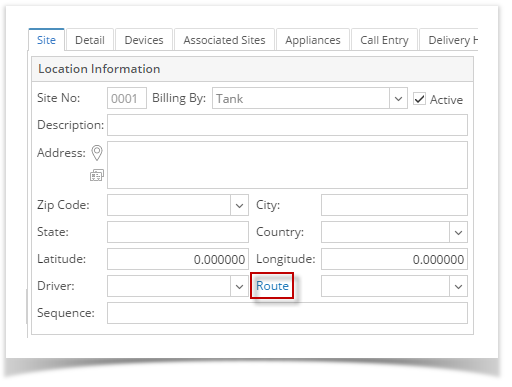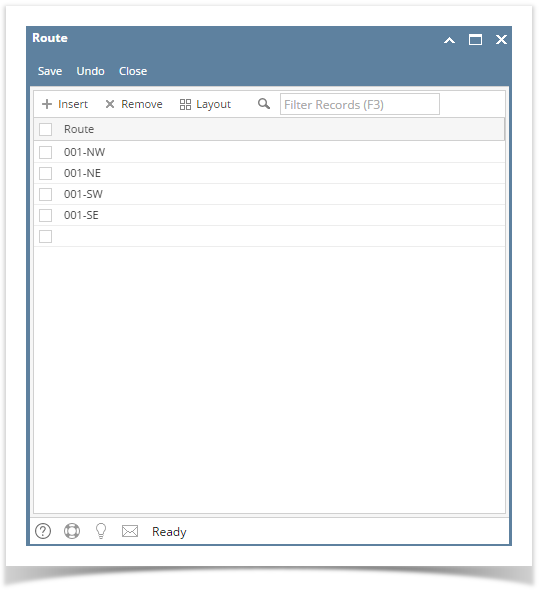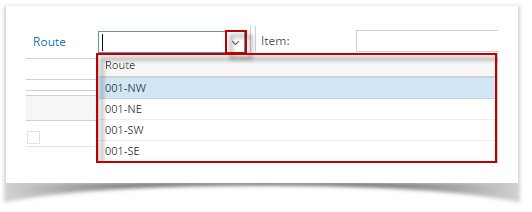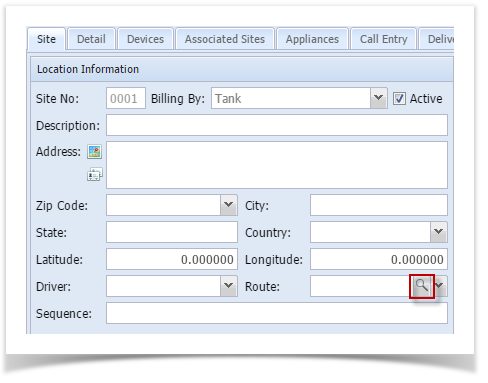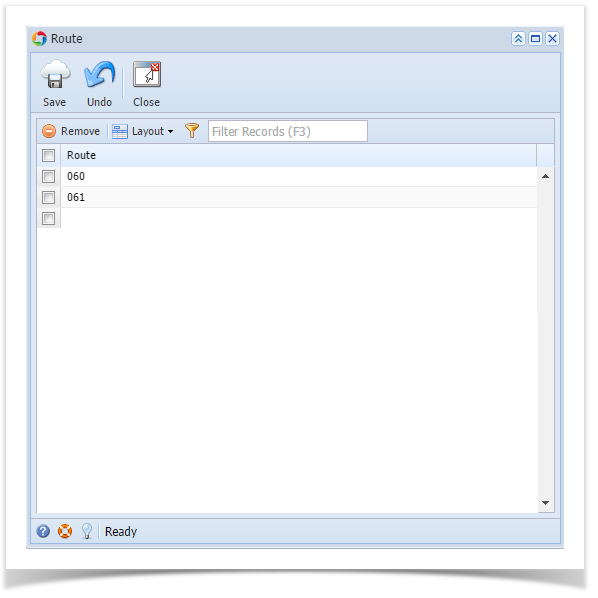Page History
The Route indicates the location or destination of the driver where he delivers or performs other transactions. Open the Route screen by clicking the Route link in Consumption Sites screen > Site tab > Location Information panel. All the routes recorded to this screen will be displayed on the Route's combo box list.
| Expand | ||
|---|---|---|
| ||
The Route indicates the location or destination of the driver where he delivers or performs other transactions. Open the Route screen by clicking the Route link in Consumption Sites screen > Site tab > Location Information panel. All the routes recorded to this screen will be displayed on the Route's combo box list. |
| Expand | ||
|---|---|---|
| ||
The Route indicates the location or destination of the driver where he delivers or performs other transactions. Open the Route screen by clicking the ellipsis button in Consumption Sites screen > Site tab > Route field. All the routes recorded to this screen will be displayed on the Route's combo box list. |
...