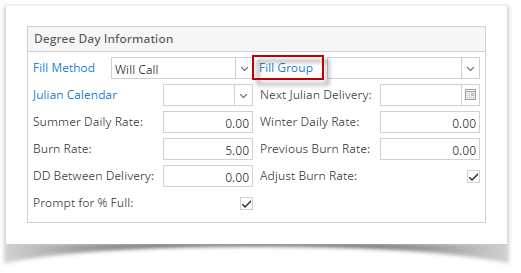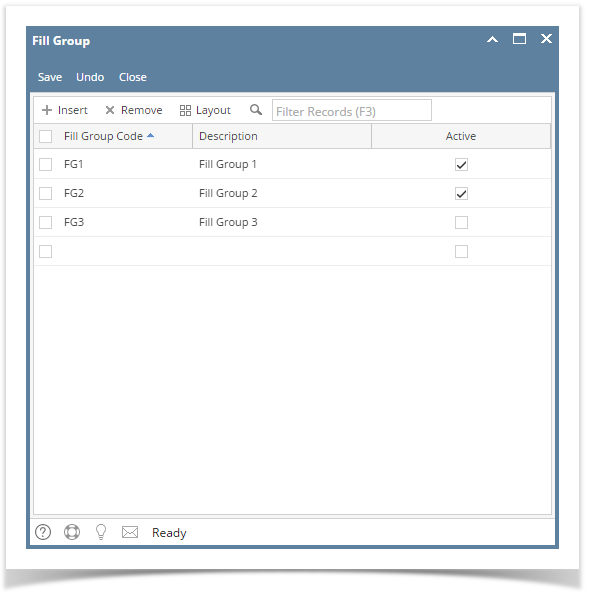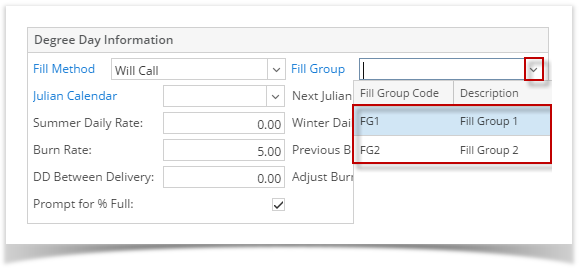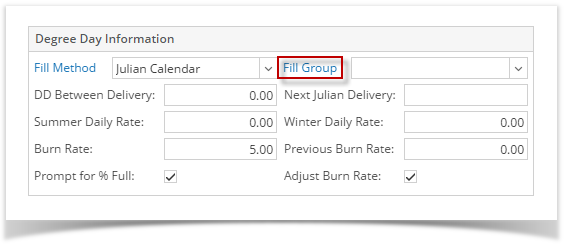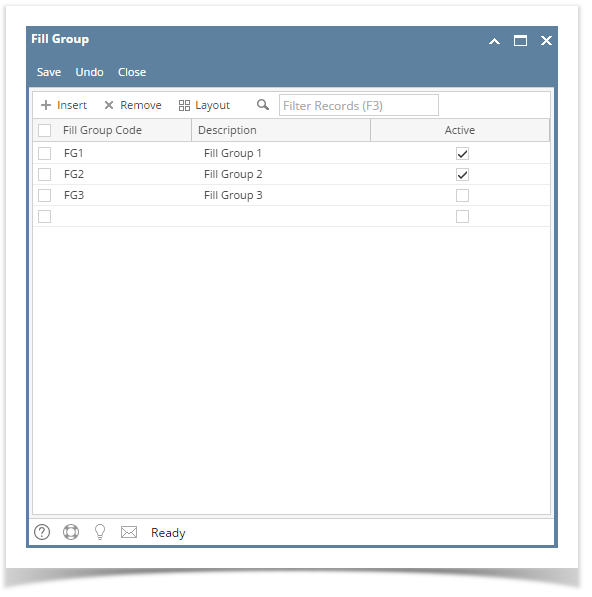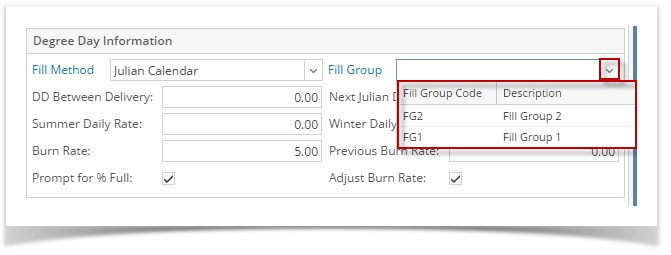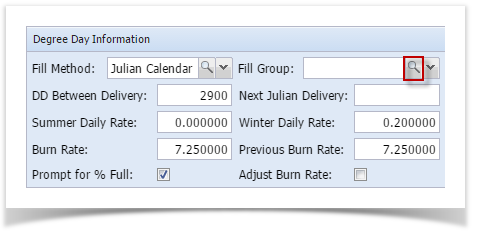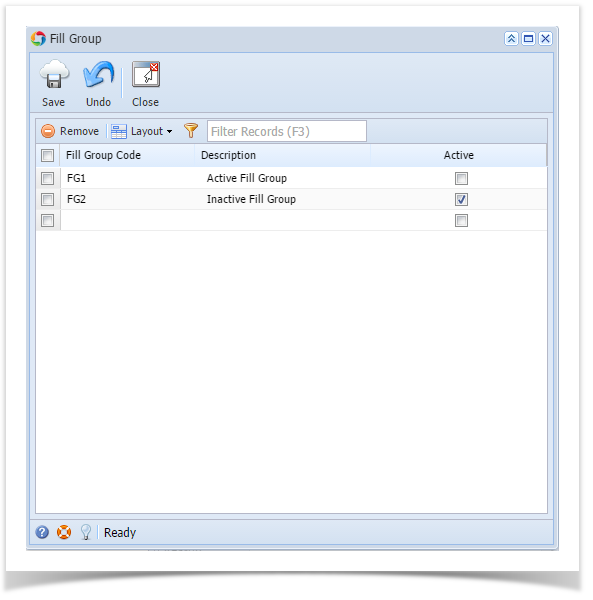Page History
The Fill Group screen is used to manage different fill group codes. Open this screen by clicking Fill Group link in Consumption Sites screen > Site tab > Degree Day Information panel. You can enter as many unique codes as needed, and mark each as either active or inactive by selecting or deselecting the Active checkbox button respectively. Note that only the active fill group codes will be displayed on the Fill Group combo box list.
| Expand | ||
|---|---|---|
| ||
The Fill Group screen is used to manage different fill group codes. Open this screen by clicking Fill Group link in Consumption Sites screen > Site tab > Degree Day Information panel. You can enter as many unique codes as needed, and mark each as either active or inactive by selecting or deselecting the Active checkbox button respectively. Note that only the active fill group codes will be displayed on the Fill Group combo box list. |
...
| Expand | ||
|---|---|---|
| ||
The Fill Group screen is used to manage different fill group codes. Open this screen by clicking the view button in Consumption Sites screen > Site tab > Fill Group field. You can enter as many unique codes as needed, and mark each as either active or inactive by selecting or deselecting the Active checkbox button respectively. Note that only the active fill group codes will be displayed on the Fill Group combo box list. |
...