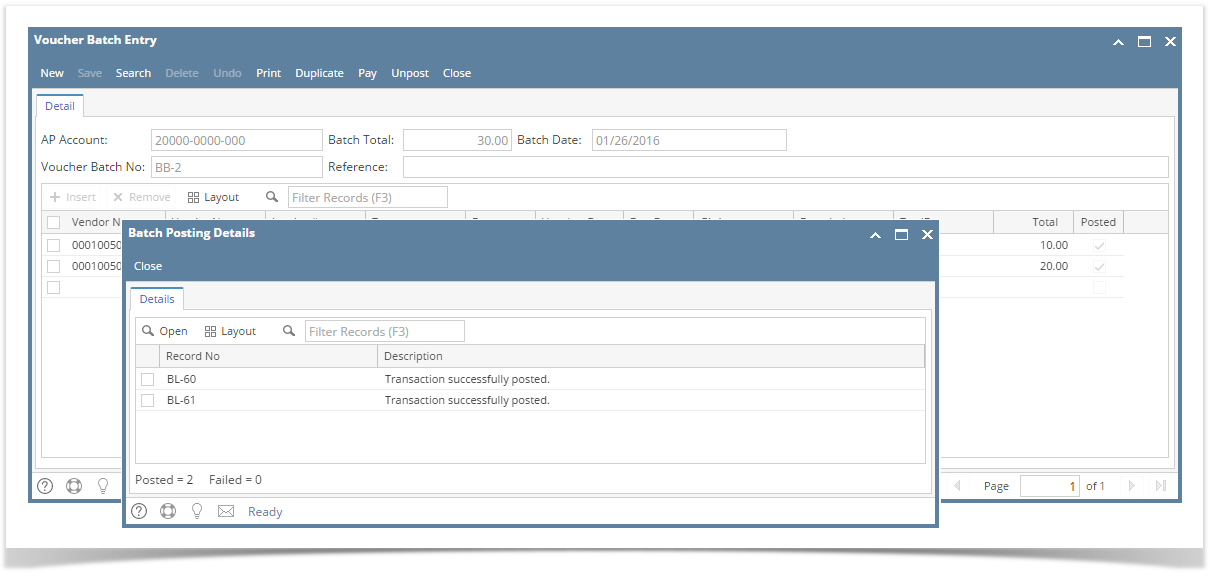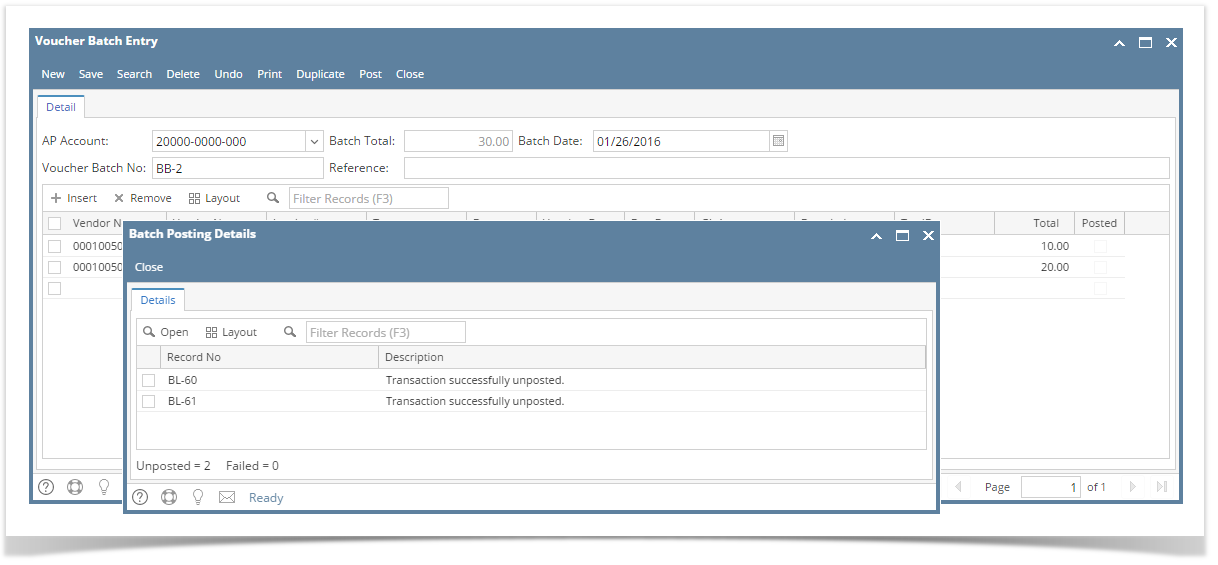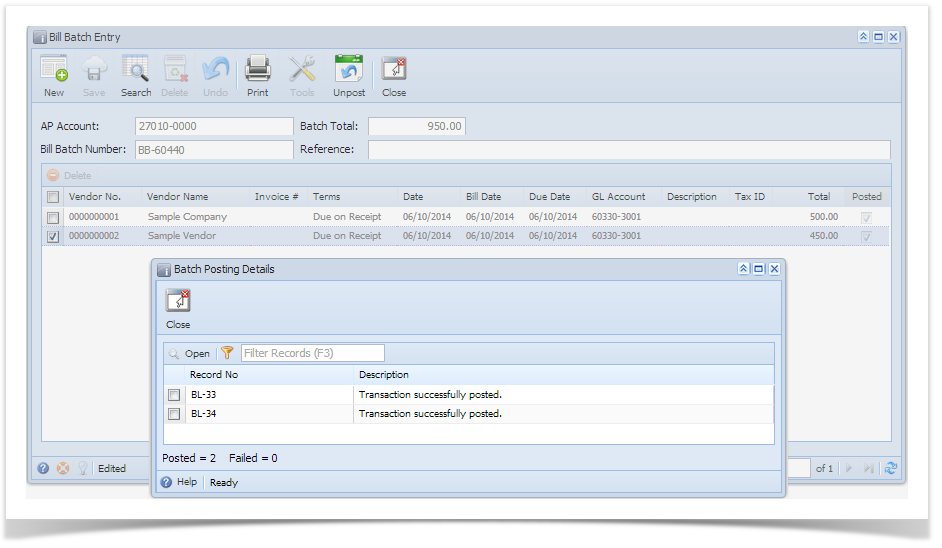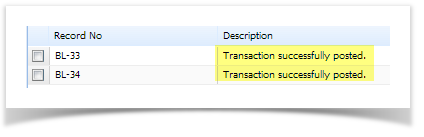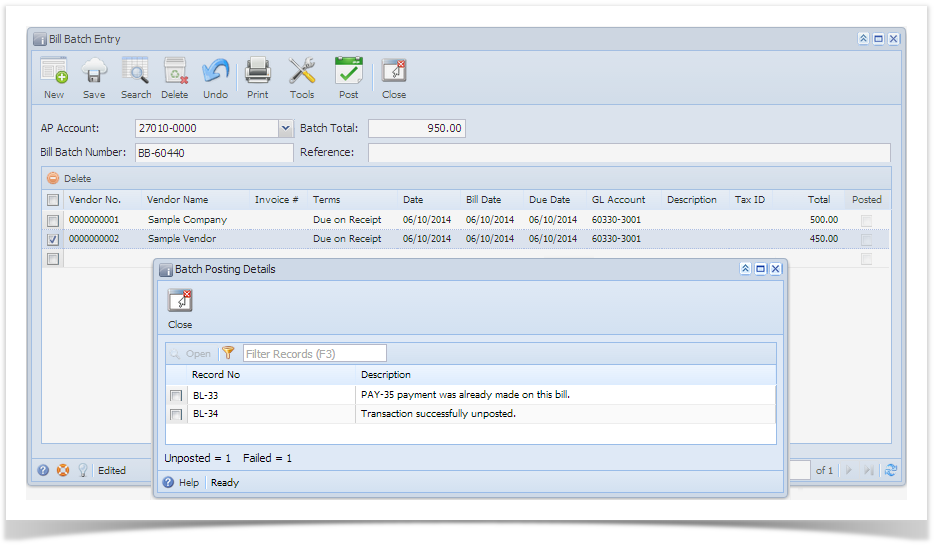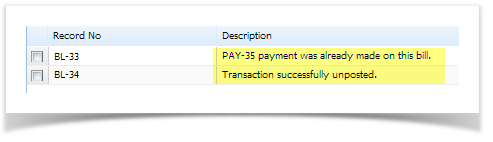Page History
...
After posting a Voucher Batch Entry (See How To Post Bill Voucher Batch Entry), Batch Posting Detail screen opens. The screen shows the vouchers along with its reason on the Description column if it is successfully posted or not.
Unposting Voucher Batch Entry
After unposting a Voucher Batch Entry (See How To Unpost Bill Voucher Batch Entry), Batch Posting Detail screen opens. The screen shows the vouchers along with its reason on the Description column if it is successfully unposted or not.
| Expand | ||
|---|---|---|
| ||
Posting Bill Batch EntryAfter posting a Bill Batch Entry (See How To Post Bill Voucher Batch Entry), Batch Posting Detail screen opens. The screen shows the bills along with its reason on the Description column if it is successfully posted or not. Unposting Bill Batch EntryAfter unposting a Bill Batch Entry (See How To Unpost Bill Voucher Batch Entry), Batch Posting Detail screen opens. The screen shows the bills along with its reason on the Description column if it is successfully unposted or not. |
| Expand | ||
|---|---|---|
| ||
Posting Bill Batch EntryAfter posting a Bill Batch Entry (See How To Post Bill Voucher Batch Entry), Batch Posting Detail screen opens. The screen shows the bills along with its reason on the Description column if it is successfully posted or not. Unposting Bill Batch EntryAfter unposting a Bill Batch Entry (See How To Unpost Bill Voucher Batch Entry), Batch Posting Detail screen opens. The screen shows the bills along with its reason on the Description column if it is successfully unposted or not. |