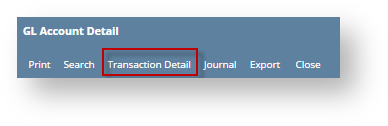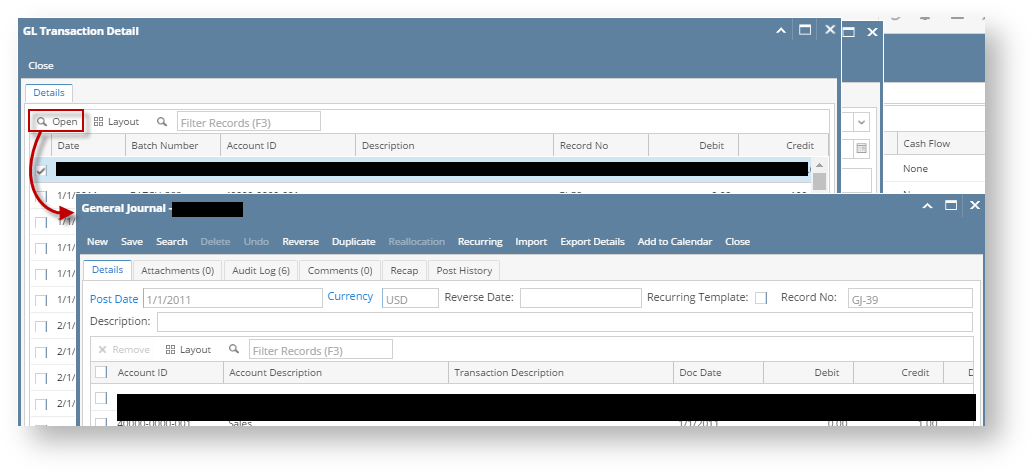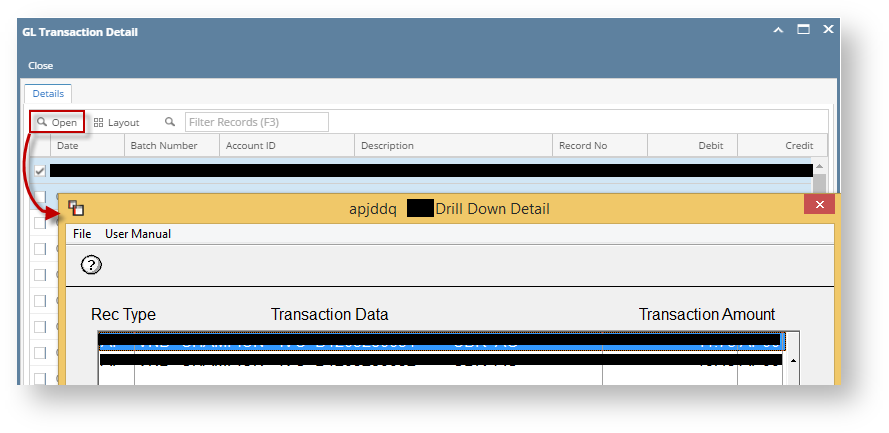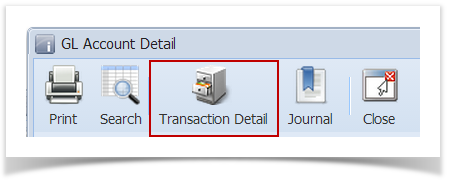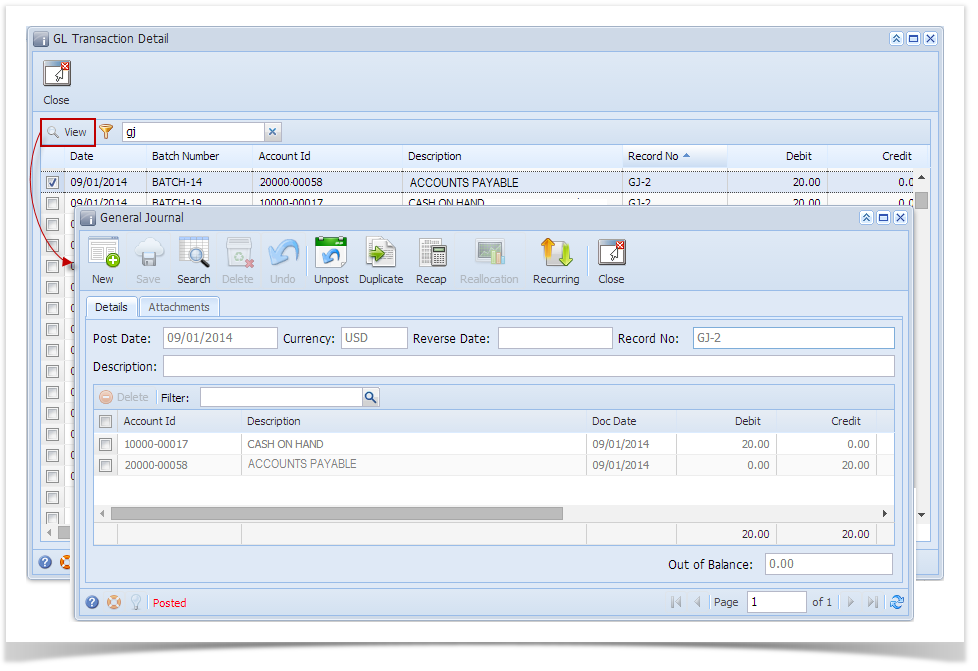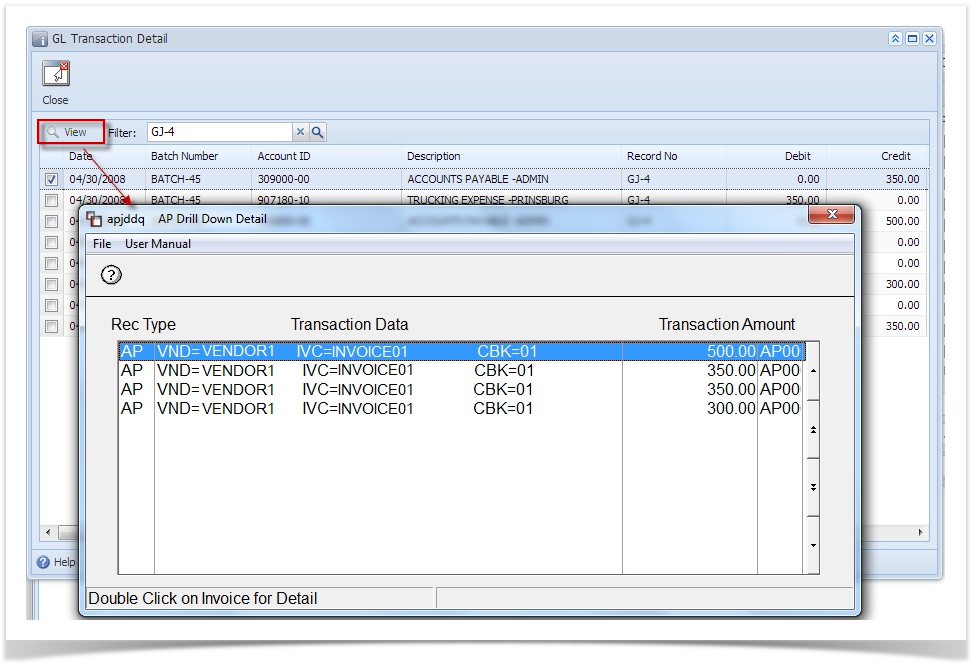Page History
...
- From the General Ledger Activities menu, click on GL Account Detail to open Search GL Account Details screen.
- Select accounts used in the transaction and click Open Selected. GL Account Detail screen will open.
- Click on Transaction Detail toolbar button to open GL Transaction Detail screen.
- Select transactions where the account is used and click Open action button.
- If the transaction is made in i21, corresponding i21 GL transaction screen of the selected transaction will open.
- If the transaction is imported from subledger, corresponding Origin screen of the selected transaction will open.
| Expand | ||
|---|---|---|
| ||
Here are the steps on how to view entries via GL Transaction Detail screen:
|
Overview
Content Tools