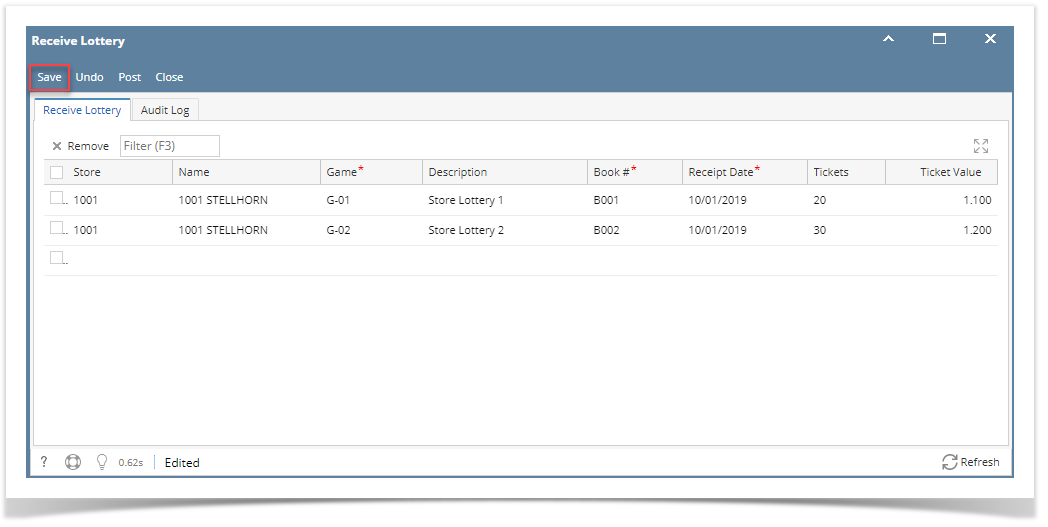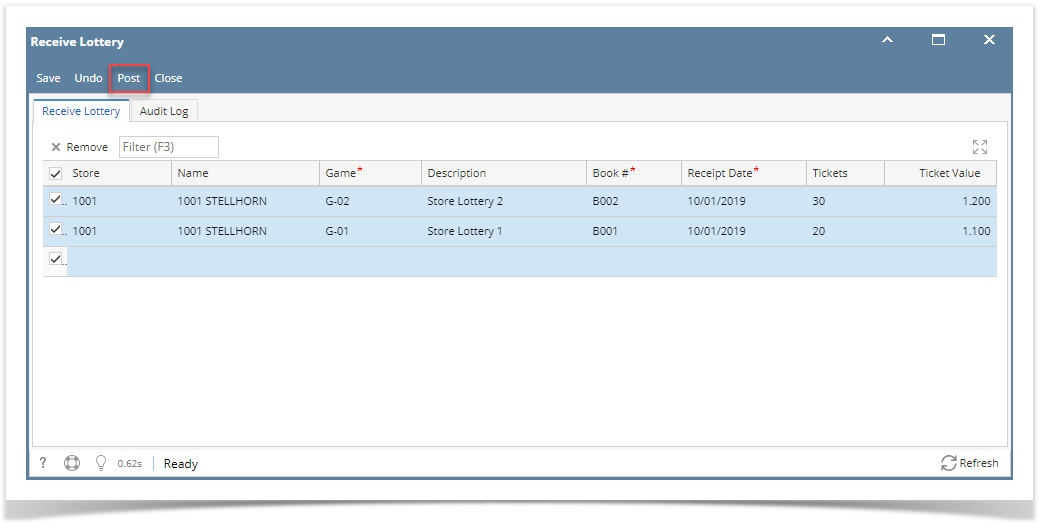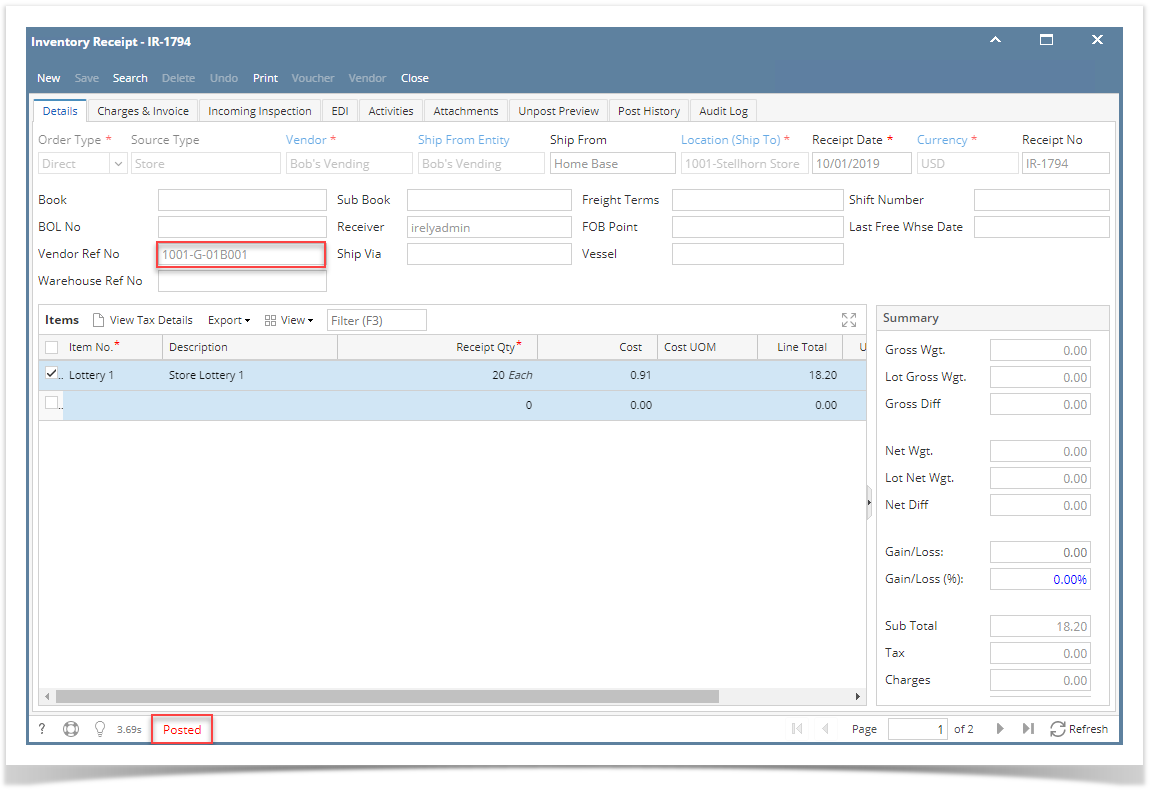Page History
...
3. Click Save button to receive the items. Saving the details on grid will automatically create unposted Inventory Receipt. There will be also a vendor reference number available for the lottery items.
4. Select the records on grid then click Post button. Posting the selected records will automatically post its corresponding Inventory Receipt.
Note: Inventory Receipt screen is flagged with Source Type = Store and a vendor reference number is also displayed to determine that this transaction comes from the lottery module. The screen does not also allow to edit edits or unpost unposting the transaction.
5. After the received items has been received, it will be deleted from Receive Lottery screens and will be displayed in Lottery Books with Inactive status.
...