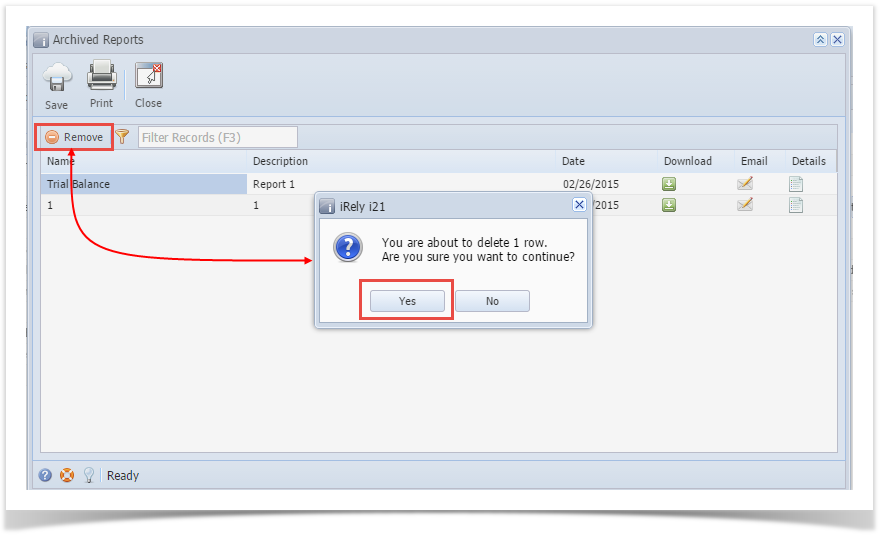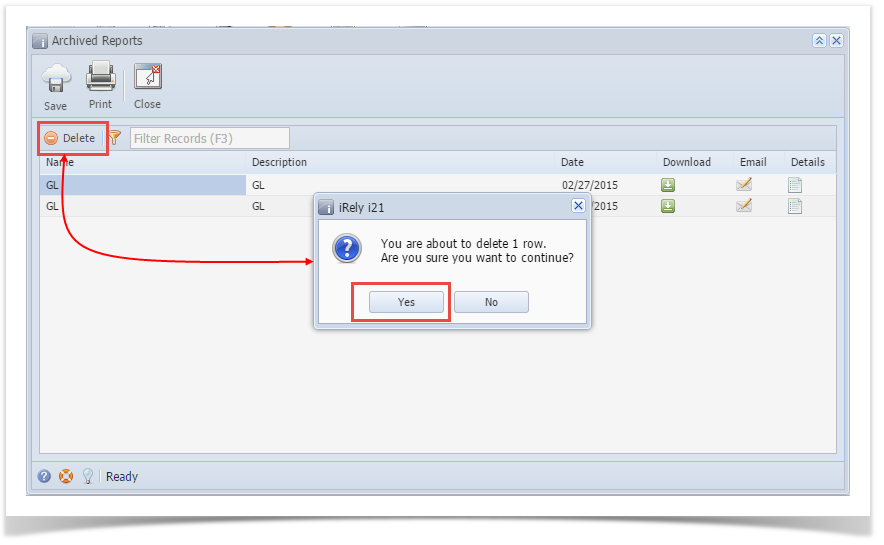Page History
- Open the Archived Reports screen. See Archived Reports
- Select the report you want to delete, then click the Remove button.
- Select Yes on the confirmation message.
- Save the changes on Archived Reports.
| Expand | ||
|---|---|---|
| ||
|
Overview
Content Tools