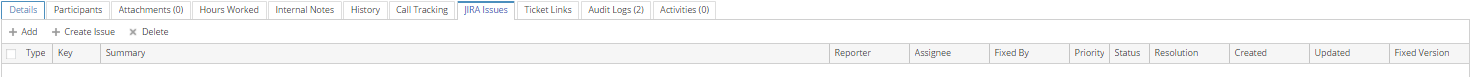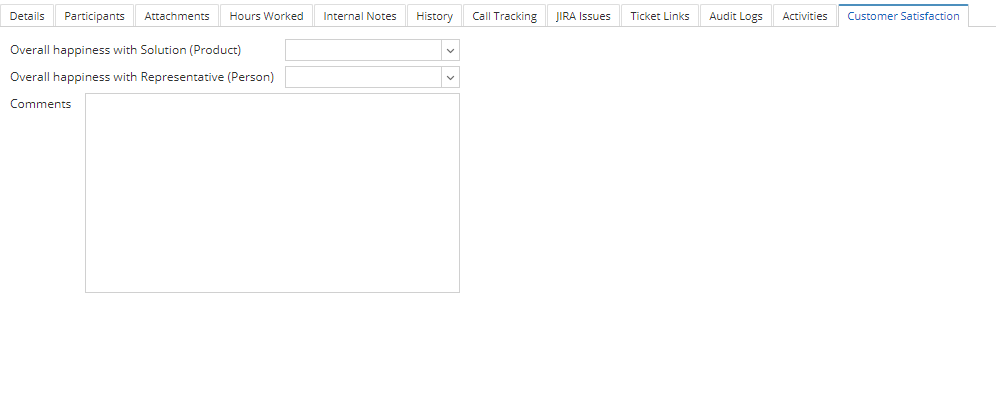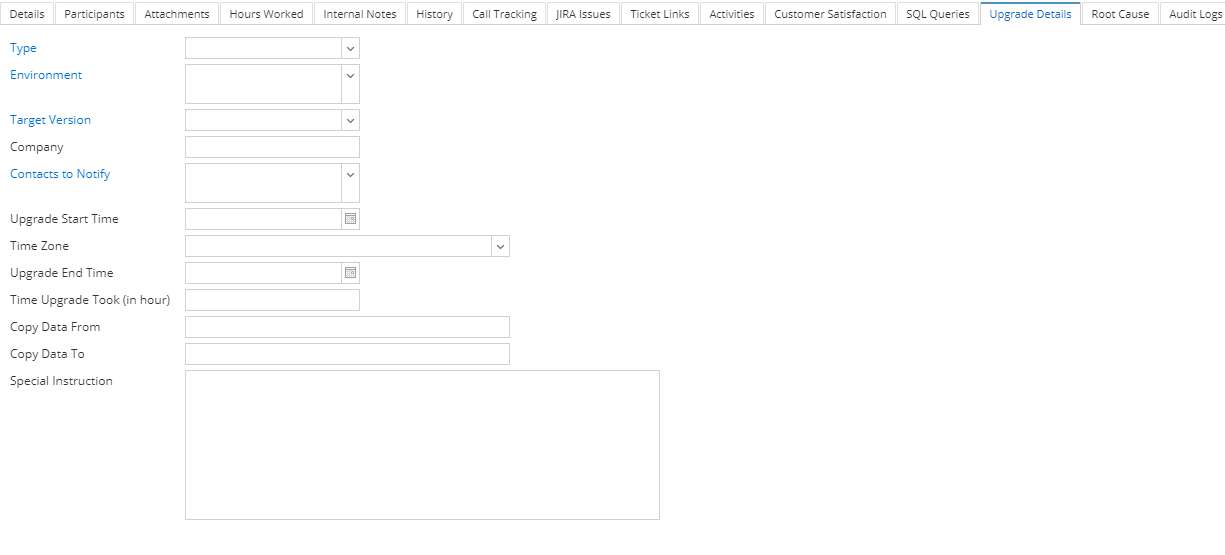Page History
...
This allows an i21 Agent to add an existing JIRA key by clicking Add button and Create Issue. Customer Contact will only be allowed to view JIRA added in this tab.
This tab can be used provided that you have integration with JIRA Issue & Project Tracking Software.
Customer Satisfaction
- Overall Happiness with Solution (Product) - drop down contains [Very Satisfied, Satisfied, Neutral, Dissatisfied, Very Dissatisfied]
- Overall Happiness with Representative (Person) - drop down contains [Very Satisfied, Satisfied, Neutral, Dissatisfied, Very Dissatisfied]
- Comments
Upgrade Details
- Type - drop down contains the upgrade types
- Environment - Test or Production
- Target Version - Target Version from Product setup
- Company
- Contacts to Notify - Contacts under the customer
- Upgrade Start Time
- Time Zone
- Upgrade End Time
- Time Upgrade Took (in hour)
- Copy Data From
- Copy Data To
- Special Instruction
Overview
Content Tools