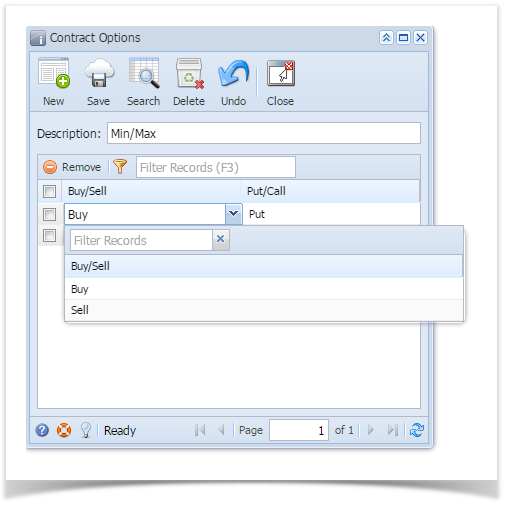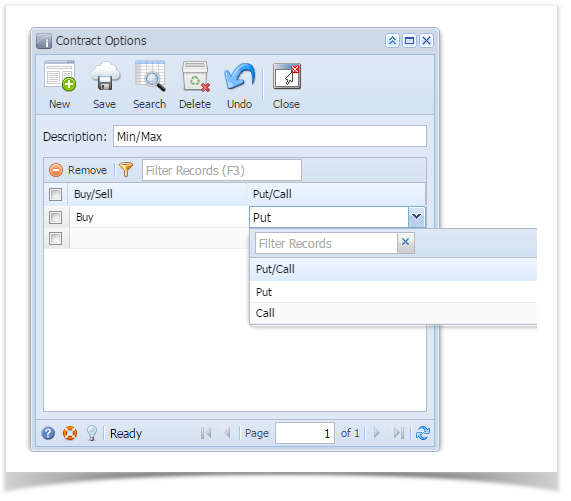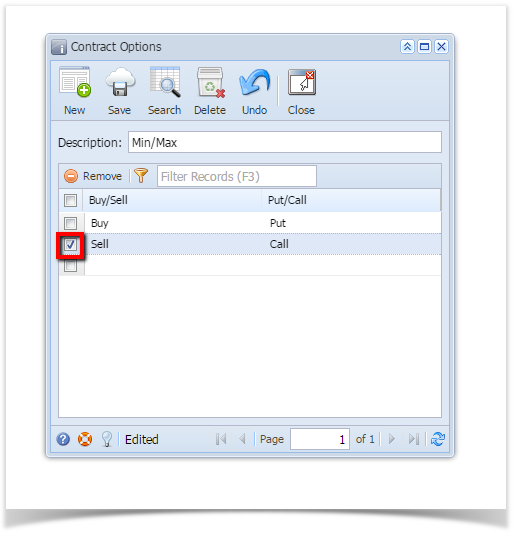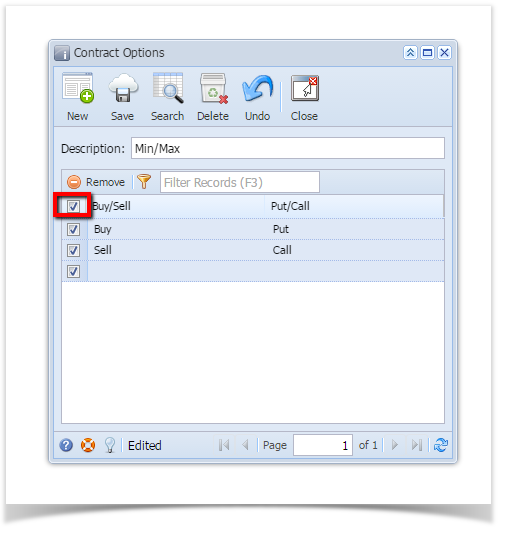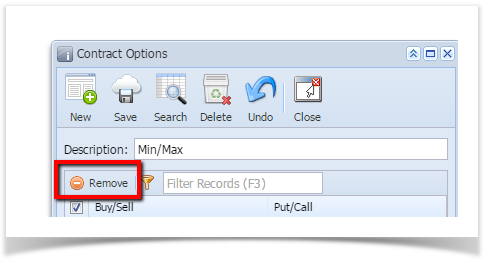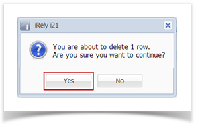Adding Buy/Sell-Put Call
Here are the steps on how to add line items on the grid:
- Add Buy/Sell- Put/Call for the Option. Click buy/Sell Drop Down.Select Buy/Sell from the drop down.
- Click on Put/Call drop down to select value.
- Click on Save button to save the record.
Deleting Buy/Sell-Put Call
Here are the steps on how to delete line items on the grid:
- Select the line item you want to delete by checking its corresponding check box.
2. If you want to select all line items then click on below check box.
3. Click on Remove option.
4. A warning message will prompt. Click Yes to continue.
5. The selected line no will be deleted.
Overview
Content Tools