- Double click on Machines under Manufacturing
- After double click, machine manager screen will load.
- Click on New
- New machine screen will load
- In details tab, enter all details
- In the measurement tab, enter all required information.
- In Packing Types Tab, enter all detail
- Then, click on Save
- New Machine will get created
- Now, click on Search button
- Machine manager will open with the newly created machine displaying in it.
Overview
Content Tools
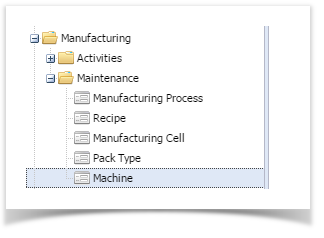
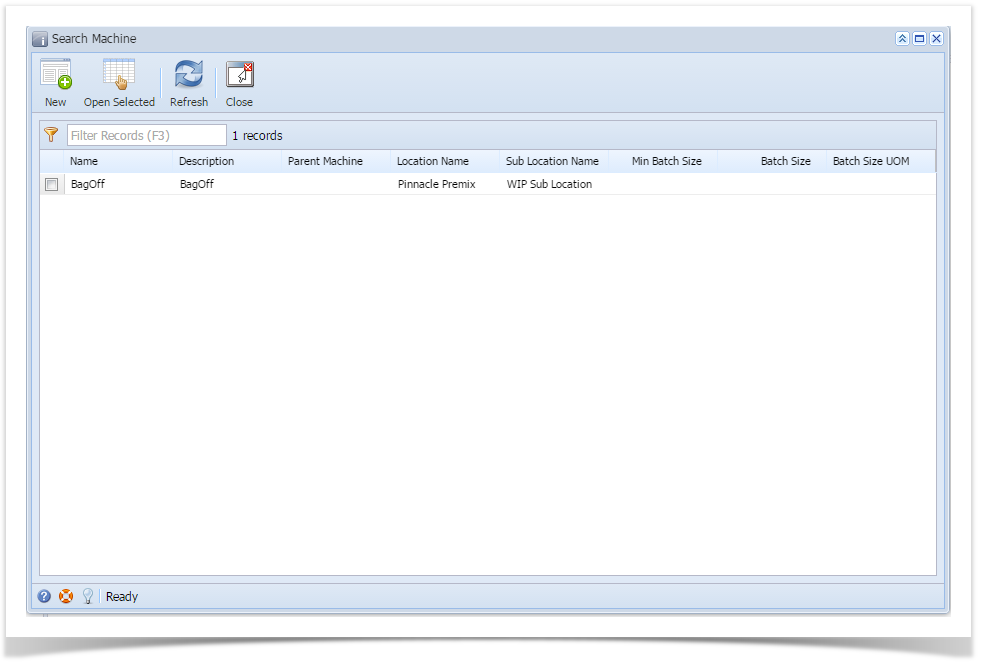
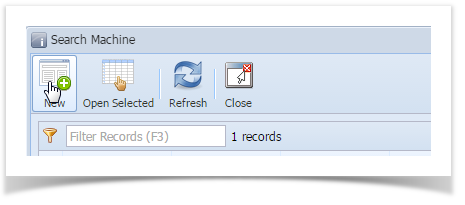
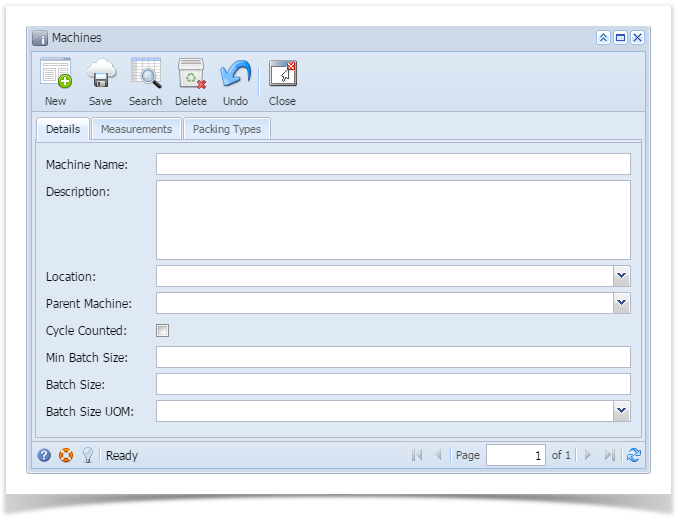
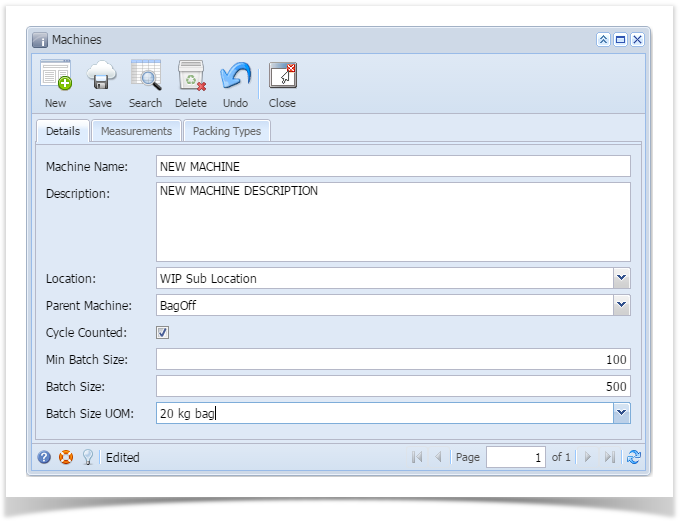
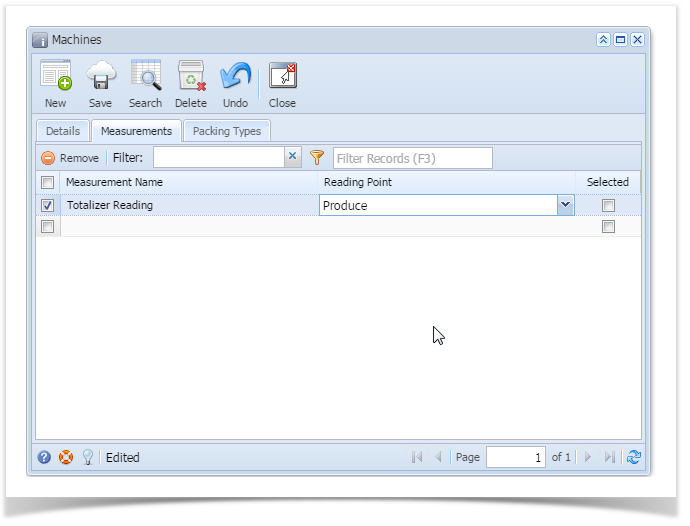
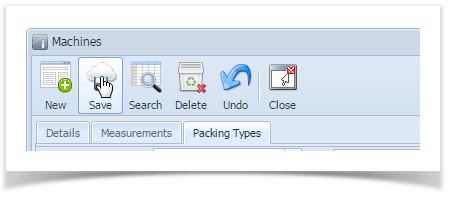
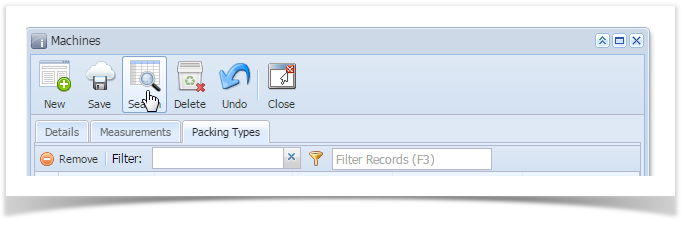
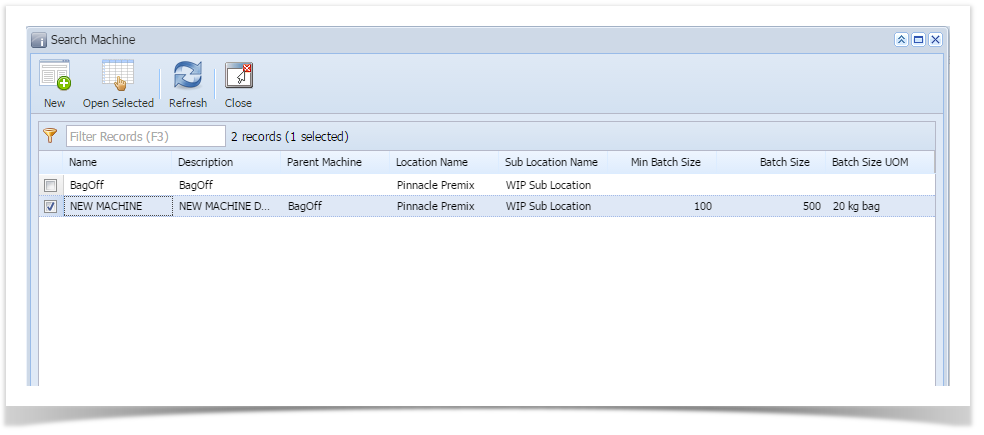
1 Comment
Sabyasachi Mohanty
KR, the How do I for Machines is available now.
Link: How do I create a new machine and manage it?