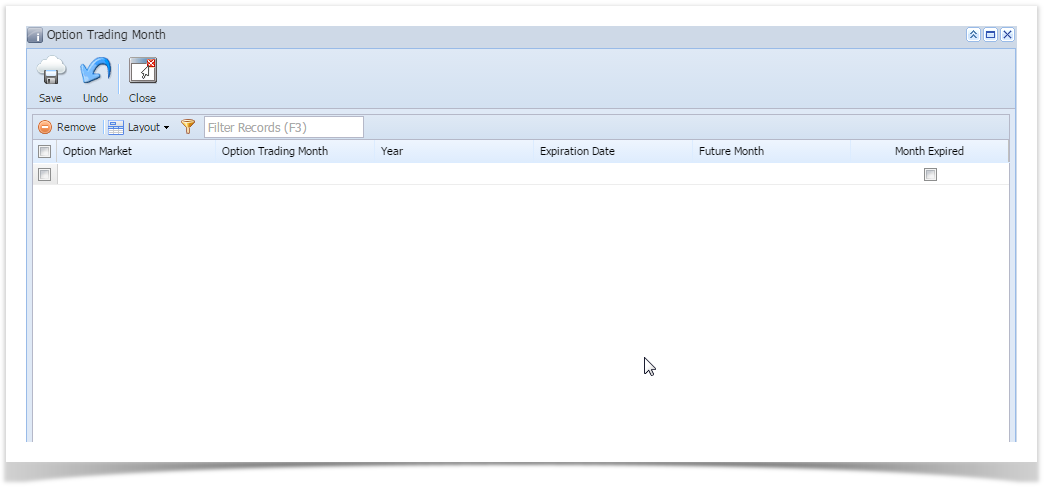Follow the below steps to create options trading month .
- Create a future market and check the options check box in future market screen
- Enter the options month and save.
- Open options trading month
5.Select options market
6.Select the options trading month from the grid
7.Enter the year in two digits.
8. Future month :This is the futures month associated with the options month. The system should generate this automatically.
9.Month expired.: If user previously expired this month, the box will be checked. User may also check or uncheck this box from this screen as desired. System should automatically expire the month the day after the Expiration date.
10. Click on Save.
Overview
Content Tools