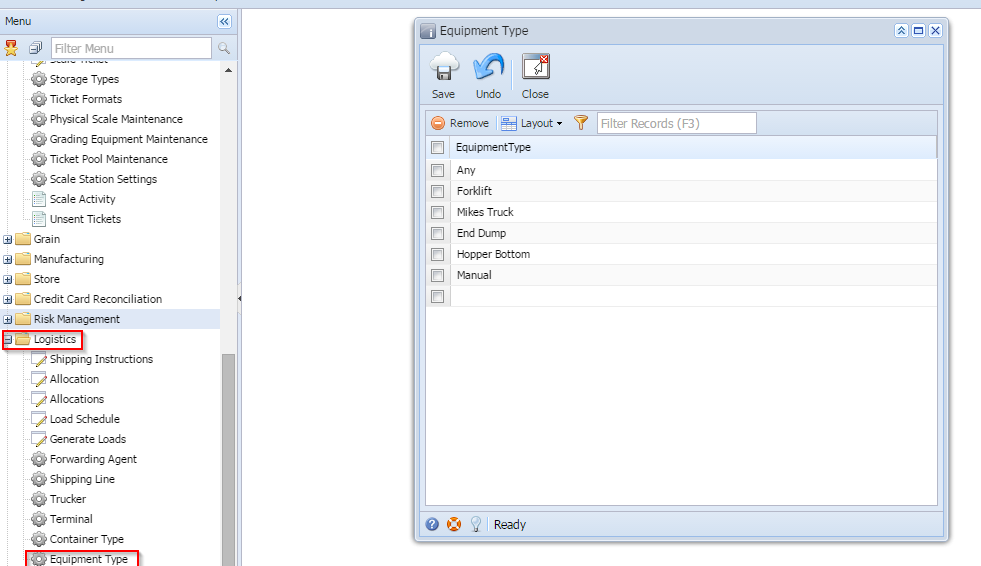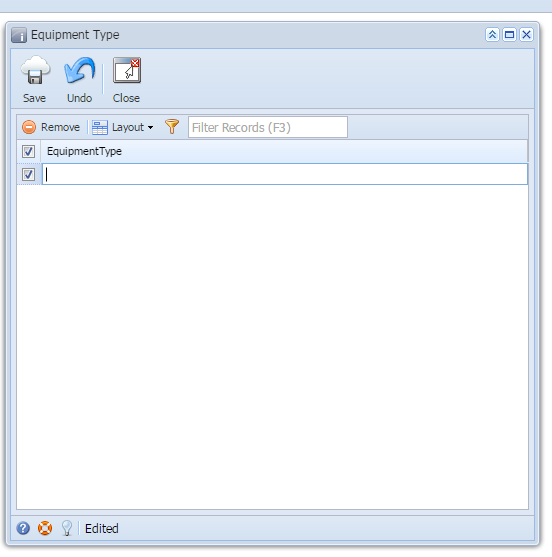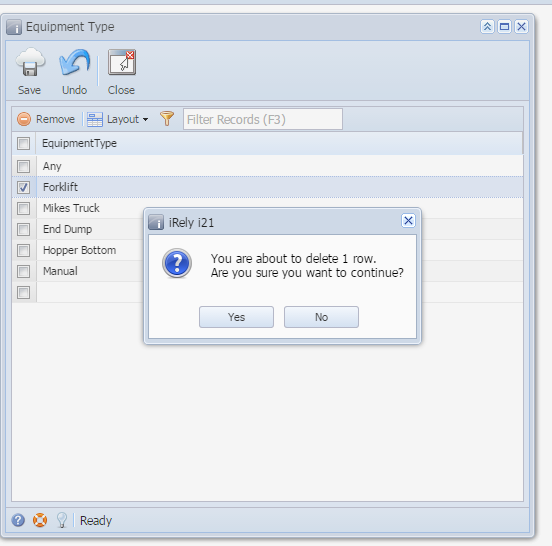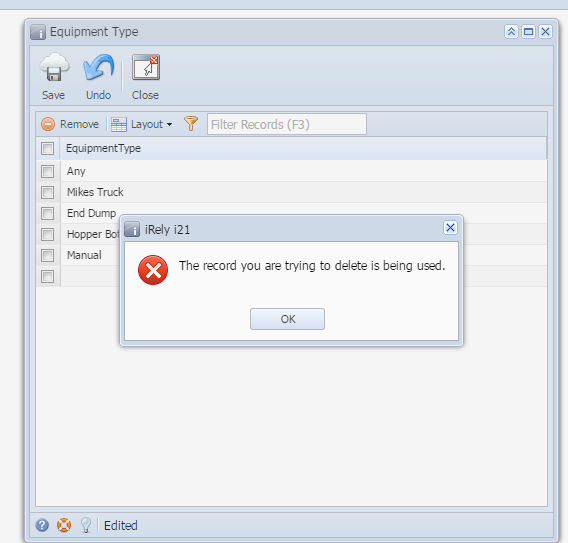Here are the steps on how to create a Contract Options:
- To open the Go to Logistics > Equipment Types.
Now the Equipment Types screen will open.
It will show all the existing Equipment Types entered in the screen.
2. Click on the grid Line and enter a new Equipment Type.
3. Click Save button to save the record. User can Add new Equipment Types by clicking on the next grid line.
4. To Delete an Equipment Type.
Select an Equipment Type from the grid by selecting the check box against the line and click Remove button.
User should not be allowed to remove an Equipment Type that is already used in any of the transaction. if the Equipment Type is already used, while saving the record after removing from the grid, it should validate.
Overview
Content Tools