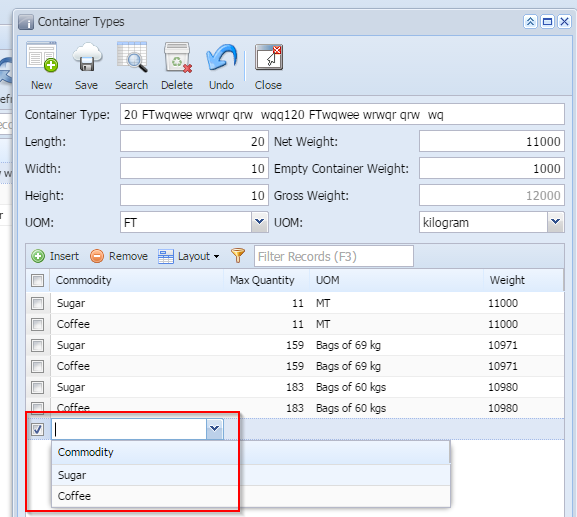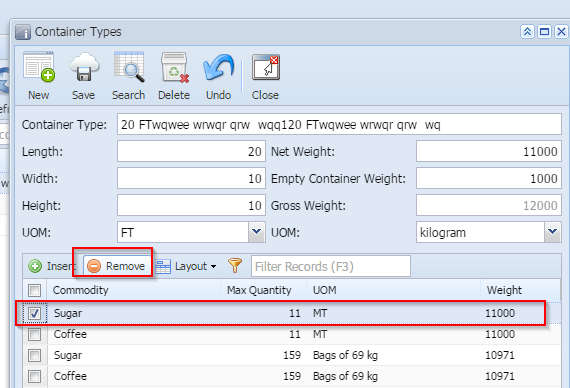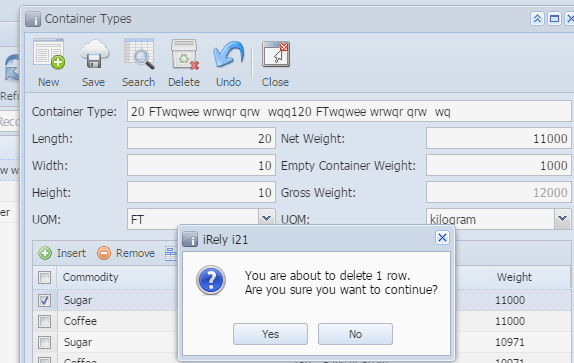Adding Commodity, Quantity, UOM and weight details
Here are the steps on how to add line items on the grid:
- Click on
insert button and select the Commodity from the drop down in the grid.
- Then enter the quantity and select the UOM from the drop down. Now the weight will be calculated automatically on the basis of weight UOM selected in the header portion.
Deleting Buy/Sell-Put CallHere are the steps on how to delete line items on the grid:
- Select the line item you want to delete by checking its corresponding check box.
- User can select multiple line items by click on the check box against other line items also.
- Click on Remove option.
- A warning message will prompt. Click Yes to continue.
- The selected line no will be deleted.
Overview
Content Tools