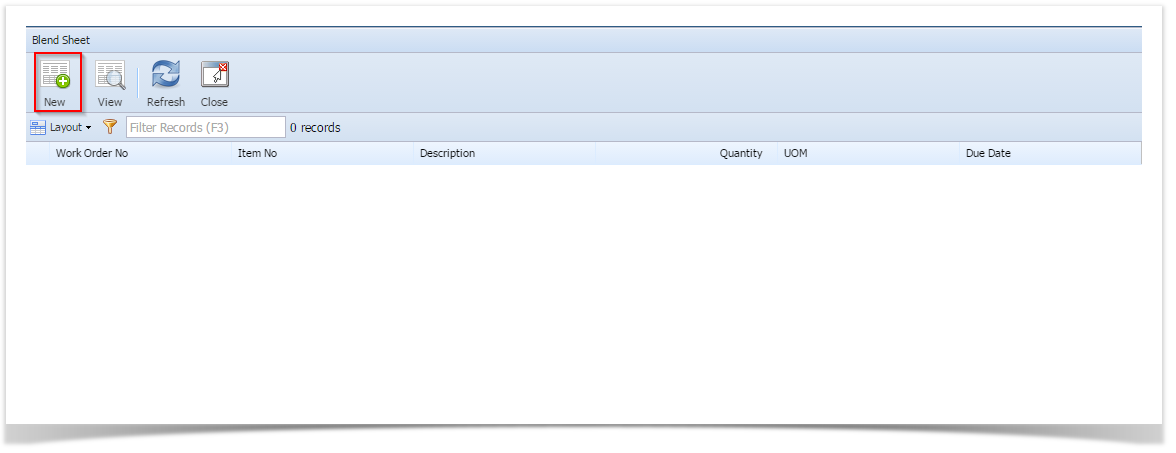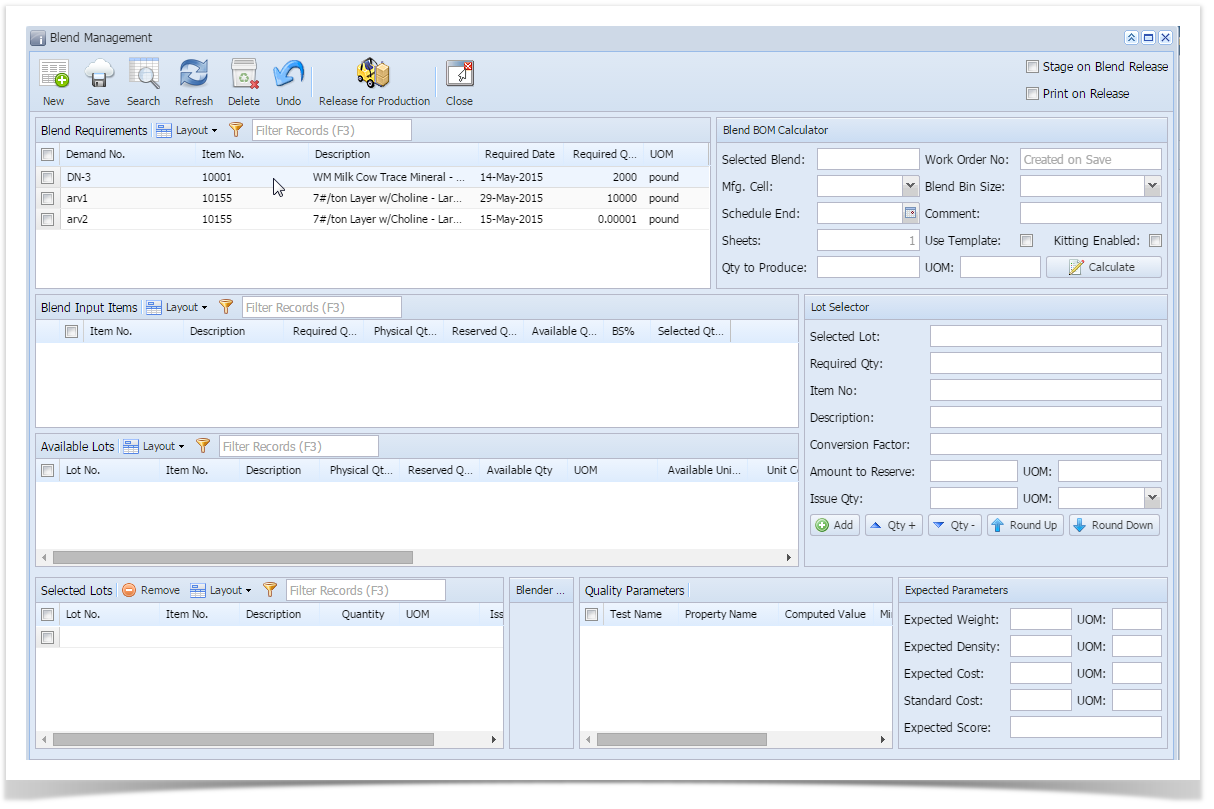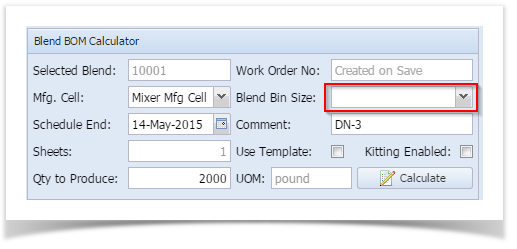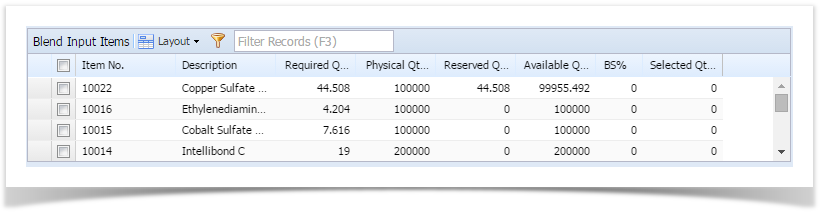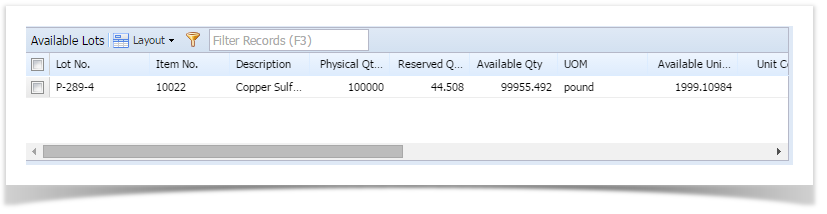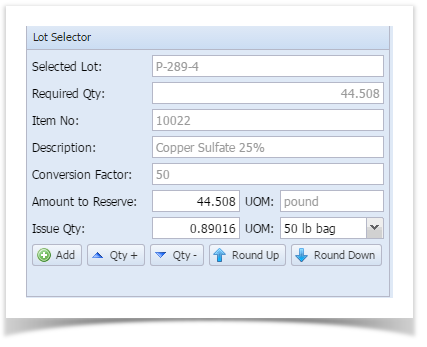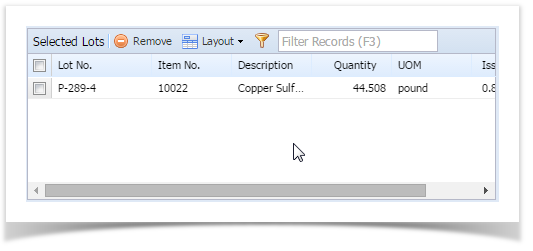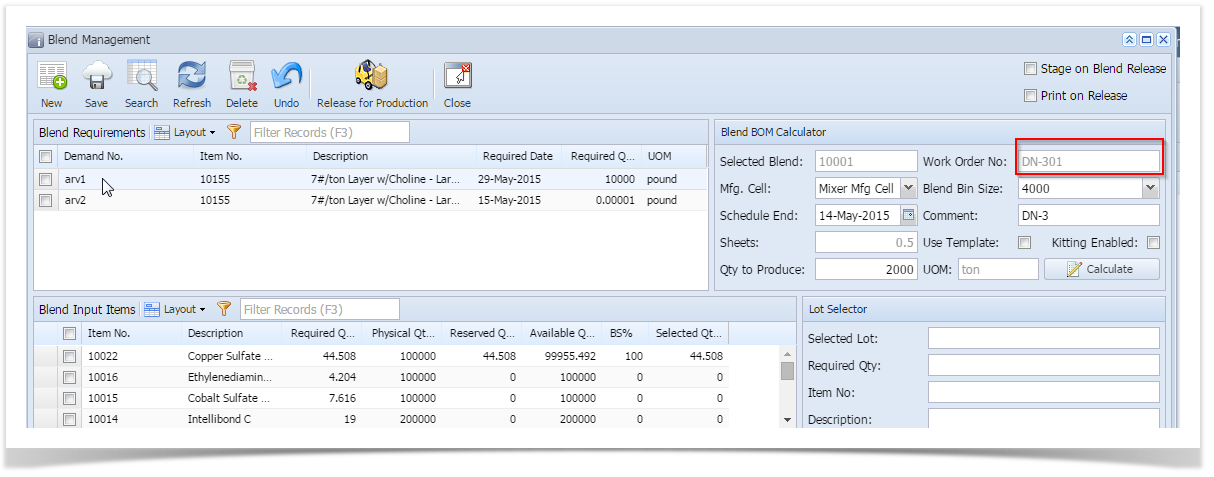- Navigate to Manufacturing --> Blend Management.
- Click on New button
- Blend Management form will be loaded.
- Double click on existing demand no.
- Blend BOM Calculator will be populated.
- Select the Blend Bin Size.
- Click on Calculate button.
- Blend Input Items section will be populate with configured input materials
- Double click on one of the Blend Input Items
- Available Lots will be populated.
- Double click on Available Lots.
- Lot Selector will be populated.
- Click on Add buton.
- Lot will be added to Selected Lots
- Click on Save button.
- Work Order No should be generated by system
- Click on Release for Production
Overview
Content Tools