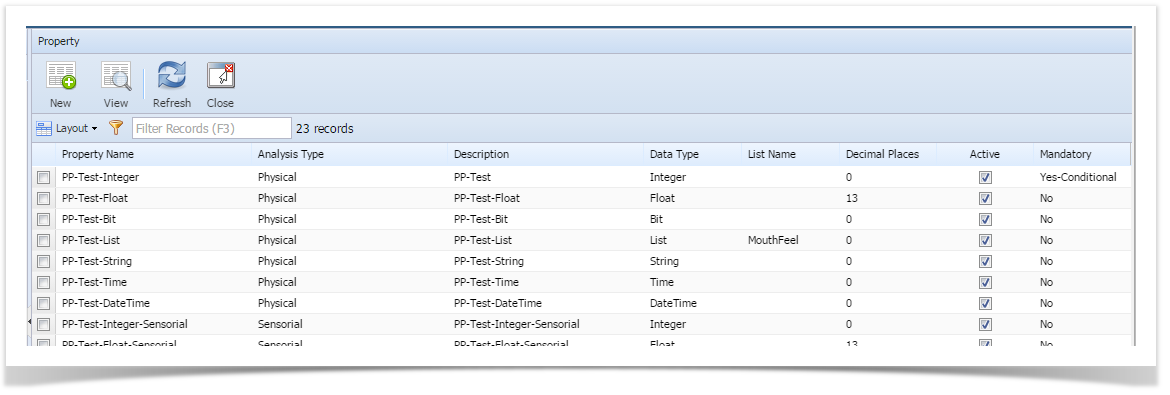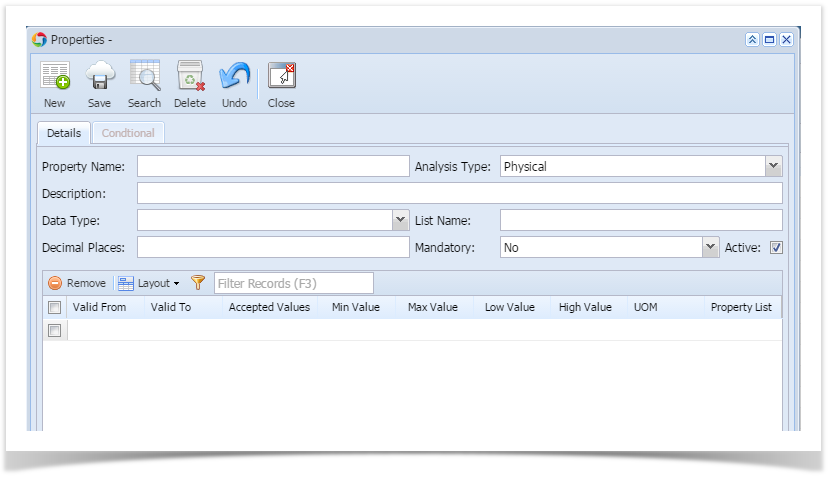- Navigate to Quality --> Property.
- Property Manager screen is loaded.
- Click on New button.
- Properties screen is loaded.
- Enter the Property Name
- Select the Analysis Type from the drop down.
- Enter the Description.
- Select the Data Type from the drop down.
- Enter the Valid from and Valid To
- Click on Save.
Note:
- Data Type = "List", then List Name drop down is enabled.
- Data Type = "Float", then Decimal Places text control is enabled.
- Properties grid accepts based on the data type selected.
- Conditional tab is enabled only when Mandatory drop is either "Yes-Conditional" or "No-Conditional"
Overview
Content Tools