- After you have consumed the input lot and produced the FG lot and other by product lots, go to work order management screen and open the required Work Order.
- Go to Consumptions details to see the lots which are consumed
- Go to Production Details tab to see all the lots produced.
- Go to Start Cycle Count tab and click on start Cycle Count
- All the input and outputs items will load.
- Enter Counted Qty and click on Save
- Click on Post Adjustments
- Click on Yes.
- Once the adjustments are posted successfully, you should get the below message
- Click on OK
- Close WO button will enable, click on it.
- Click on Yes
- Work Order will be closed and removed from WO Management screen.
Overview
Content Tools
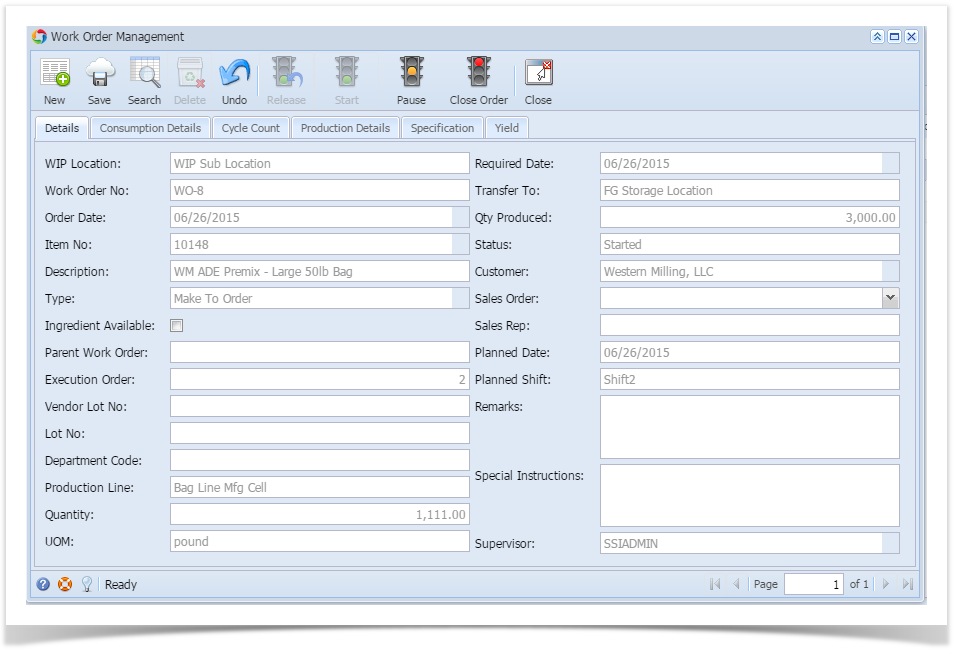
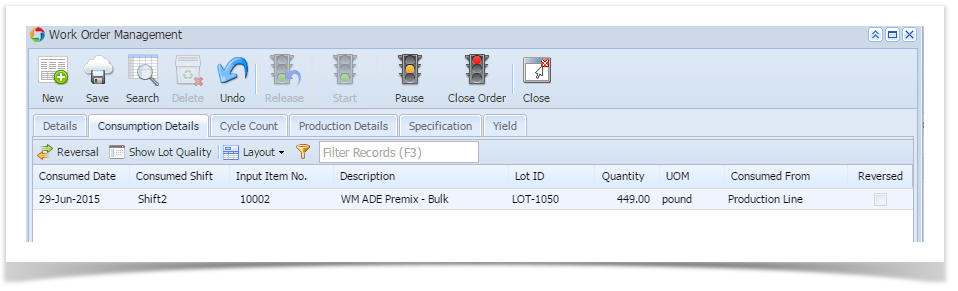
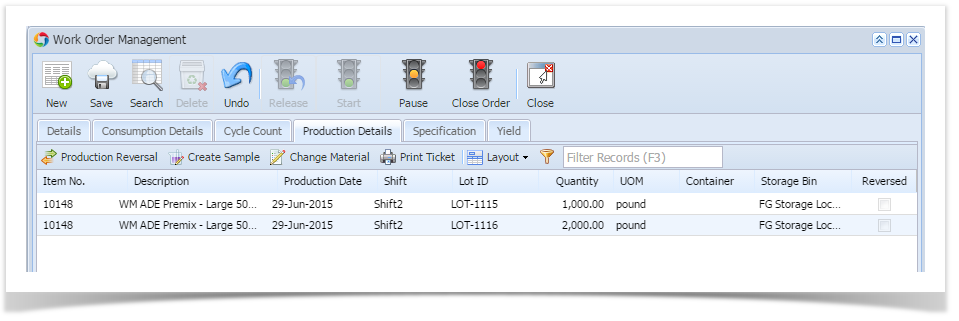
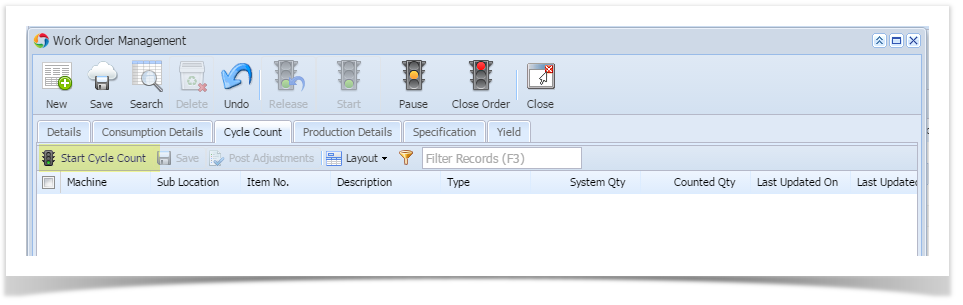
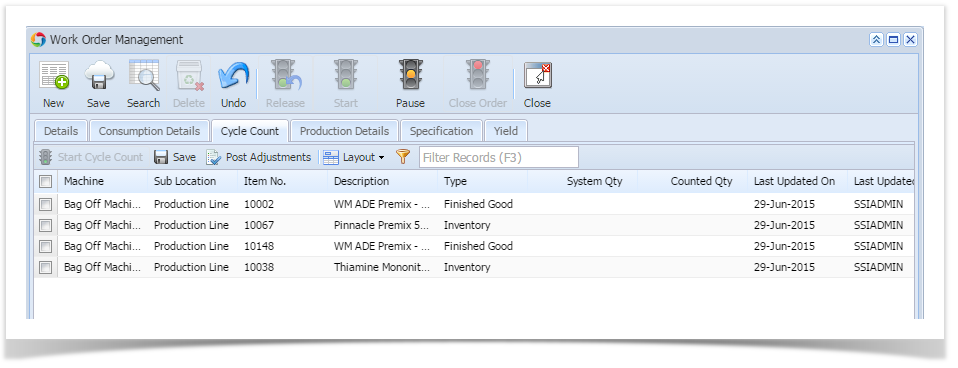
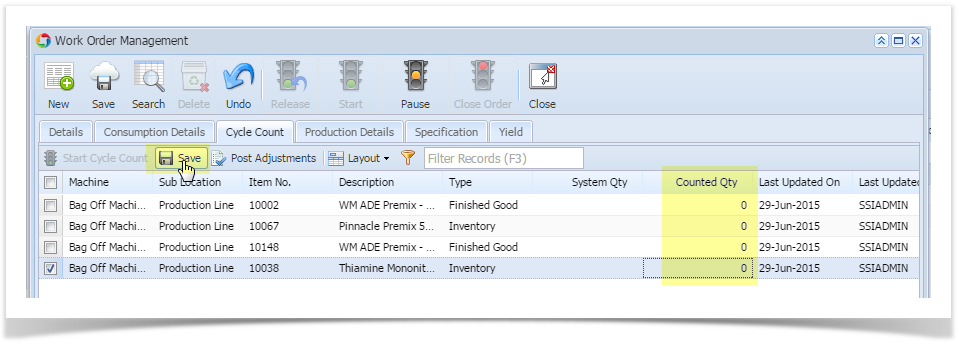
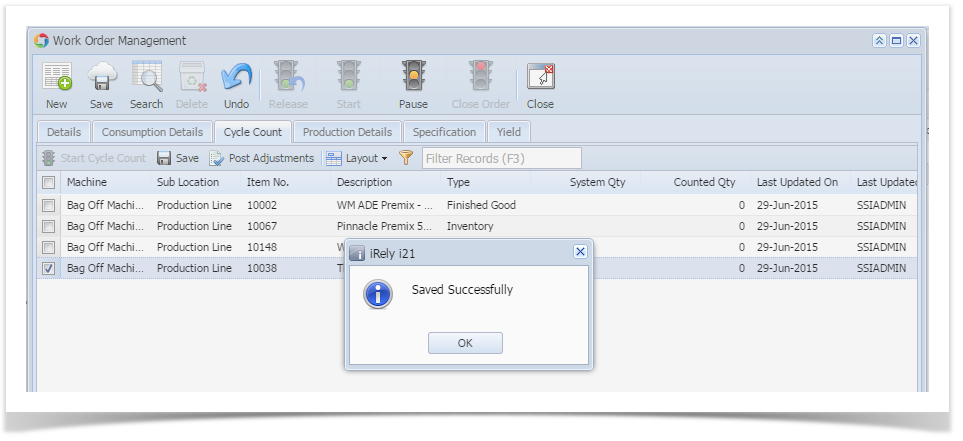
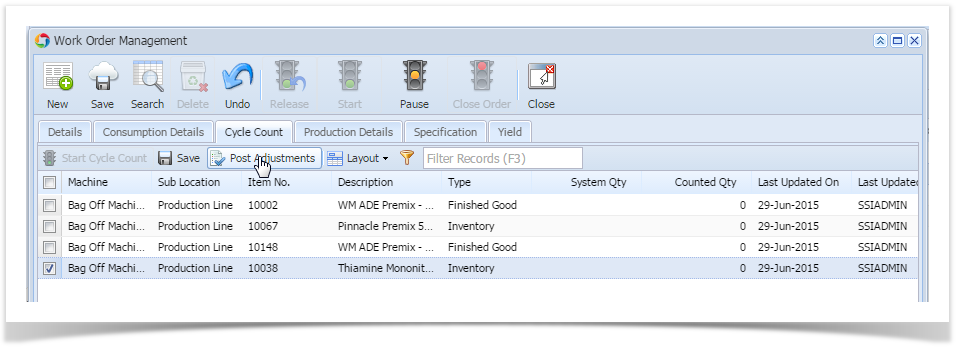
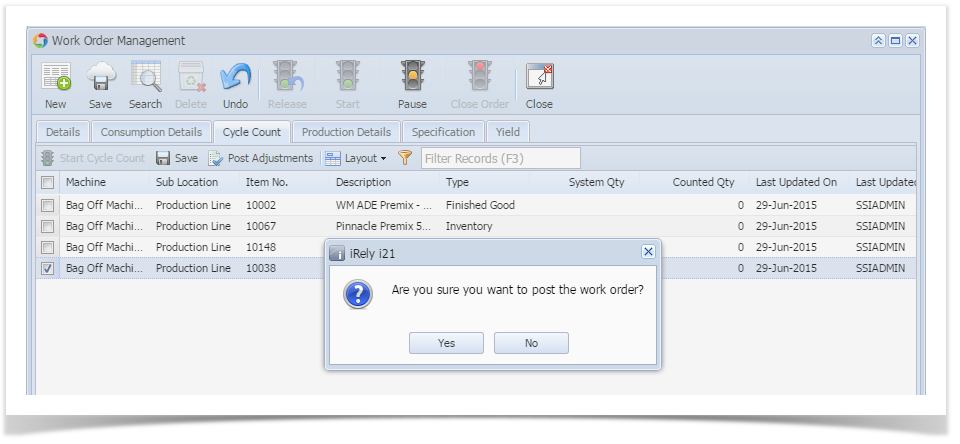
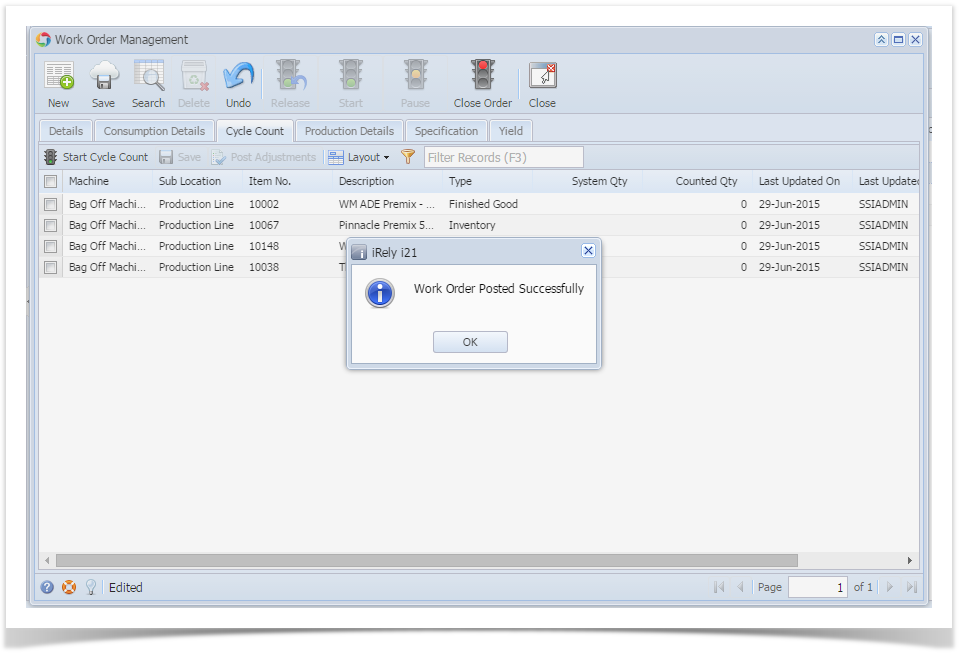
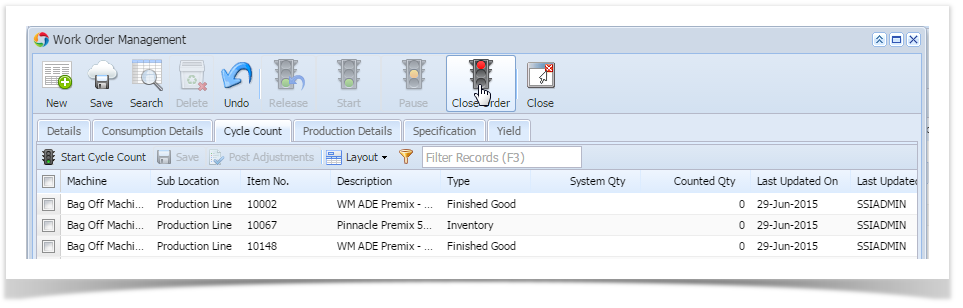
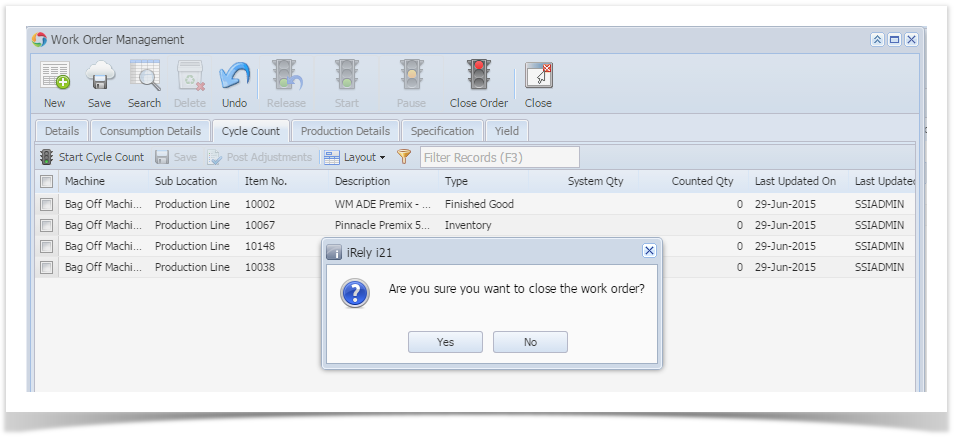
1 Comment
Sabyasachi Mohanty
KR, Prem Selladurai: FYI