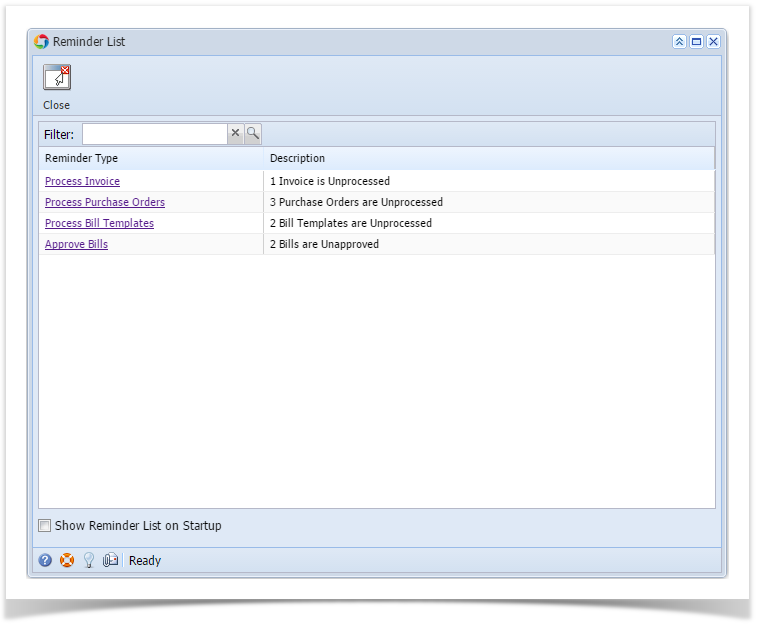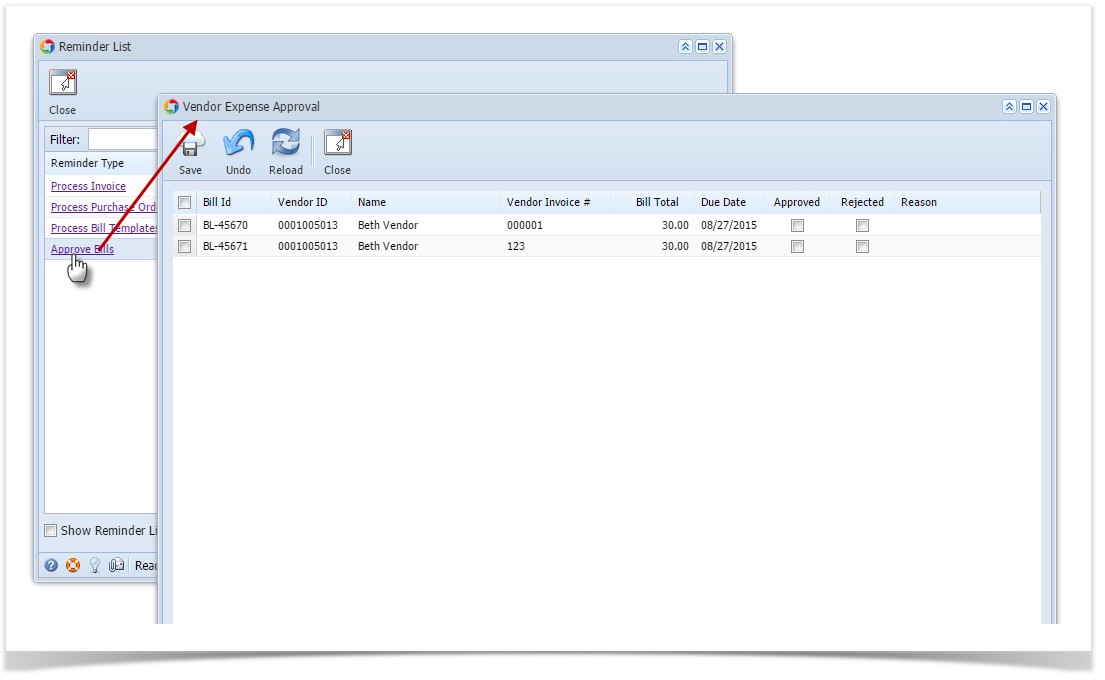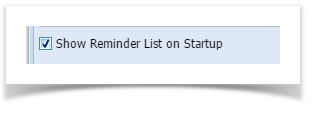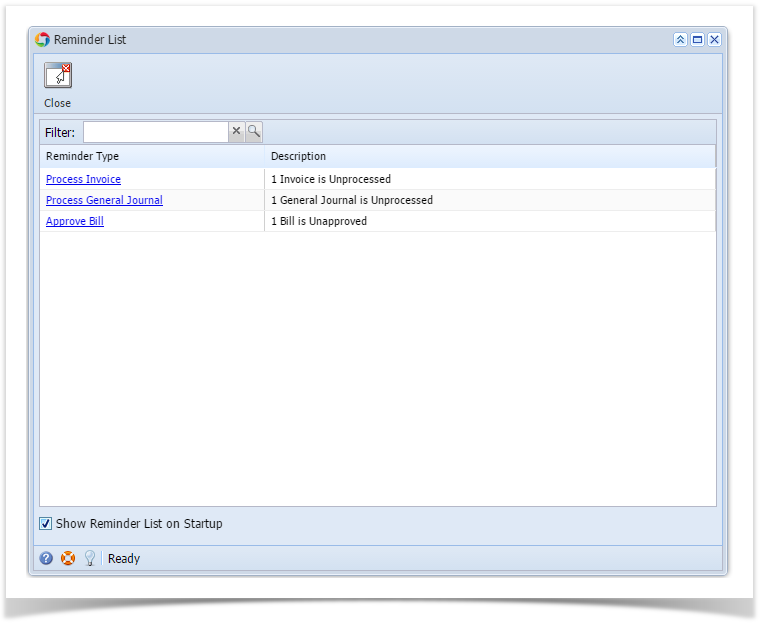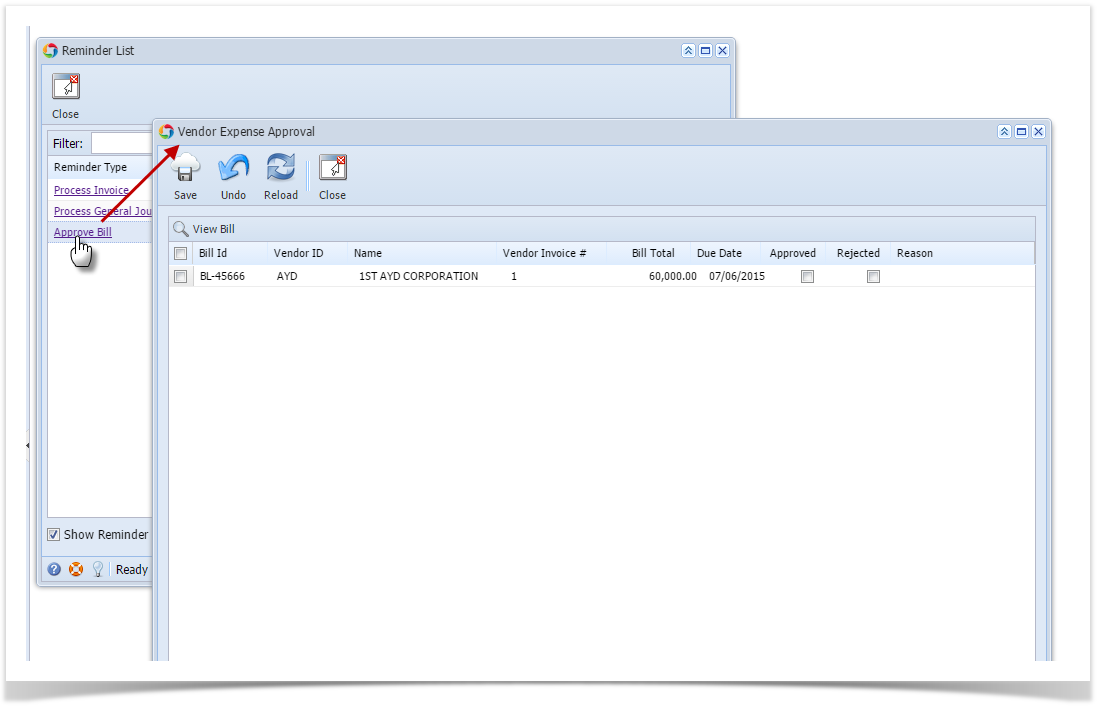The Reminder List displays the reminders from any module. This can include things like the number of unposted transactions for a screen, approval notices, etc. Each Reminder Type has the ability to drill into the screen that message was derived from.
Here is how to Drill into the Screen of a Reminder Type:
- On the user’s menu panel go to Common Info folder then click Reminder List
- Click a Reminder Type to drill into the screen
- To Show Reminder List on startup of i21, tick the check box below:
Overview
Content Tools