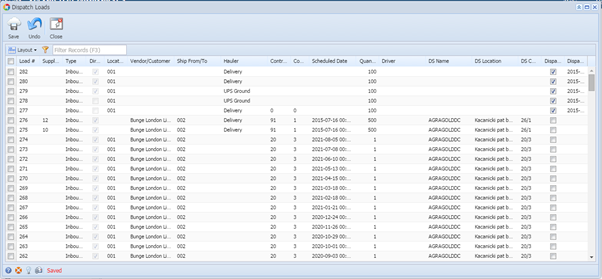- Once a load is generated, it will be populated in dispatch load screen.
- It will display all relevant information like load#, Supplier Load, Type, Direct Shipment type or not, location, Vendor/Customer, Ship From/To, Hauler, Contract no, Sequence, scheduled date, quantity, Driver, DS Name, DS location, DS Contract, Dispatched or not, Dispatch date with time.
- Direct Shipment or not will be specified by a check box – if it is ticked then it indicates it’s of direct shipment type but, this check box will be disabled here.
- A new load will be populated here with dispatched check box not ticked.
5. Once it is ticked and saved, it indicates this load is dispatched and so the dispatched date and time will be populated after saving.
Overview
Content Tools