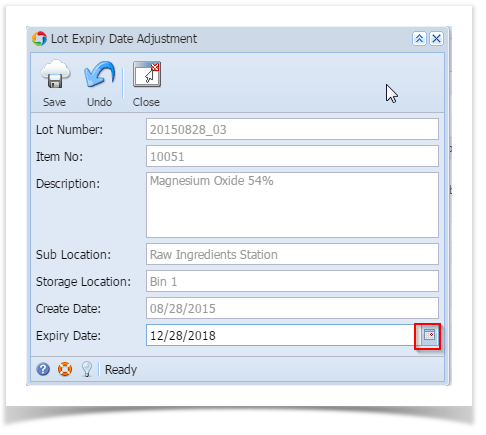Follow the below steps to change the expiry date of a Lot No.:
- Find your 'Lot No' whose expiry date needs to be changed. You can use the below link to find a lot:
How Do I find my lot using Inventory View? - Select the 'Lot No' using the check box available at the beginning
- Click on 'Lot Expiry Adjust', the below screen will appear
- Select a new expiry date using the Date picker
- Click on 'Save' button
- Selected date will be the new expiry date of the lot
Overview
Content Tools