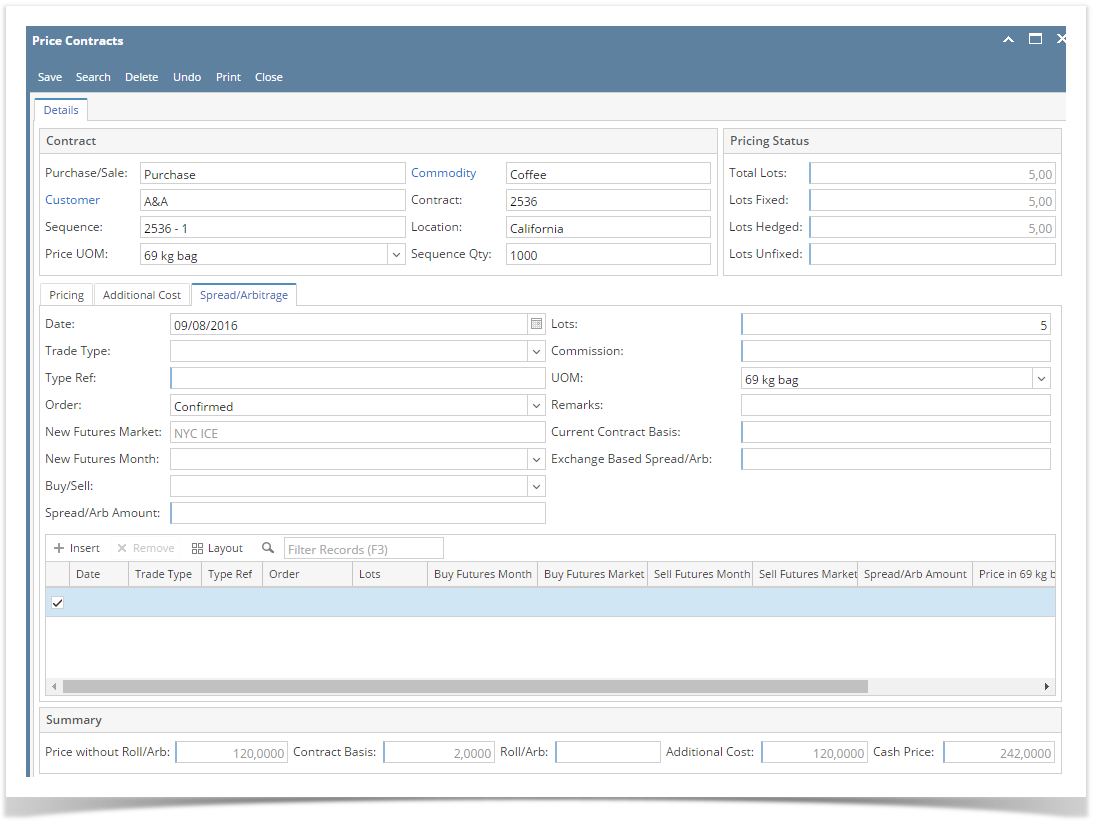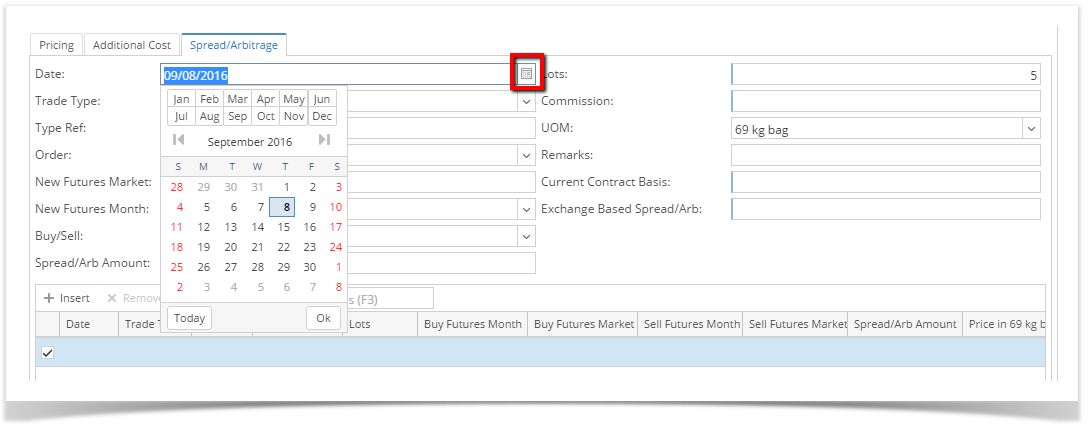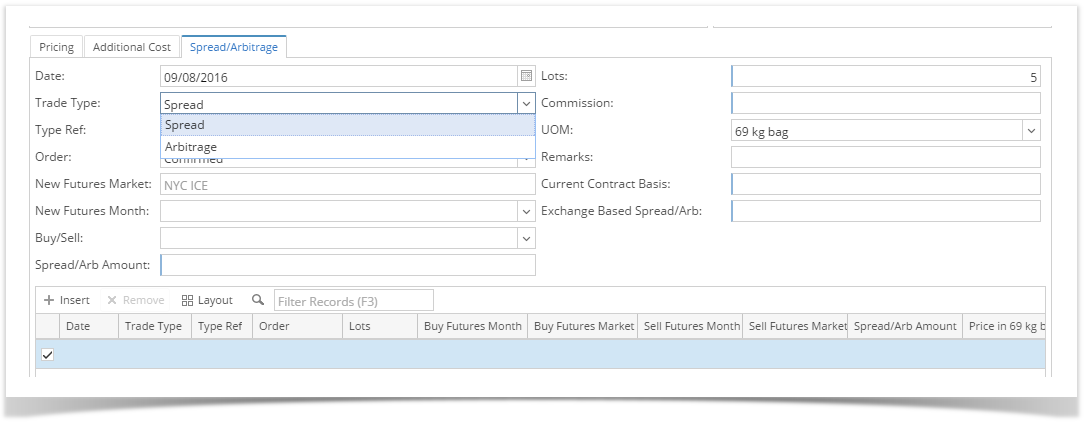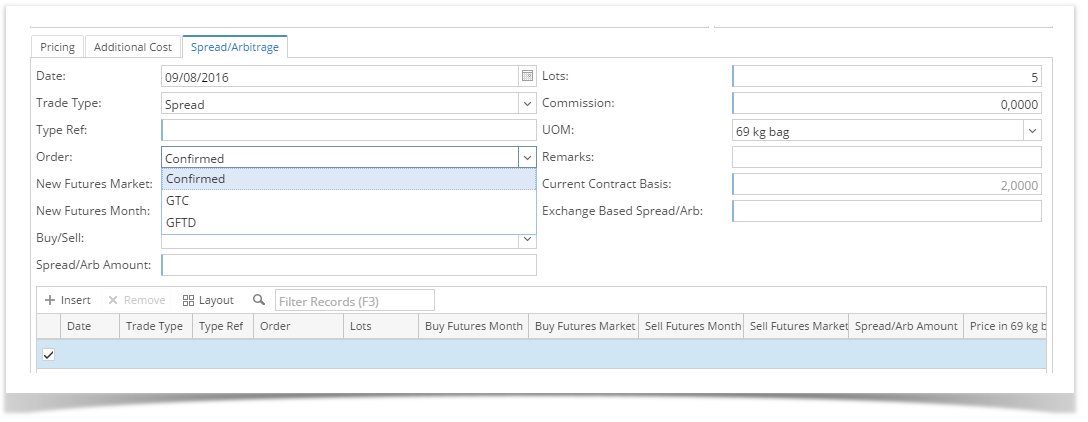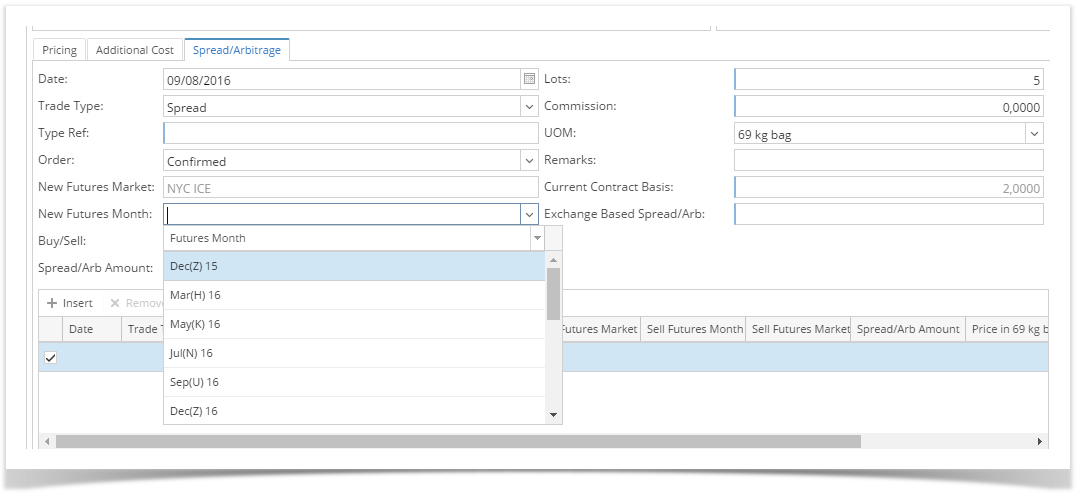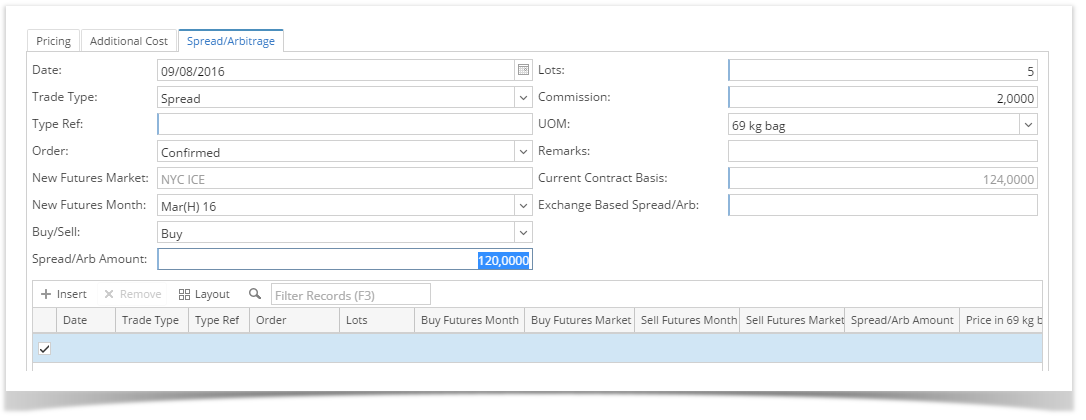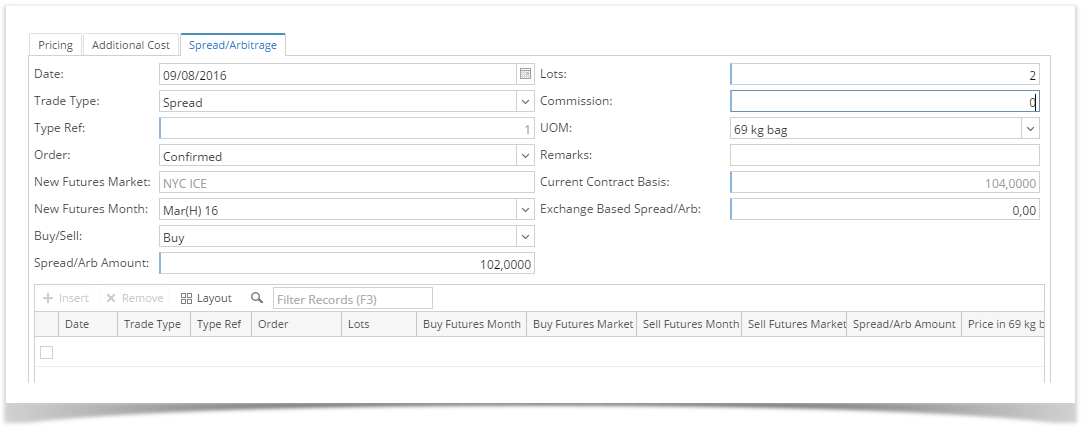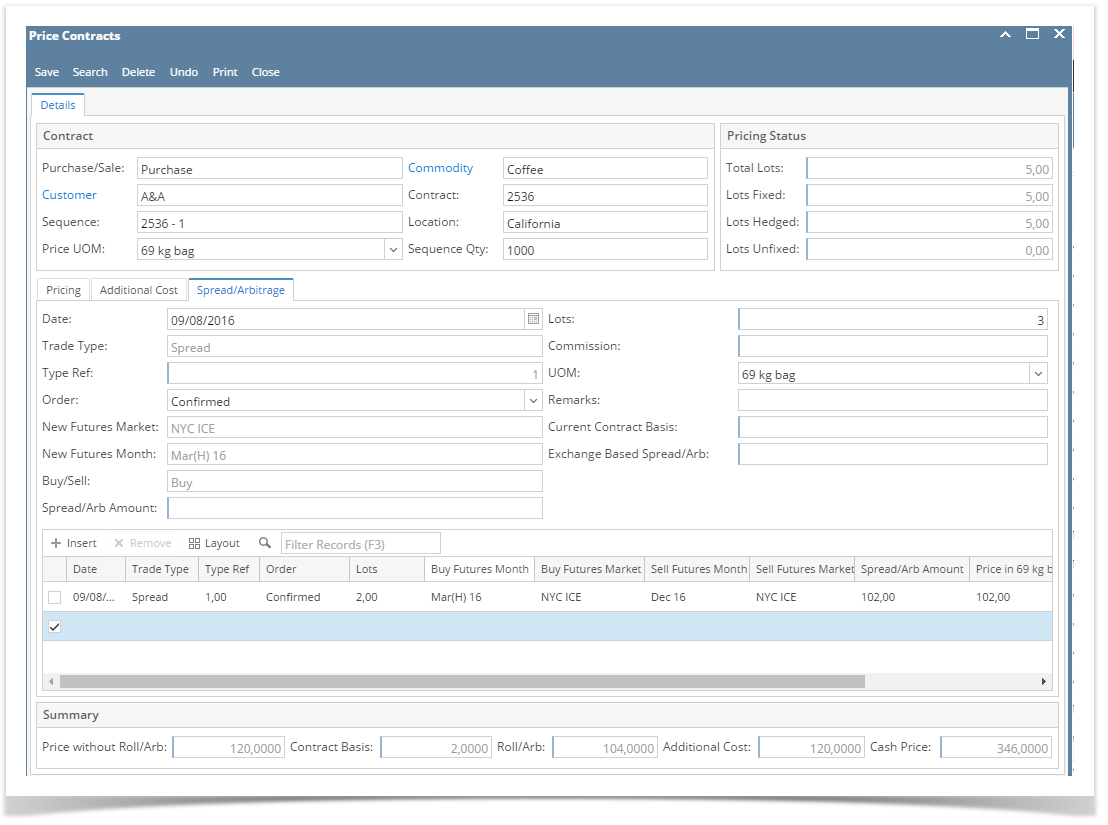Here are the steps on Spread/Arbitrage:
- Create a price contract (See How to Price a Contract )
- Go to Spread/Arbitrage tab of the Price contract.
- By default it will show current date in the Date field. It can be changed by clicking on the highlighted button.
- Select the Trade type from the drop down.
- Select the Trade type as Spread.
- Enter Type Ref.
- Select Order from the Order drop down.
- New Future Market field will be non editable. It is defaulted from the Contract.
- Select the desire future month from the drop down.
- Select Buy/Sell from the crop down.
- Enter Spread/Arbitrage Amount.
- Lots field is defaulted from contract and a editable field. Enter no of lots to be changed.
- Enter Commission amount.
- UOM is defaulted from contract .
- Enter Remarks in the remarks field.
- Current contract basis is auto calculated based on Spread/Arbitrage amount and commission amount.
- Click on Insert button to add spread arbitrage.
- Click on Save to save the record.
Overview
Content Tools