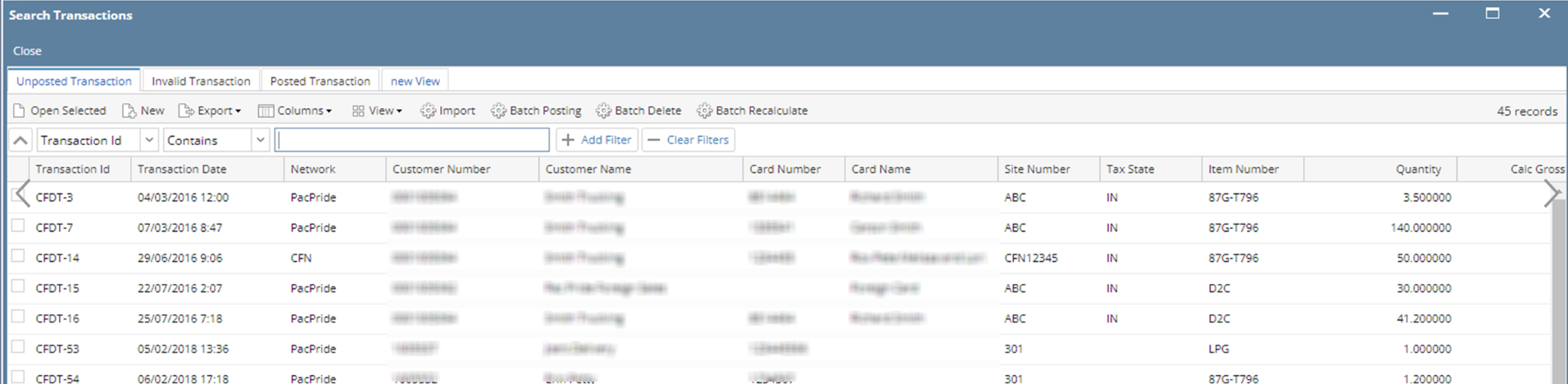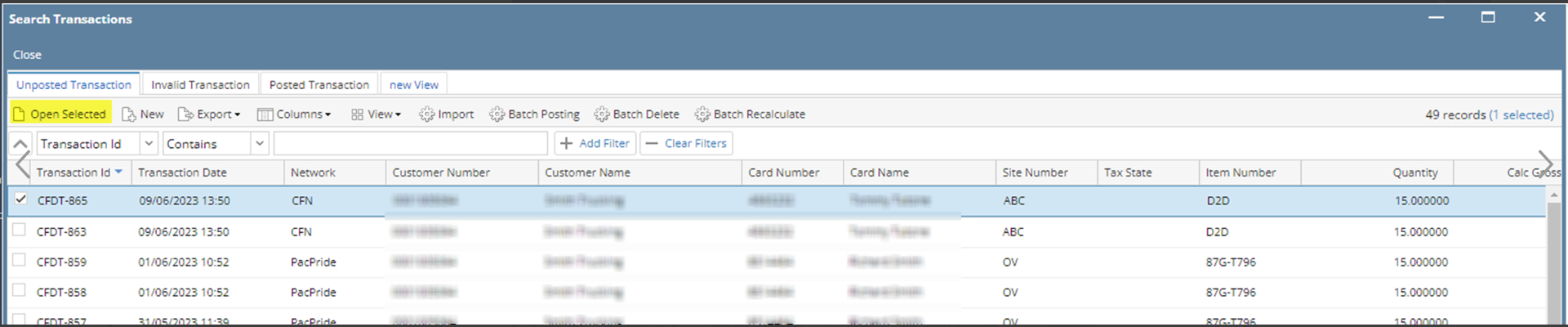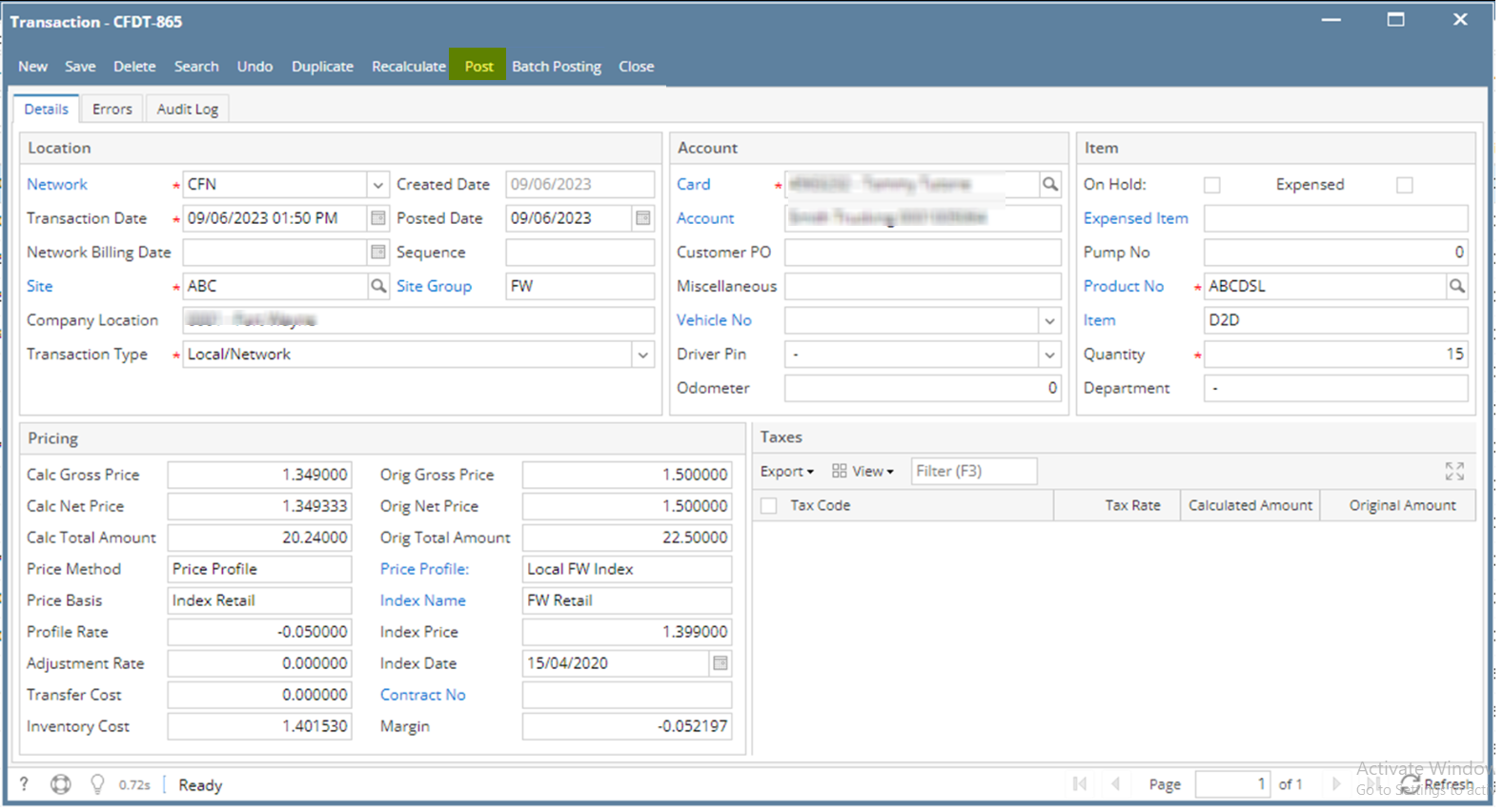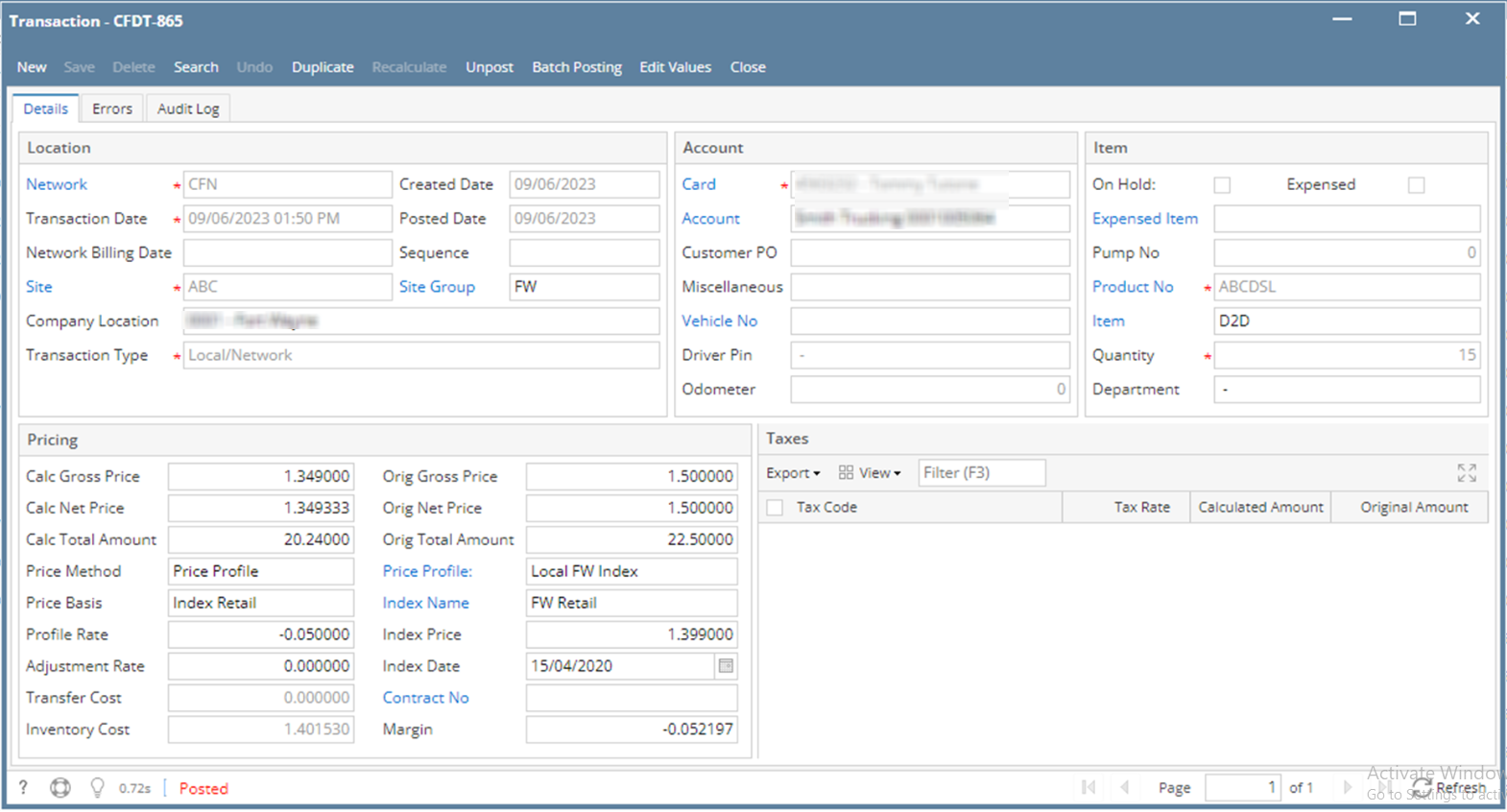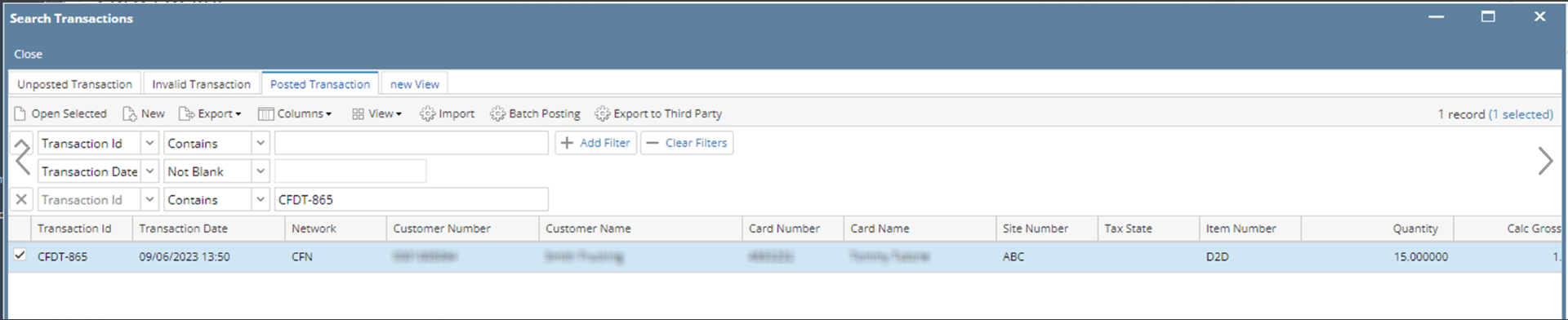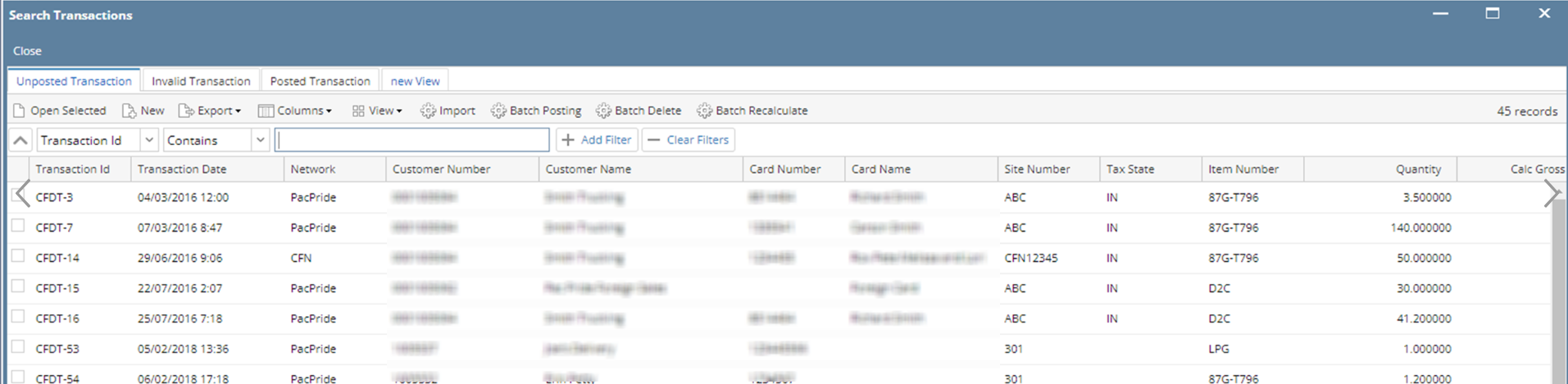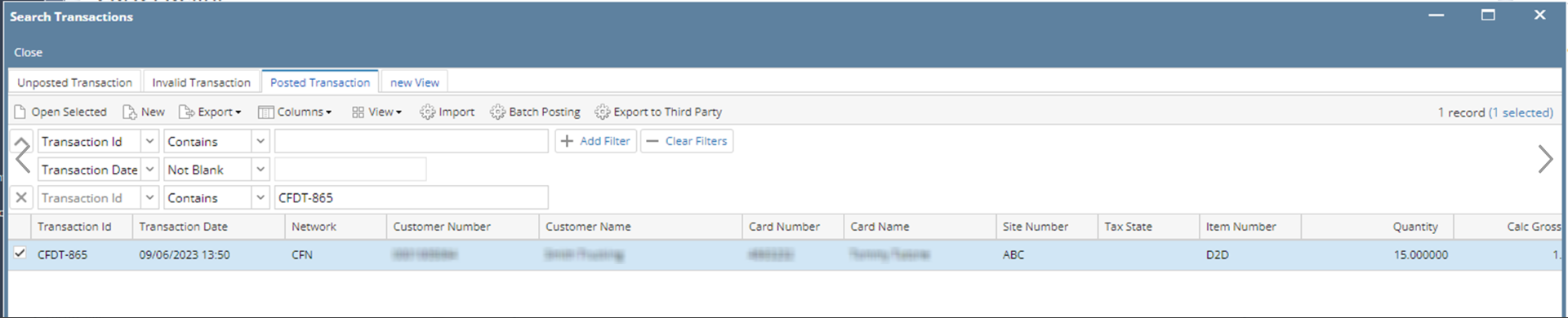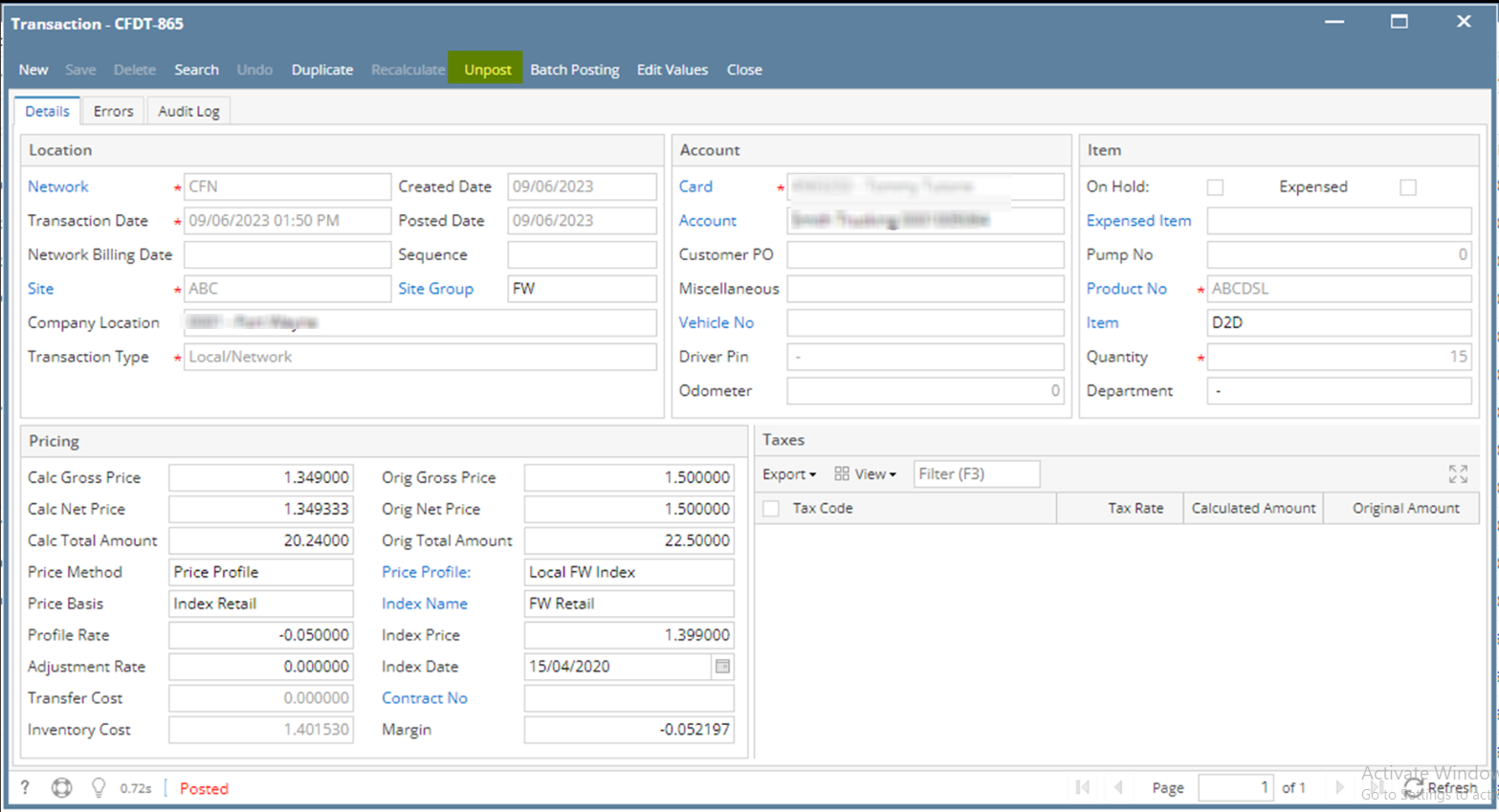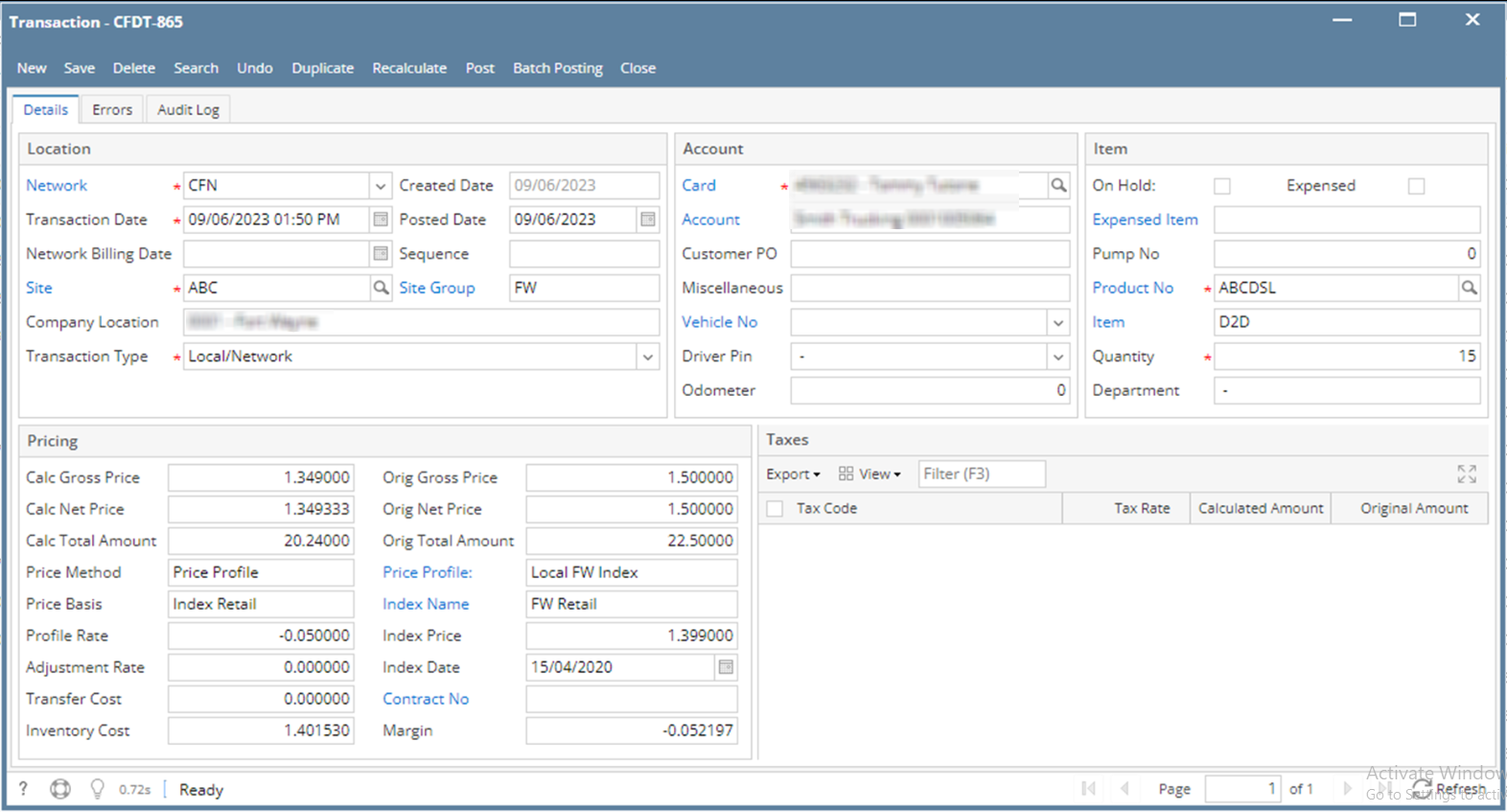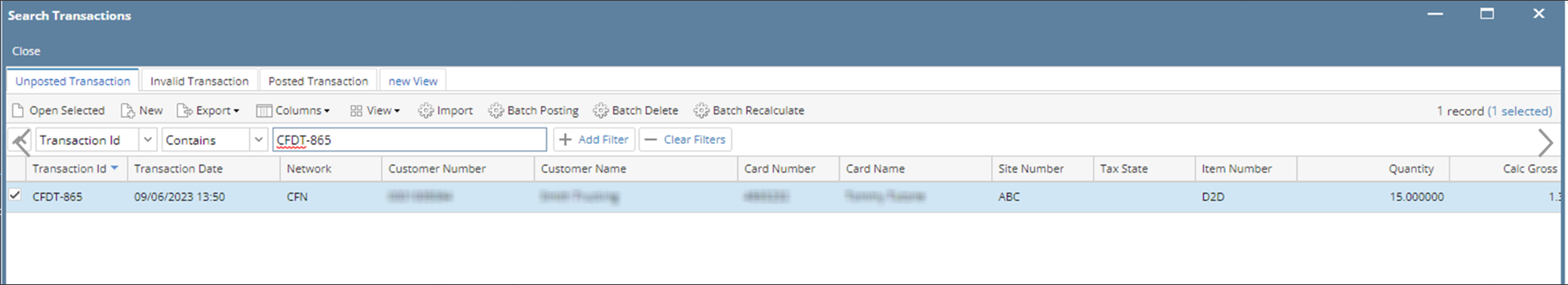Posting Transaction
- From Card Fueling module, click Transaction menu. The Transaction search screen will be displayed.
The default tab on Transaction screen is the Unposted Transaction tab. - Select a record. Click Open Selected button to open an unposted transaction or create a new transaction to post.
- In the Transaction detail screen, click Post toolbar button.
- Once posting is done, Save, Delete, Undo and Recalculate toolbar button will be disabled.
Post toolbar button will become Unpost button. - Close Transaction detail screen and the posted transaction will now appear on the Posted Transaction tab.
Unposting Transaction
- From Card Fueling module, click Transaction menu. The Transaction search screen will be displayed.
The default tab on Transaction screen is the Unposted Transaction tab. - Navigate to Posted Transaction tab and select a transaction to unpost and click Open Selected toolbar button.
- In the Transaction detail screen, click Unpost toolbar button.
- Once unposting is done, Save, Delete, Undo and Recalculate toolbar button will now be enabled.
Unpost toolbar button will become Post button. - Close Transaction detail screen and the posted transaction will now appear on the Unposted Transaction tab.
Overview
Content Tools