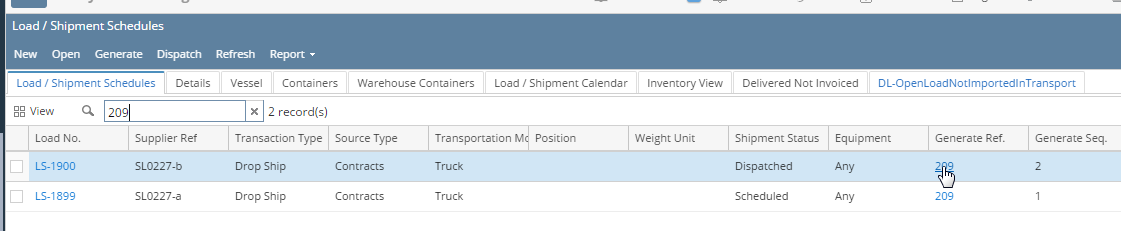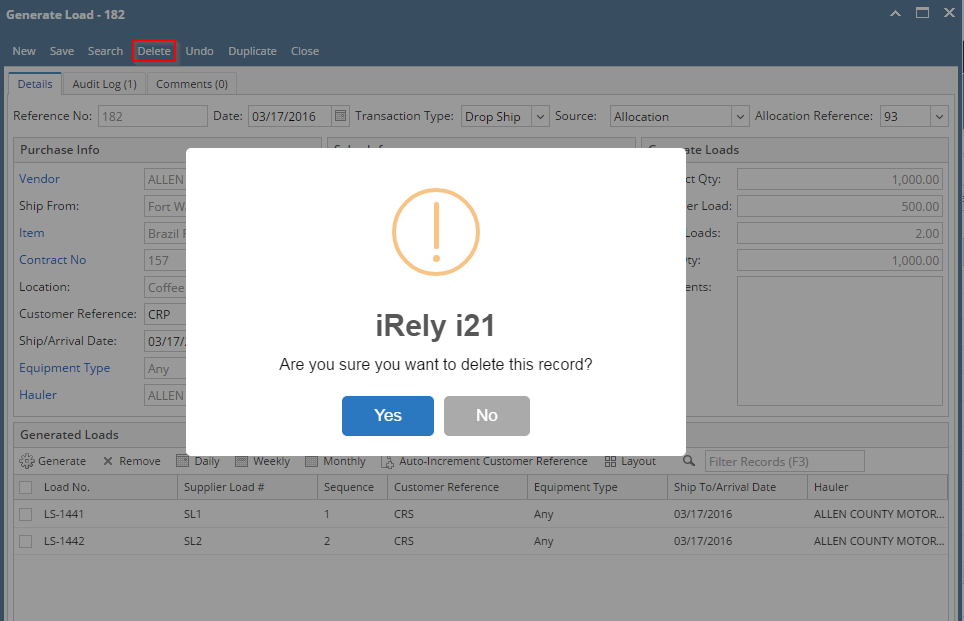Here are the steps on how to create a Generate Loads:
- Open an existing record in Generate Loads. Click on Generate Ref link in Load/Shipment Schedule Search Screen.
- User cannot edit any of the information provided in the header portion , Purchase Info section, Sales Info section and Generate Loads section.
- user can delete the whole Generated Load reference by click on delete button.(only if none of the loads generated are used in scale ticket or Transport module.) This will delete the corresponding Load/Shipment Schedule references as well.
Overview
Content Tools