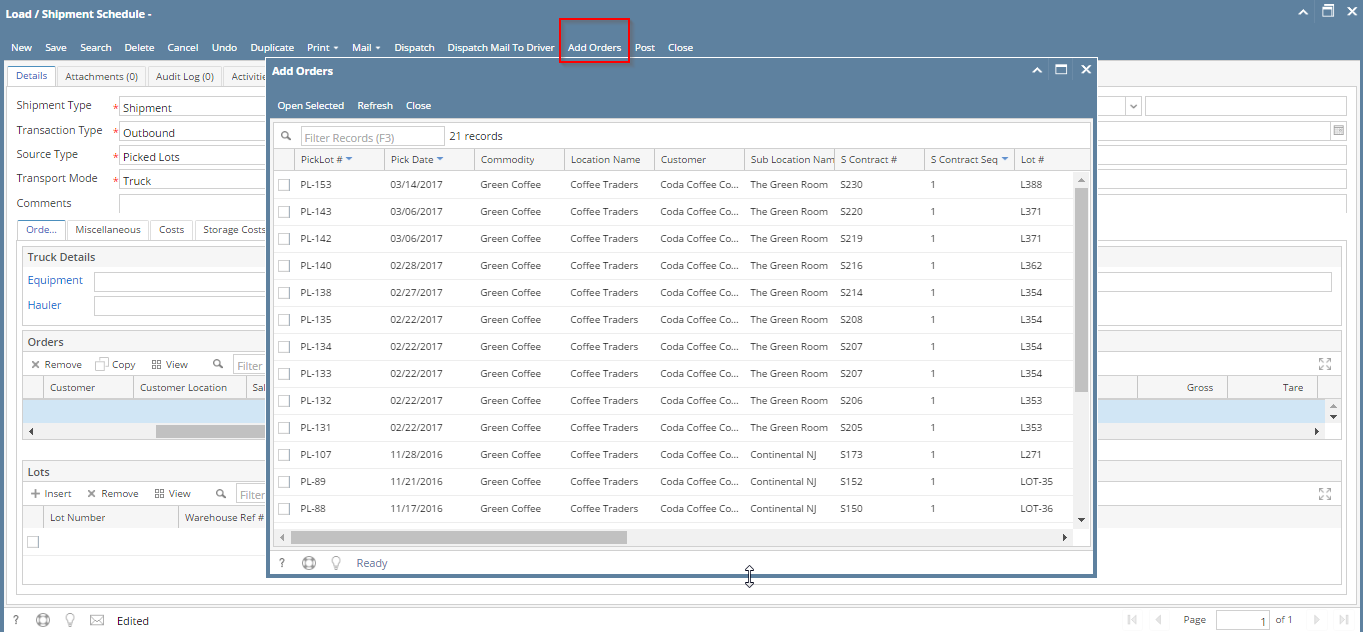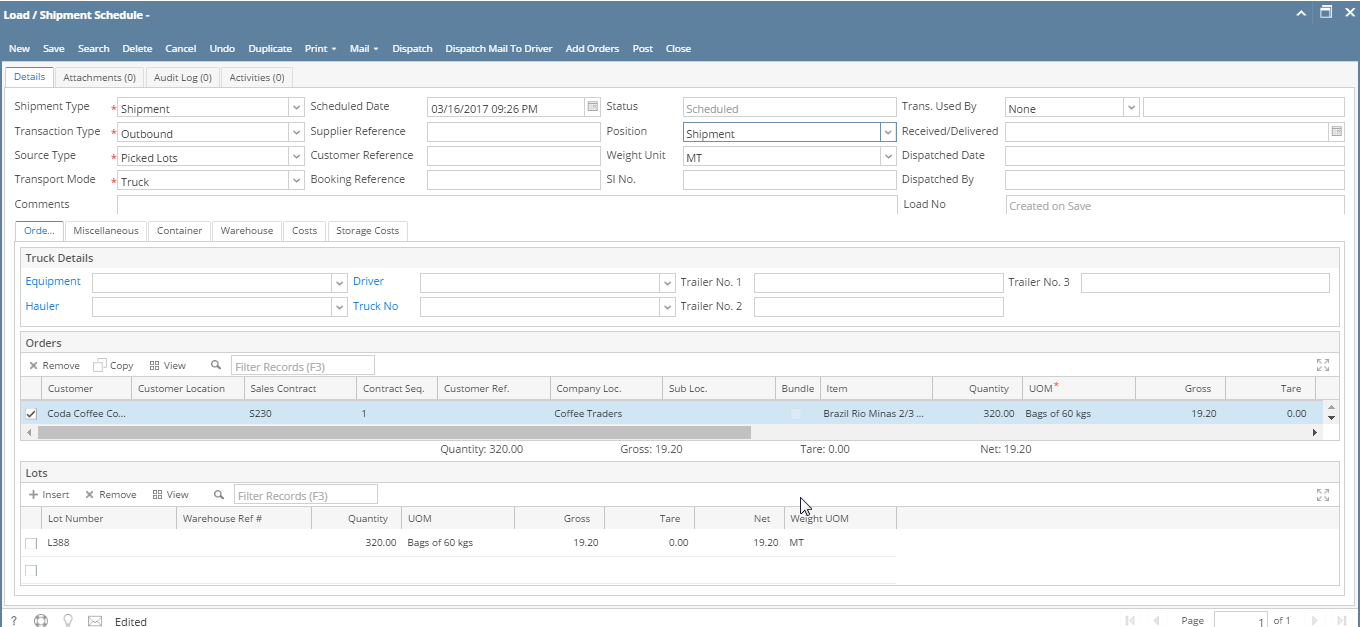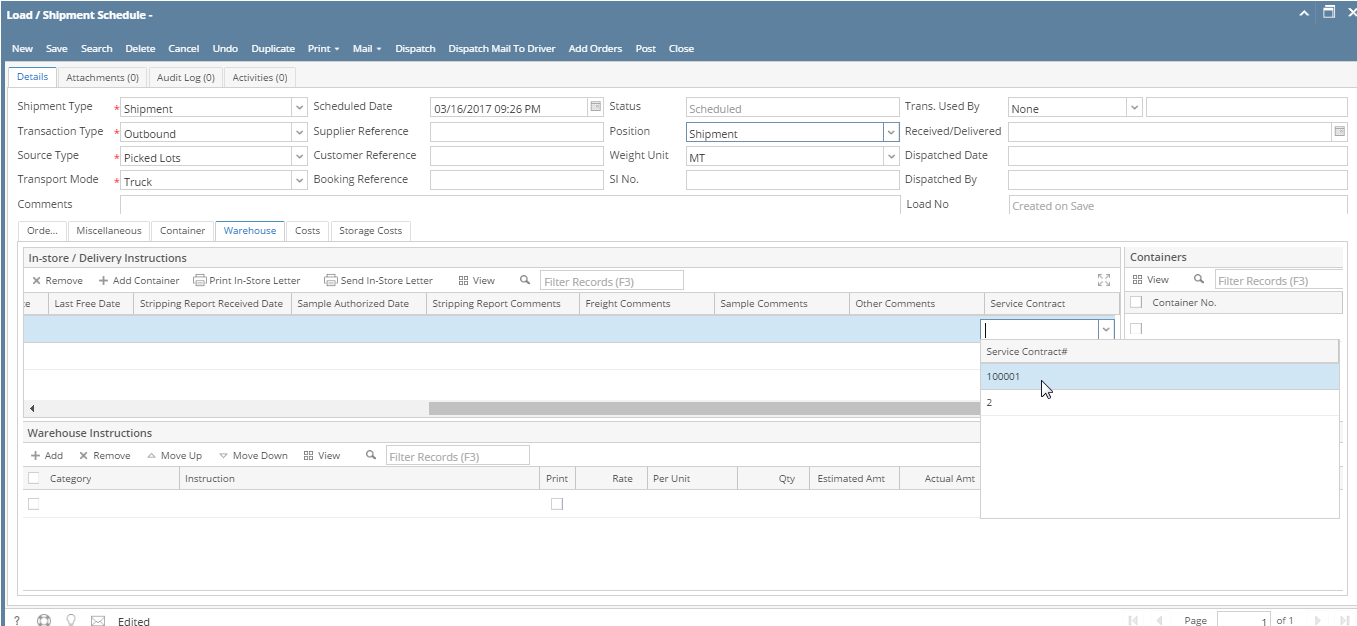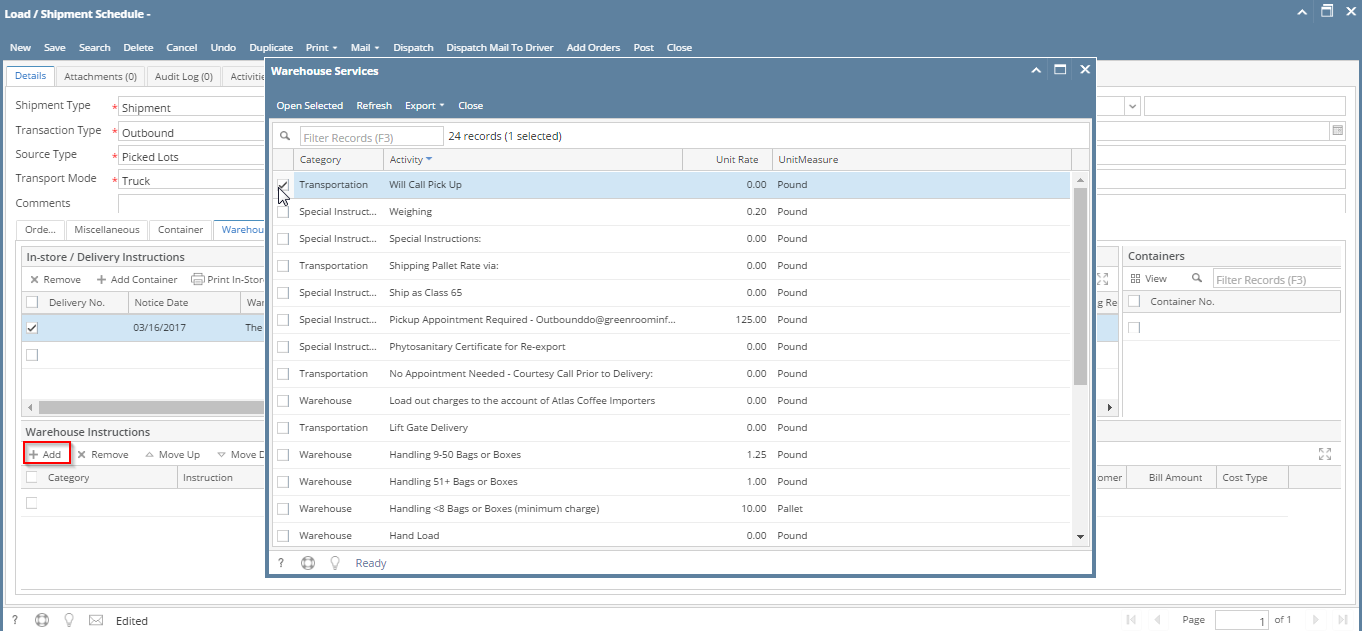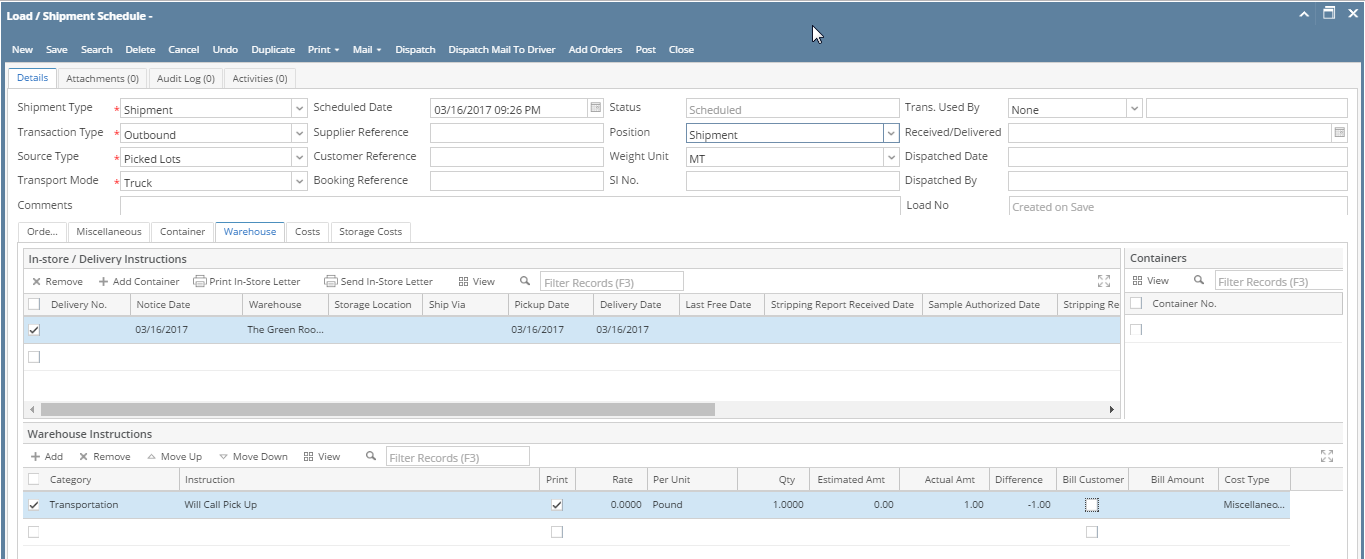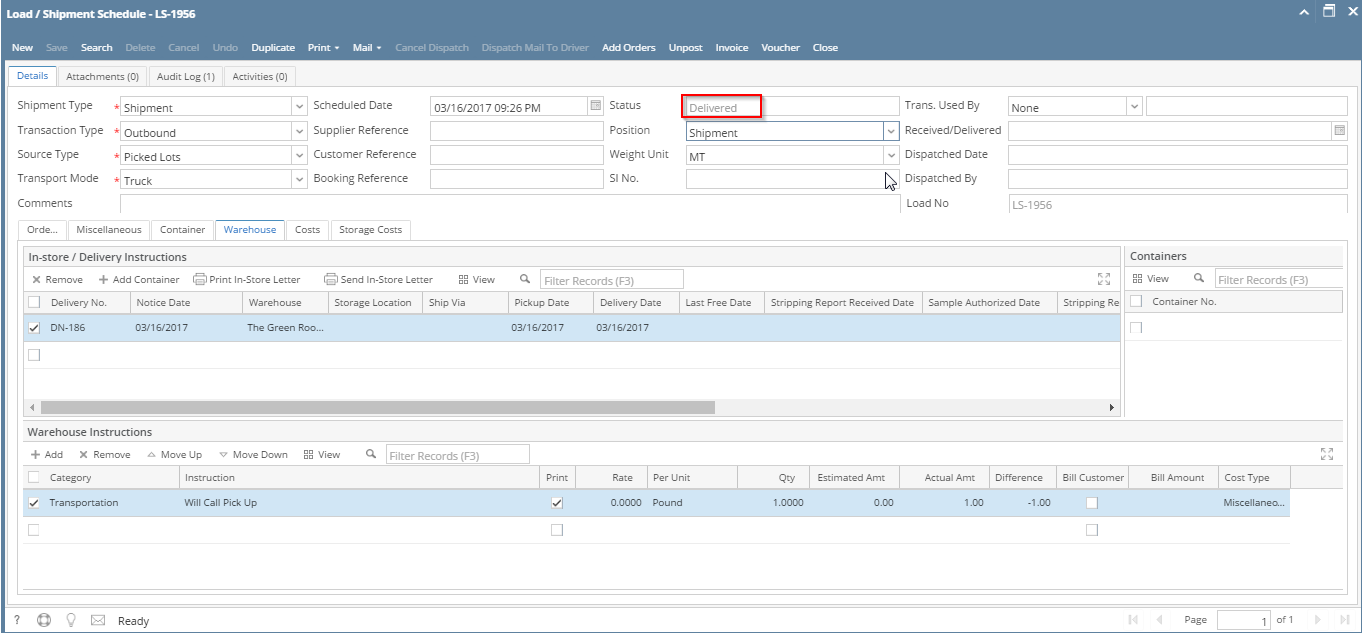- Open Load/Shipment Schedule Screen in new mode.
Header Entry: - Select Shipment Type as Shipment, Transaction Type as Outbound, Source Type as Picked Lots and Transport Mode as Truck.
- Select Weight Unit.
- Click on Add Order button.
- Select corresponding Picked Lot reference.
Order tab entry: - Orders Tab will be populated with corresponding Sales Contract in Orders section and corresponding Lots in Lots section.
Warehouse Tab: - Corresponding warehouse will be pre-populated at the time of selecting Picked Lot reference.
- Select Service Contract No (will be populated from warehouse rate matrix)
- Select Warehouse Instructions by clicking on Add button in warehouse instruction section
- It will add selected warehouse instruction.
Posting:
11. After saving, click on Post button.
12. It will create Outbound-Transit Inventory ready to Invoice and the status will change to Delivered.
Overview
Content Tools