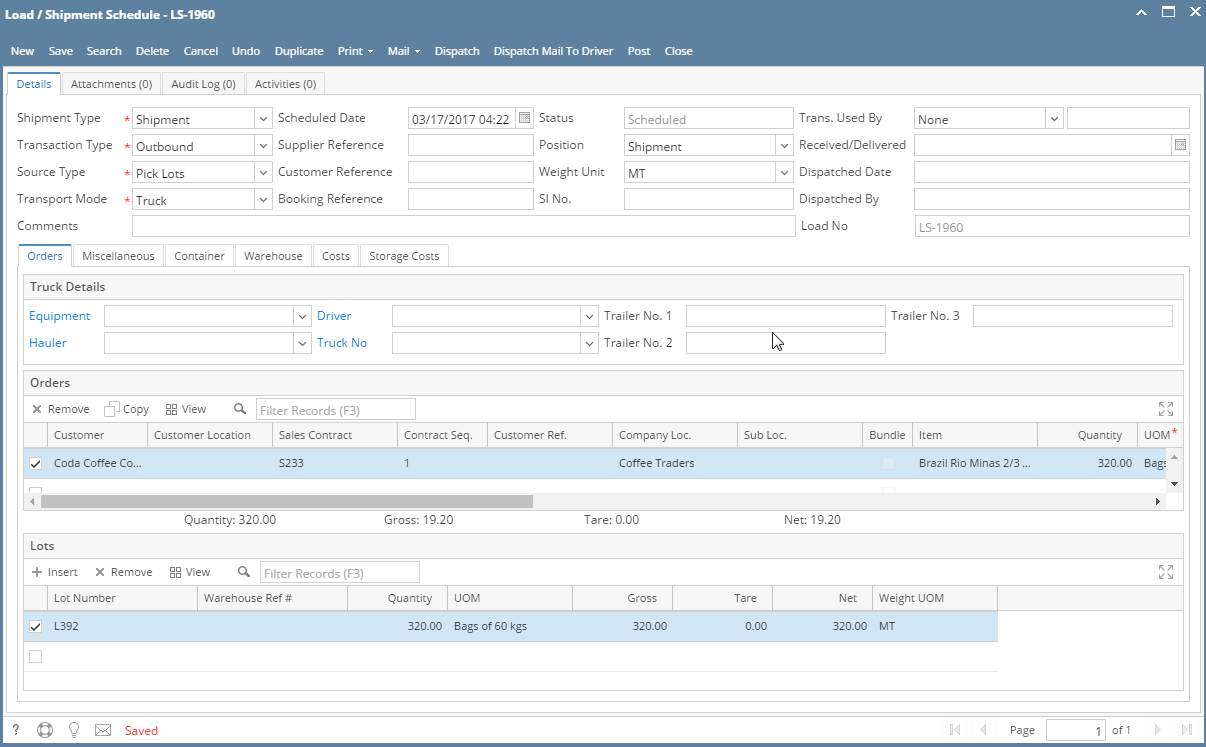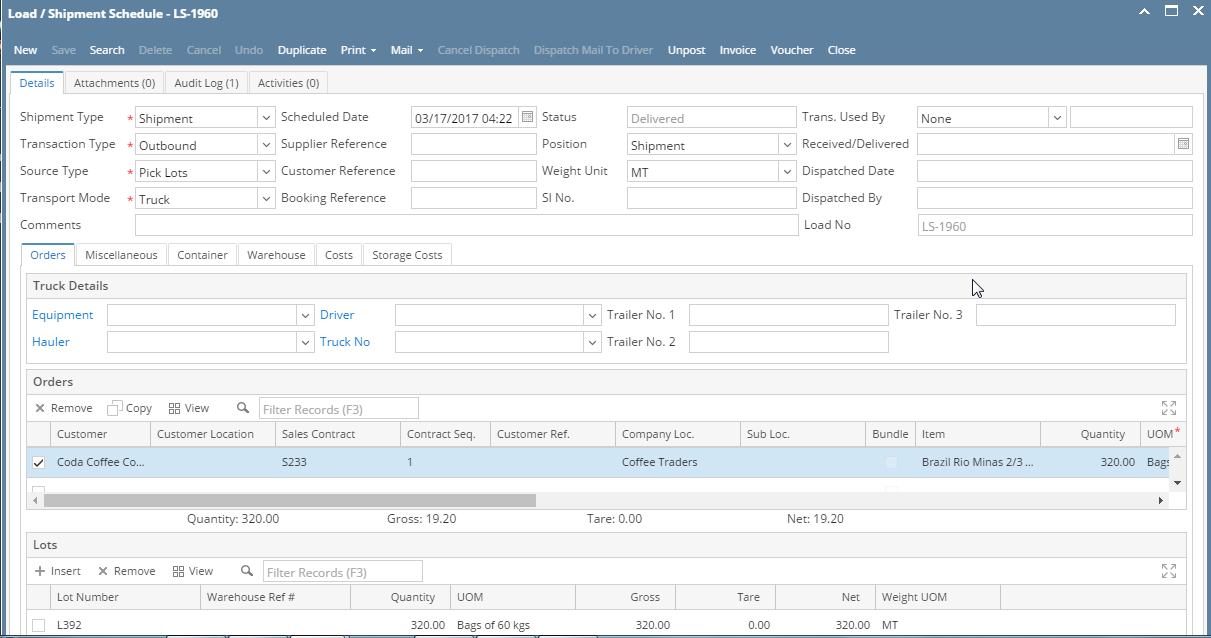- Open Load / Shipment Schedule screen.
- Select Shipment Type as Shipment, Transaction Type as Outbound, Source Type as Pick Lots and Transportation Mode as 'Ocean Vessel' or 'Truck'.
- Select Weight Unit.
- In Orders tab - Orders section, select available Sales Contract.
- It will show all Sales Contract related information with Item, Qty, Weight, etc..
- In Orders tab - Lots section, select available Lots.
- It will show all the Lot level information with Qty, Weight, UOM etc.
- Click on Save button.
- Click on Post button.
Overview
Content Tools