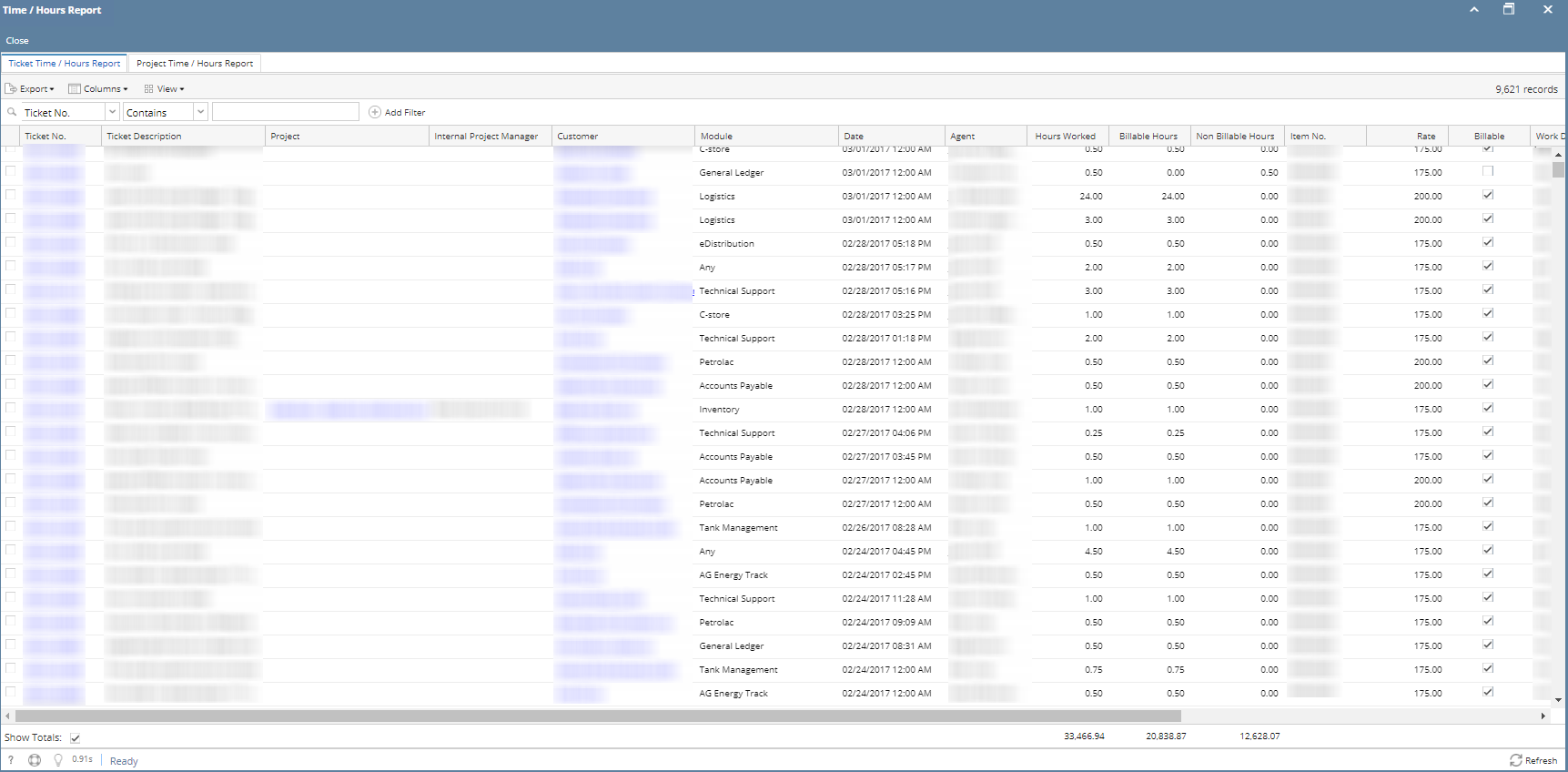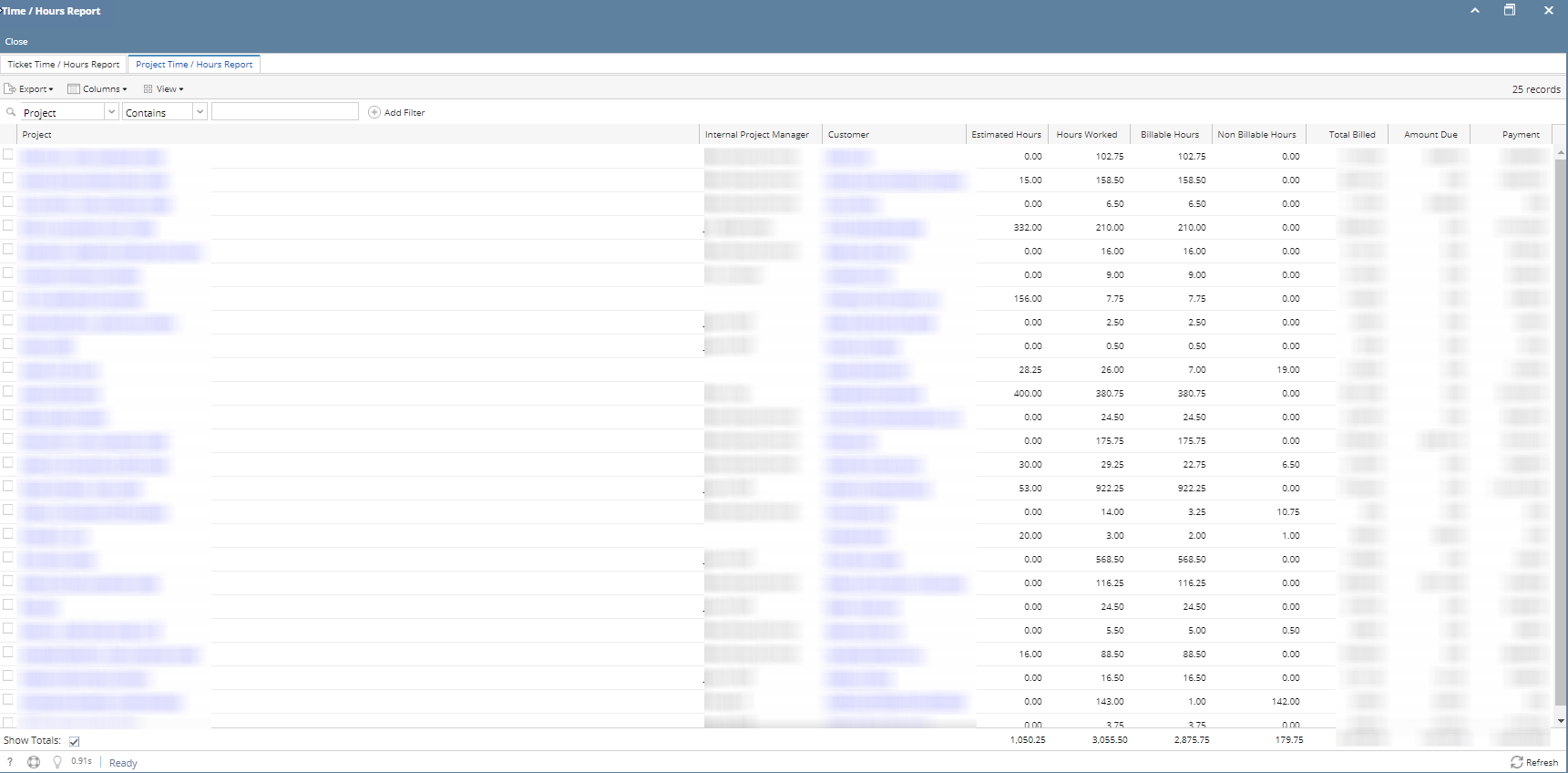- On the Menu Panel, click on Help Desk.
- Click on Time/Hours Report under Reports menu.
- Time/Hours Report has two tabs, Ticket Time/Hours Report and Project Time/Hours Report.
- Ticket Time/Hours tab
- Project Time/Hours tab
- Ticket Time/Hours tab
- To filter, set filter criteria and enter parameter then click Enter.
- To open drill downs, click the hyperlink text from the grid.
- To show or hide summary/total, click the Show Totals checkbox.
- To export report, click Export button then select file type to be exported.
Overview
Content Tools