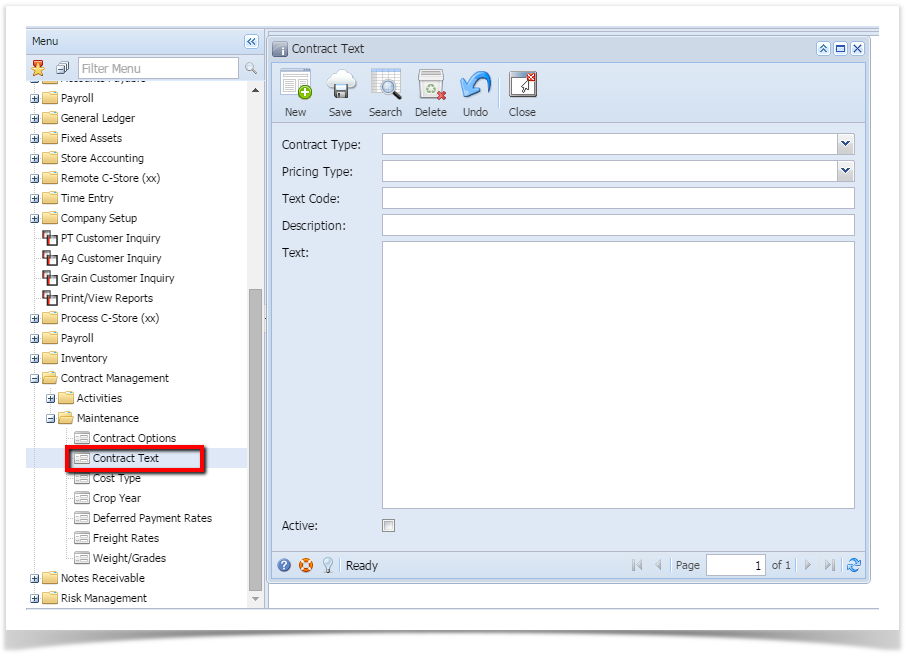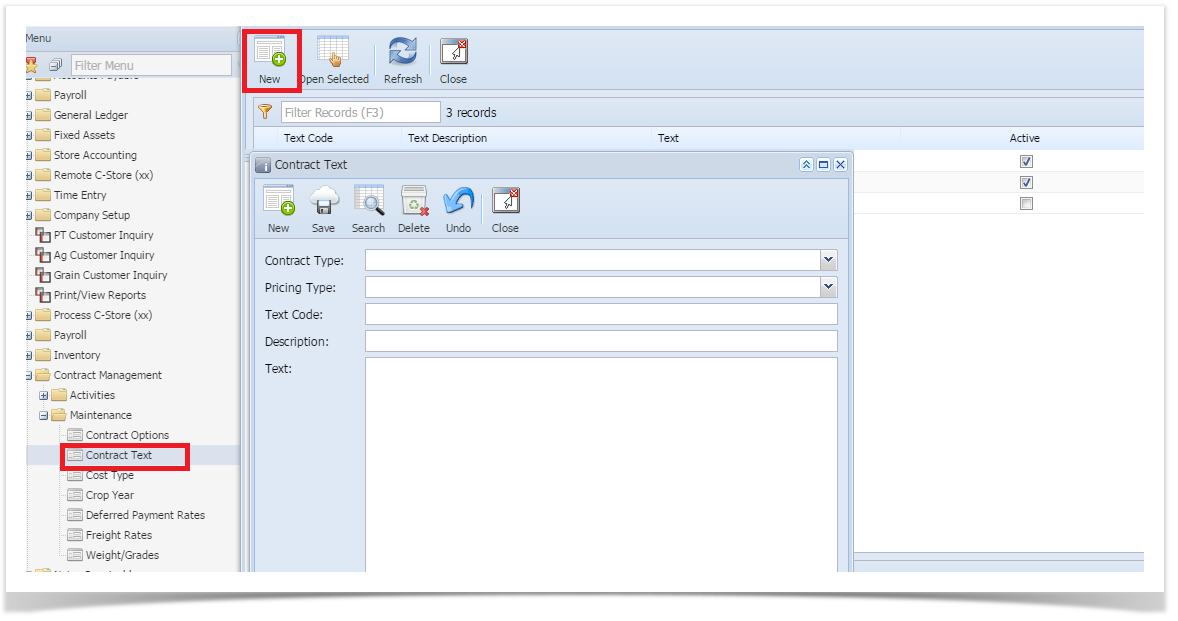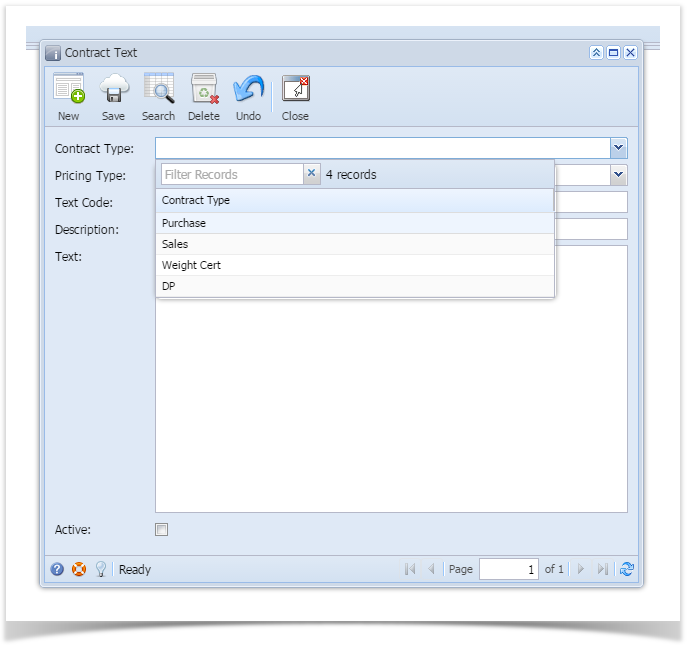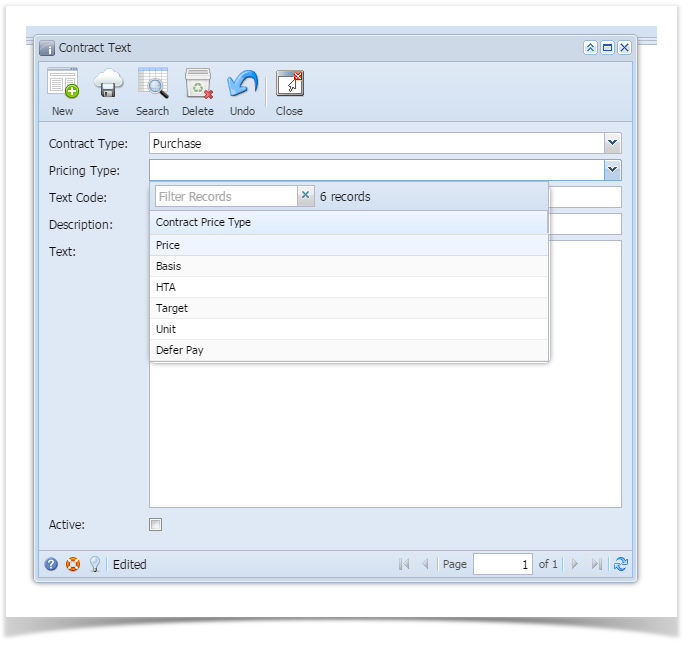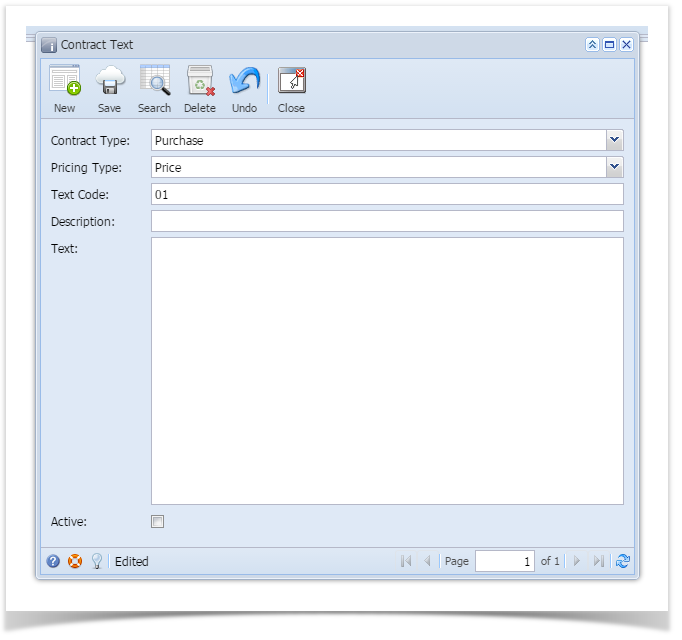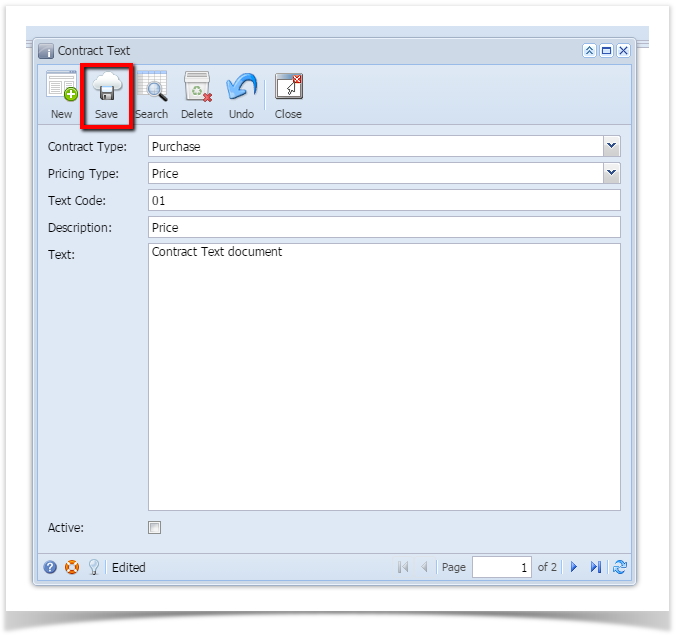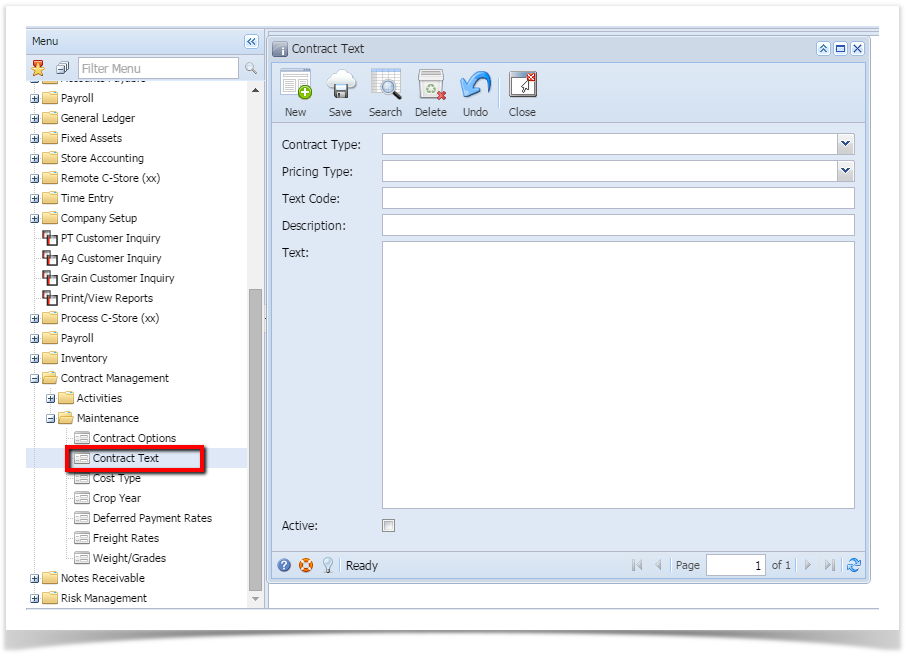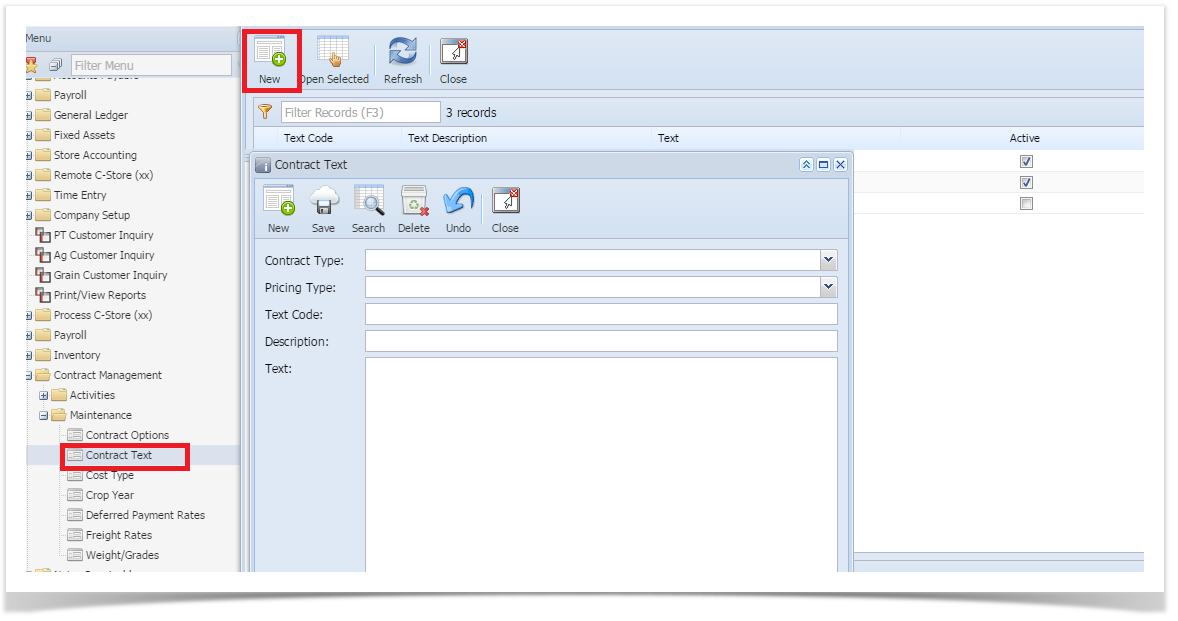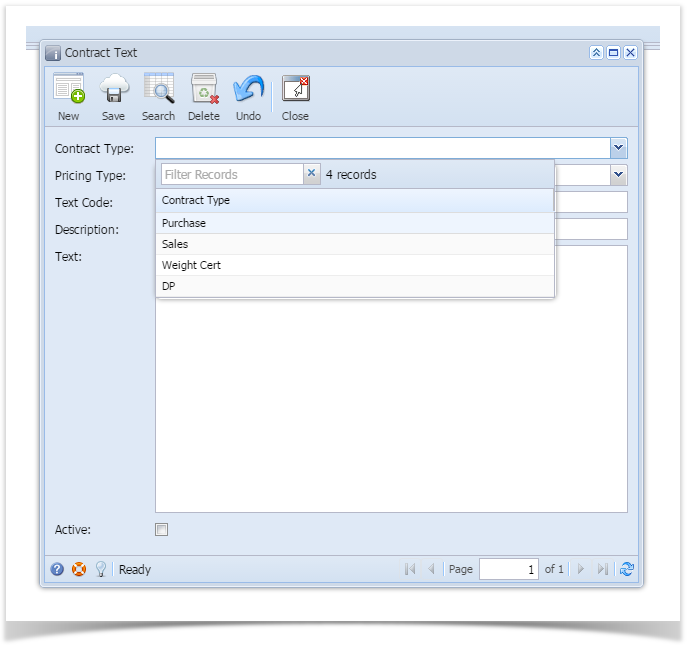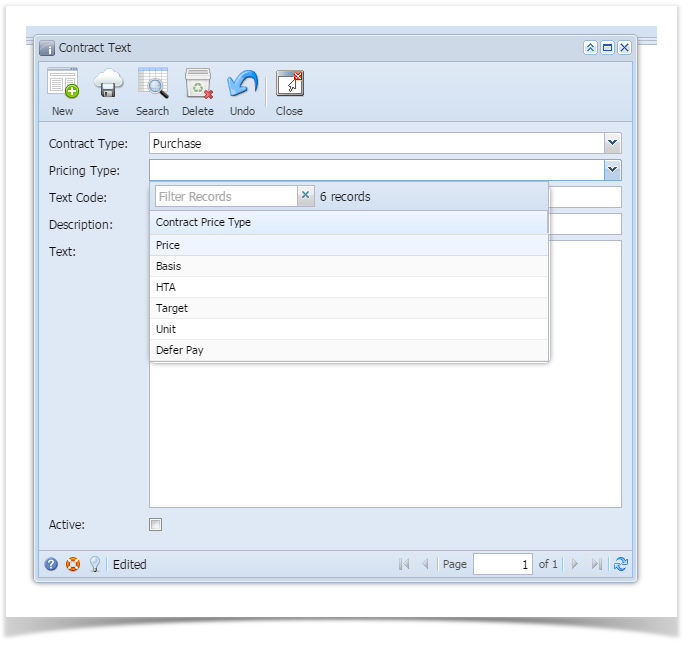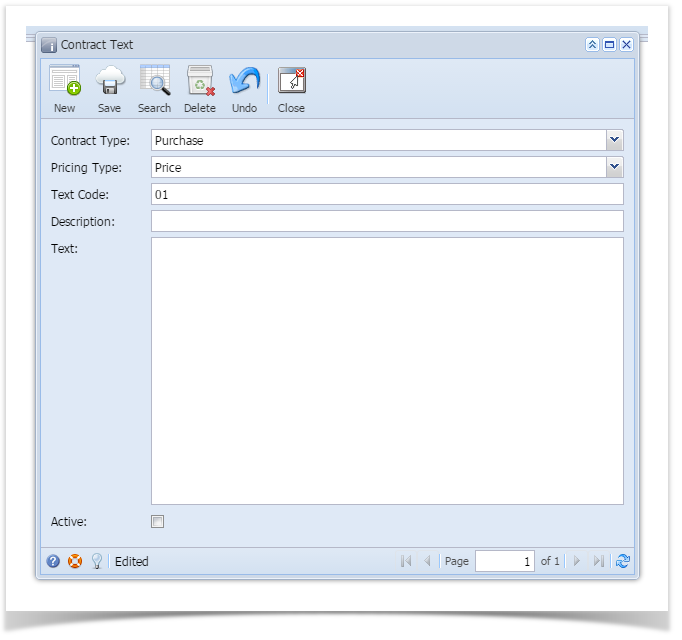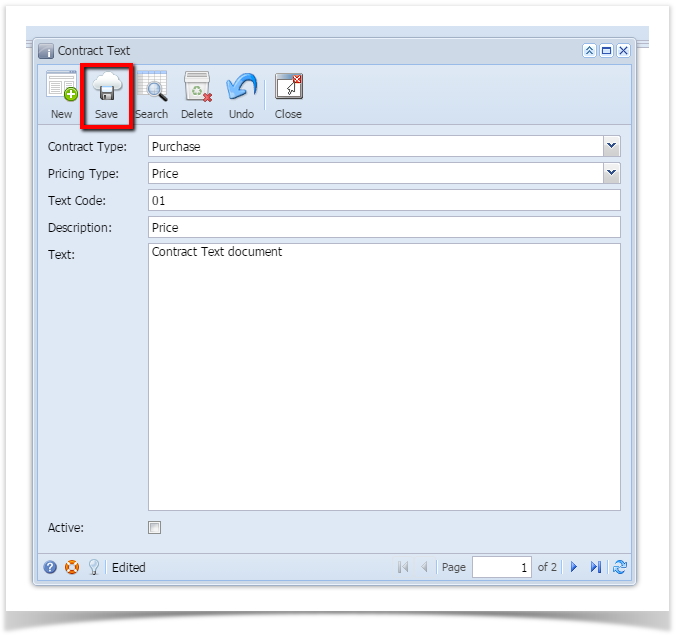Here are the steps on how to create a Contract Text:
- From the Contract Management > Maintenance menu, click Contract Text. If there's an existing text, Search Contract Text screen will open. Otherwise, New Contract Text screen will open automatically.
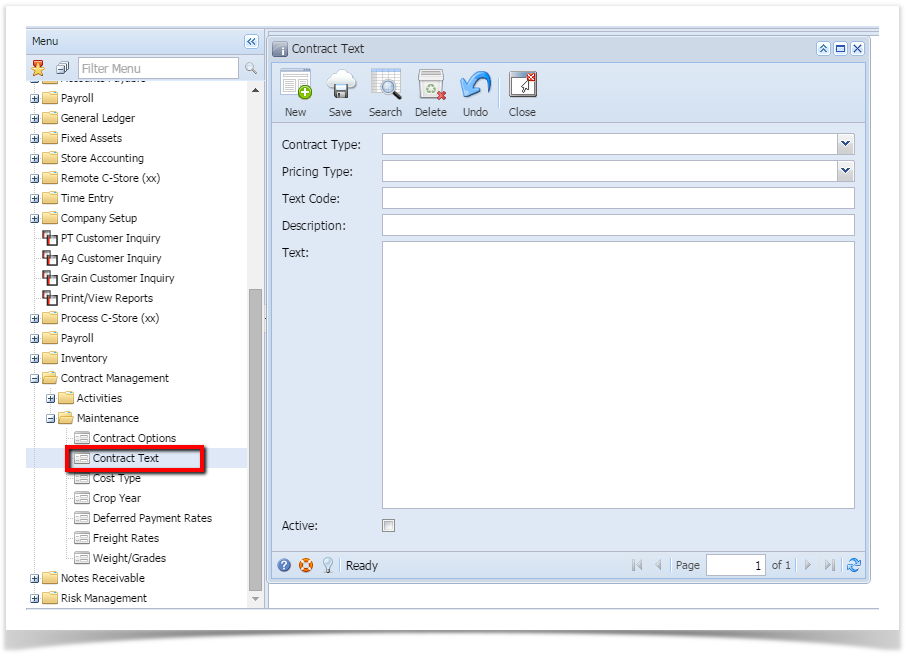
- If Search Contract Text screen opens, click on New button to open blank Contract Text screen.
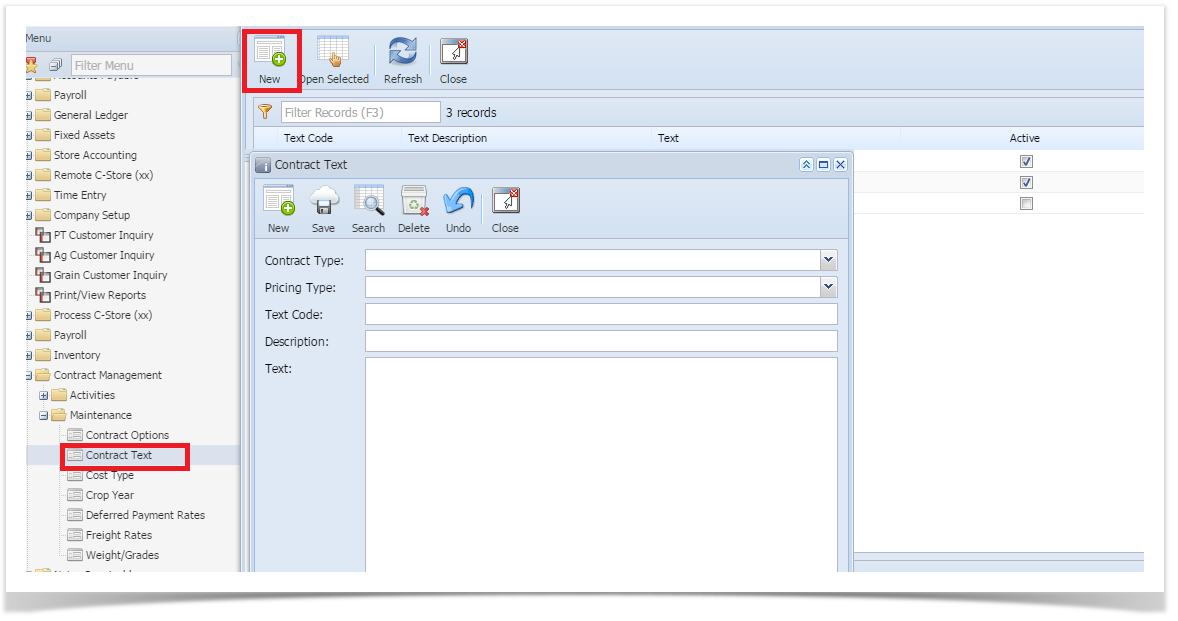
- Click on the Contract Type drop down to select Contract Type.
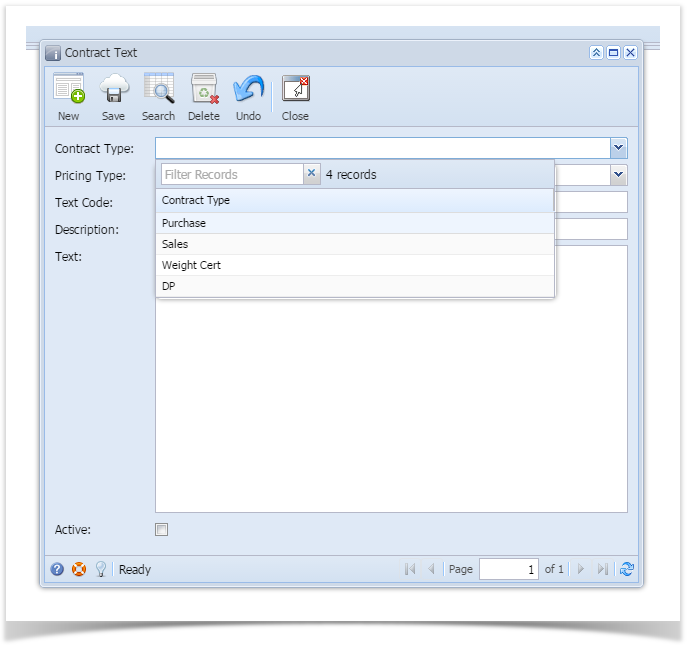
- Click on the Pricing Type drop down to select Pricing Type.
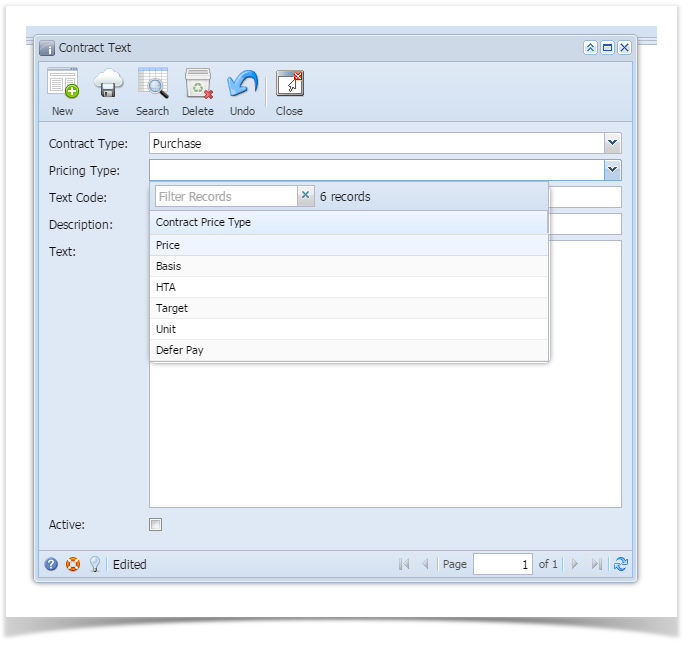
- Enter any Tax Code. Field accepts alphanumeric values.
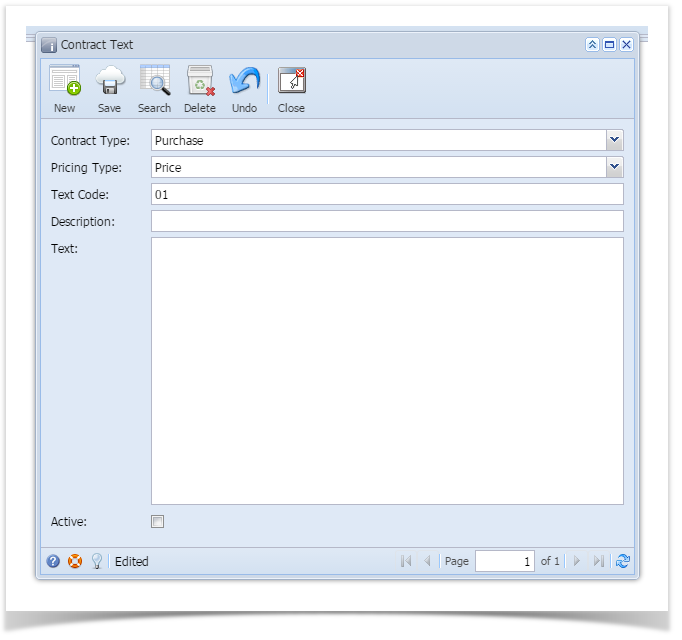
- Enter Description and Text for the Contract Type.
- Click on Save button.
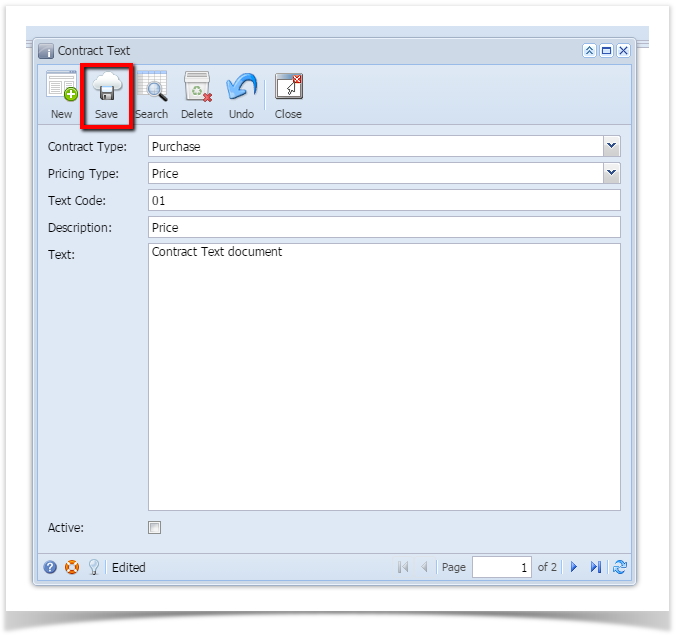
- It will save the record.