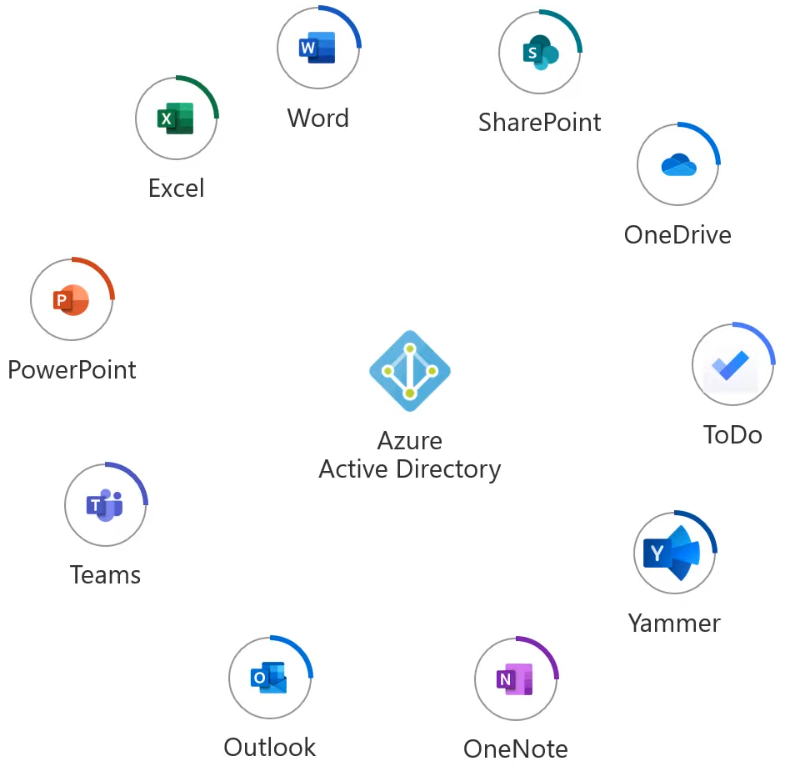Pages
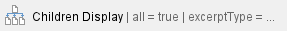
What is Single Sign-On in Microsoft Entra ID (formerly called Azure Active Directory)?
Single sign-on is an authentication method that allows users to sign in using one set of credentials to multiple independent software systems. Using SSO means a user doesn't have to sign in to every application they use. With SSO, users can access all needed applications without being required to authenticate using different credentials.
Essentially, in the case of Azure AD SSO, you trust Microsoft to validate your identity on our behalf. Through strong encryption and tight security standards, you can be sure that Microsoft logged you in, and on that basis we log you into iRely without asking for another password.
Benefits
- Easier for users:
- No extra usernames or passwords to remember.
- You don't have to constantly type your username.
- One username that can be used to login to many different applications.
- In several instances, you won't even notice you logged in. (e.g. Microsoft Teams)
- Less clicks and less typing of passwords. With less passwords to manage, users are more likely to use stronger passwords and change them more frequently.
- As an IT administrator, you have greater control in being able to centrally block users from applications, centrally enforce security standards and best practice (e.g. password length or even two-factor authentication), etc.
- Automated provisioning workflows and self-service tools to help you reduce IT costs.
- Works with hundreds of Microsoft and Non-Microsoft applications.
- Word, Excel, PowerPoint, Teams, Outlook, OneNote, SharePoint, Dynamics, iRely i21, SAP, Adobe, AWS, Zoom, Dropbox and over 3,000 more.
- All these applications share a common identity service called Azure Active Directory (AAD).
Prerequisites
- You need an Azure Active Directory (AAD) account which sounds a bit complicated, but you've probably already got one as it comes bundled in with Microsoft Office 365 (or can be set up separately).
- If you use Microsoft Office 365 then you already have an Azure AD account.
- If you don't use Office 365, you can create an Azure AD Tenant by visiting this link
- https://account.windowsazure.com/organization
Customer Steps to setup in iRely