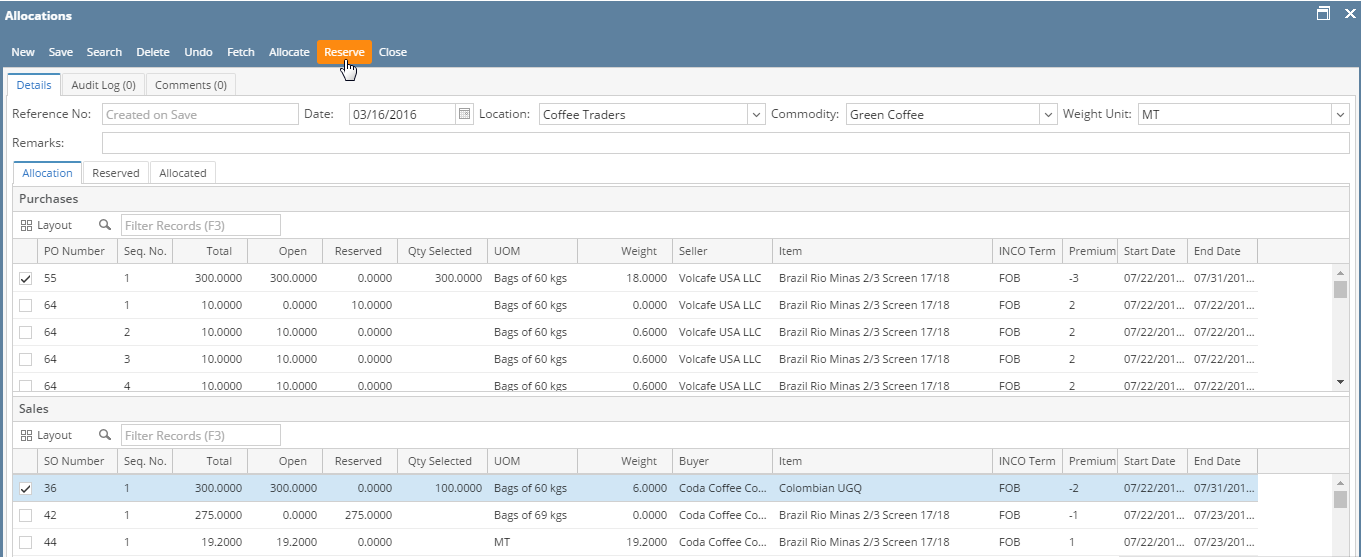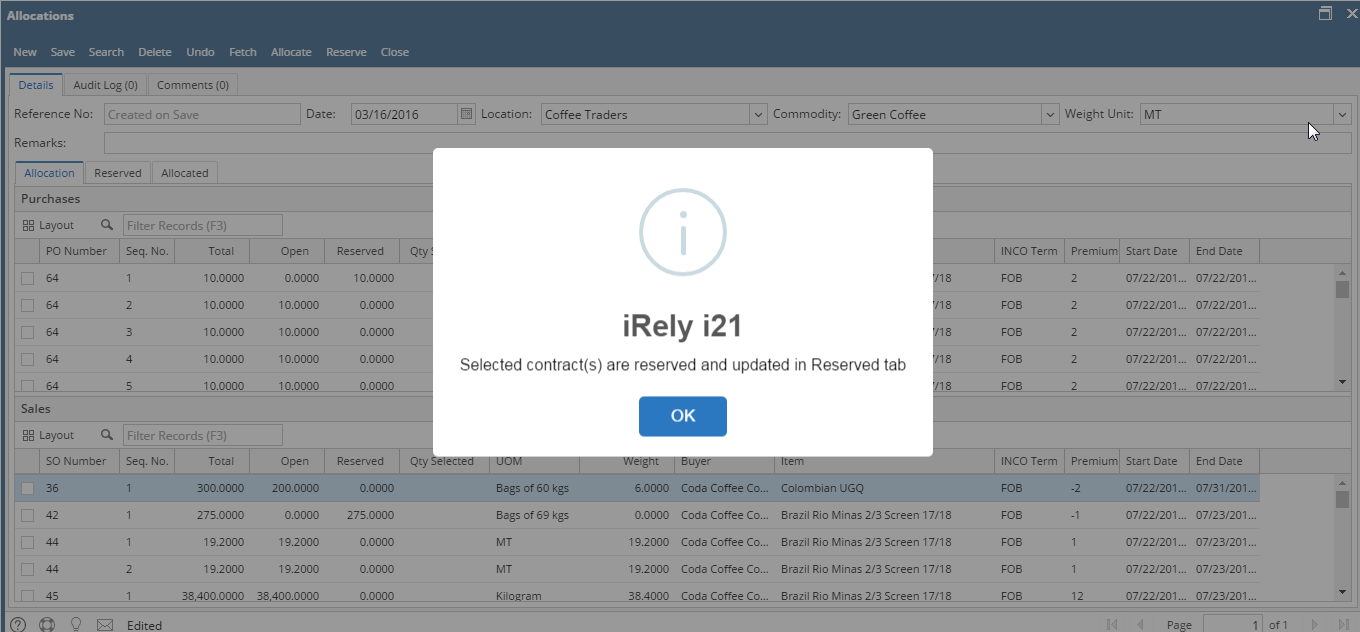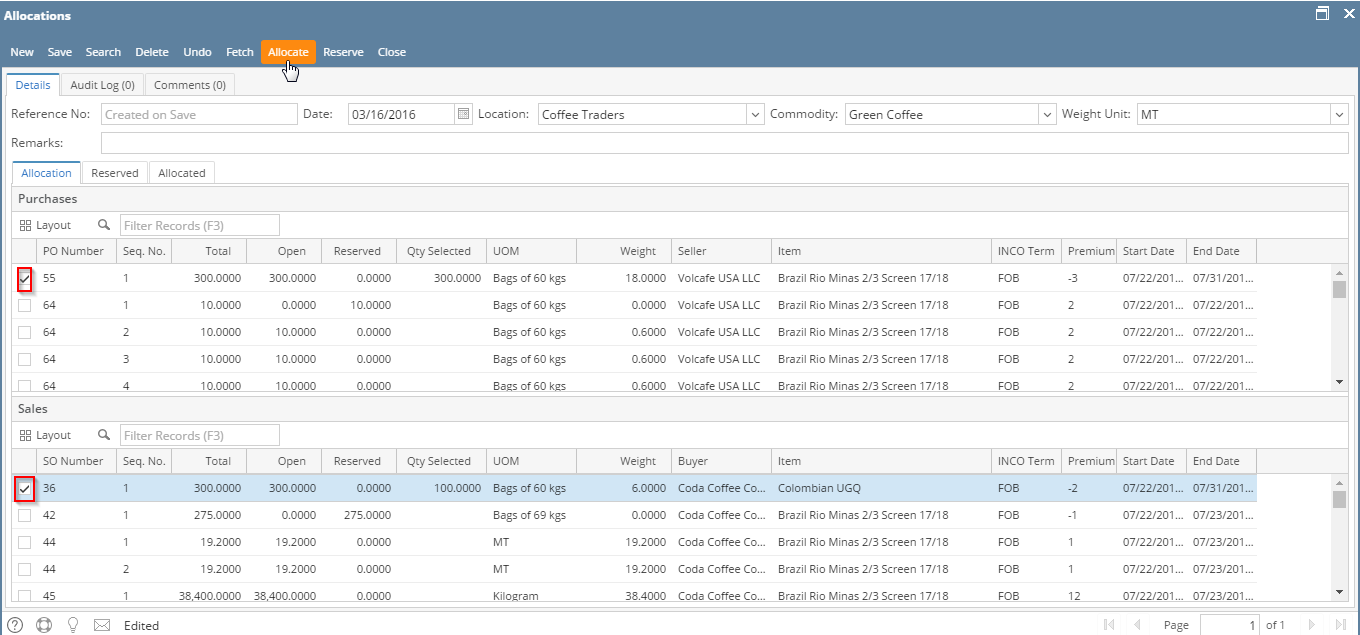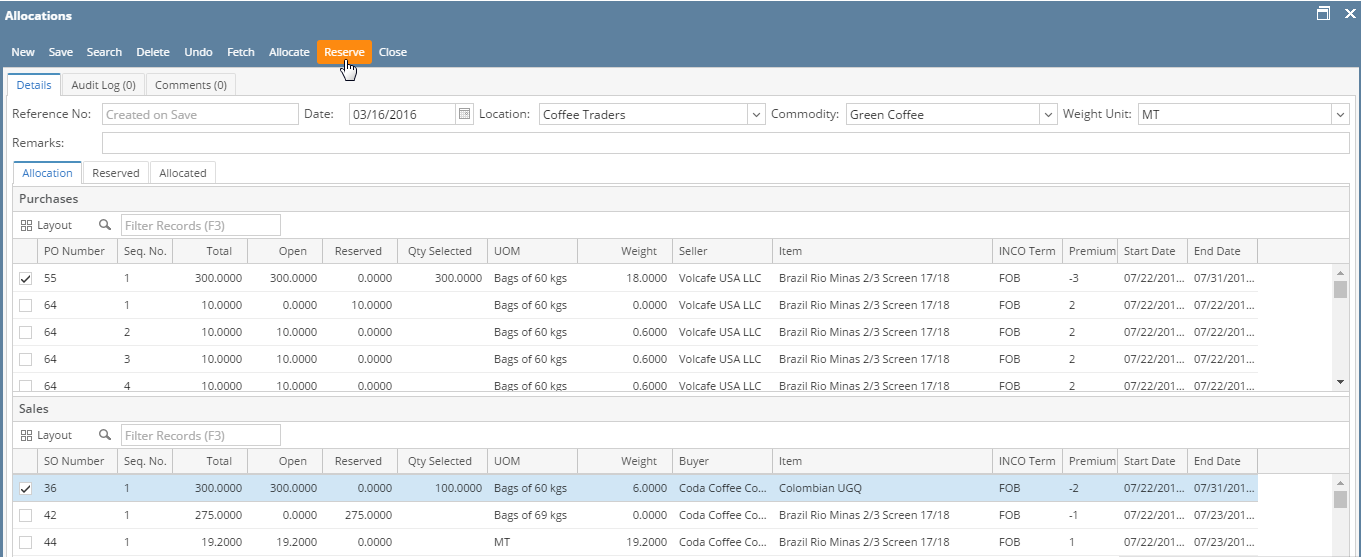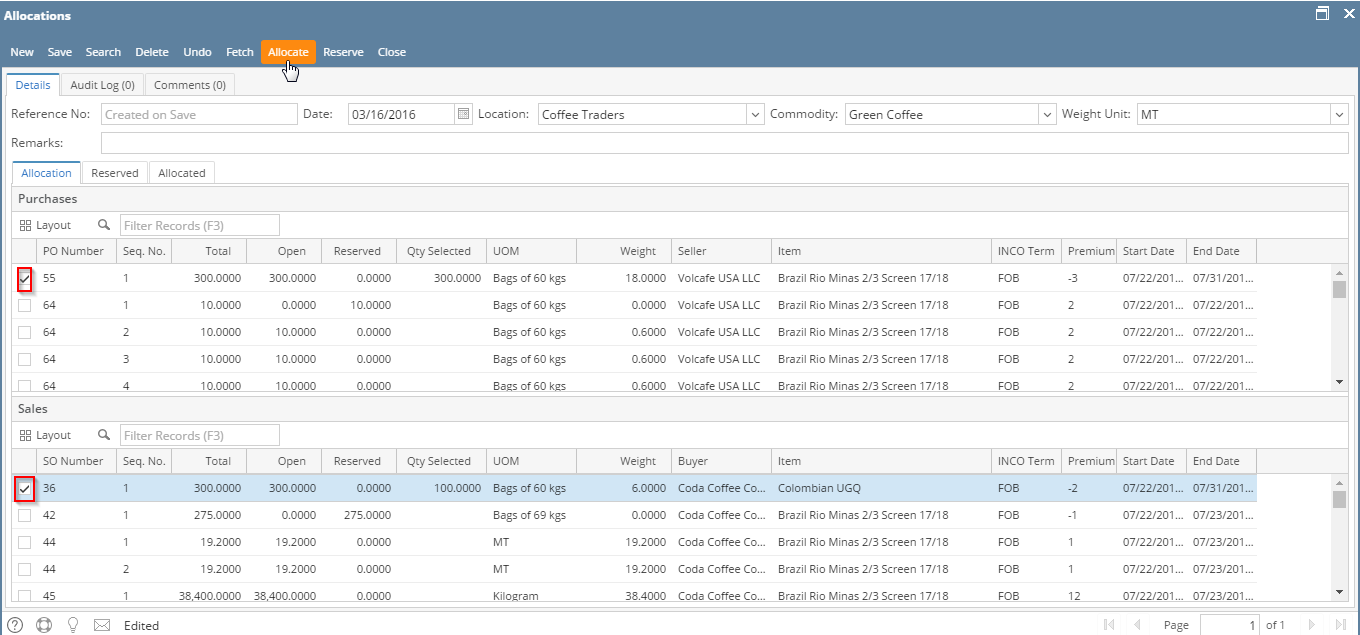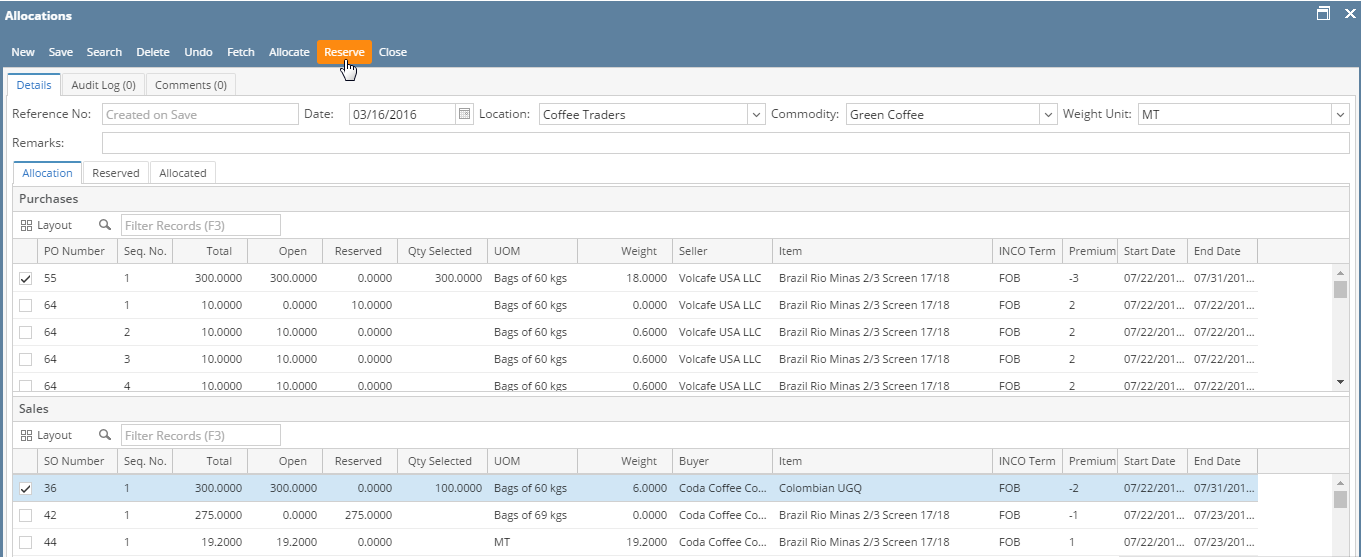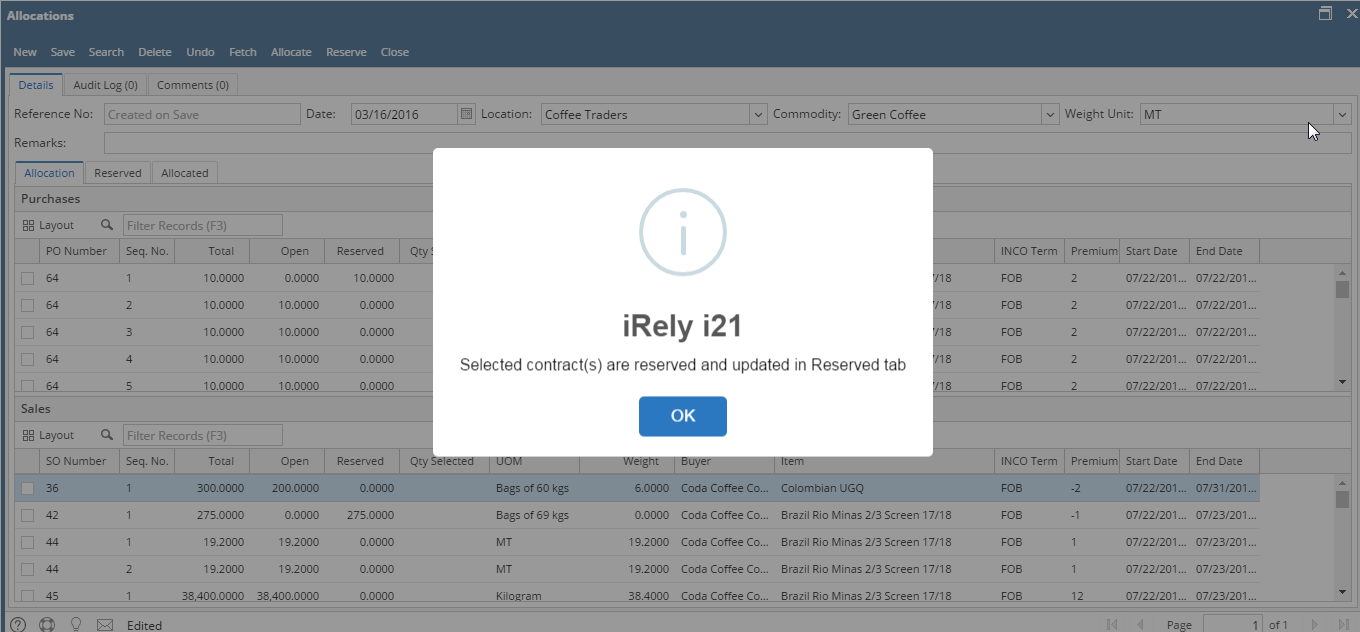- in the Allocation tab, the PO and SO contracts will load in the Purchases and Sales section according to the location and commodity selected in the header portion.
- Also, INCO Terms should be entered in Contract for PO and SO as a prerequisite to populate PO and SO in Allocation screen.
- User can select single PO to multiple SO contracts to allocate.
- Select the PO and SO and edit the quantity to allocate in 'quantity selected' column. (The quantity to allocate in PO side should match with SO side.)
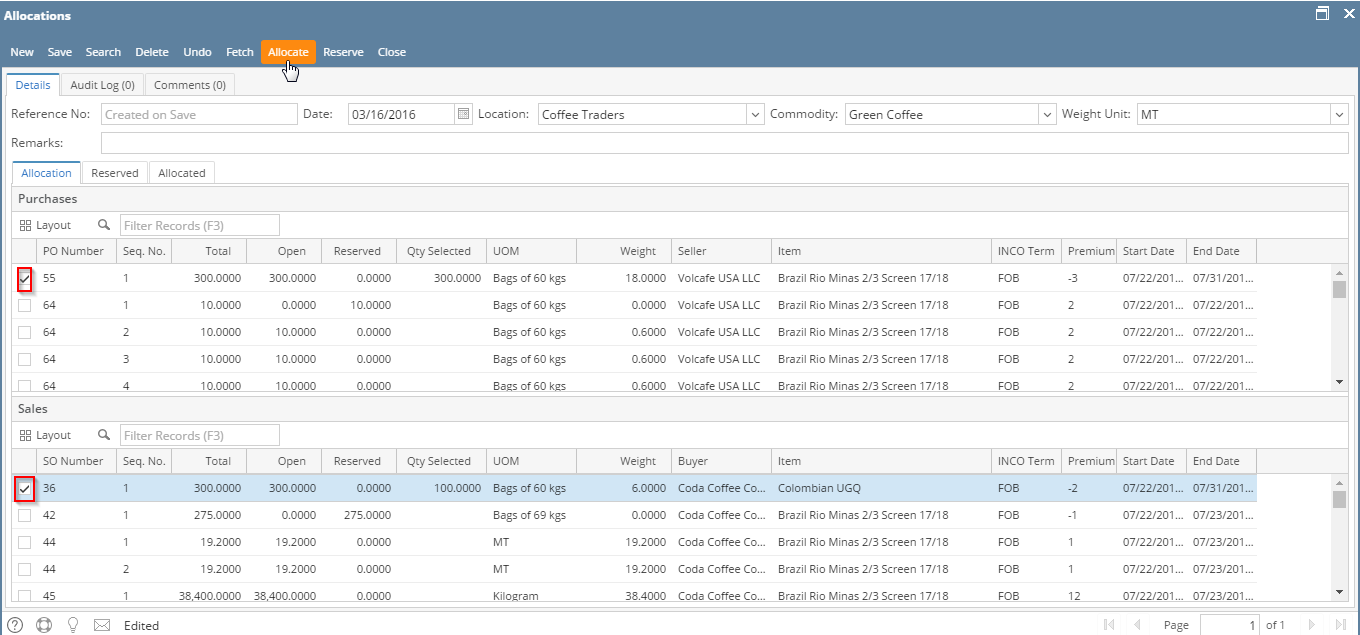

- User can allocate packing UOM in bags with weights (eg: PO in 100* bags of 60 KG to allocate with SO in 6000 KG).
- Click on allocation button after selecting the PO and SO quantity to allocate.
- User can reserve the PO/ SO quantity by selecting the PO and edit the quantity to reserve in 'quantity selected' column.
- Click on reserve button to reserve the selected PO/ SO quantity.