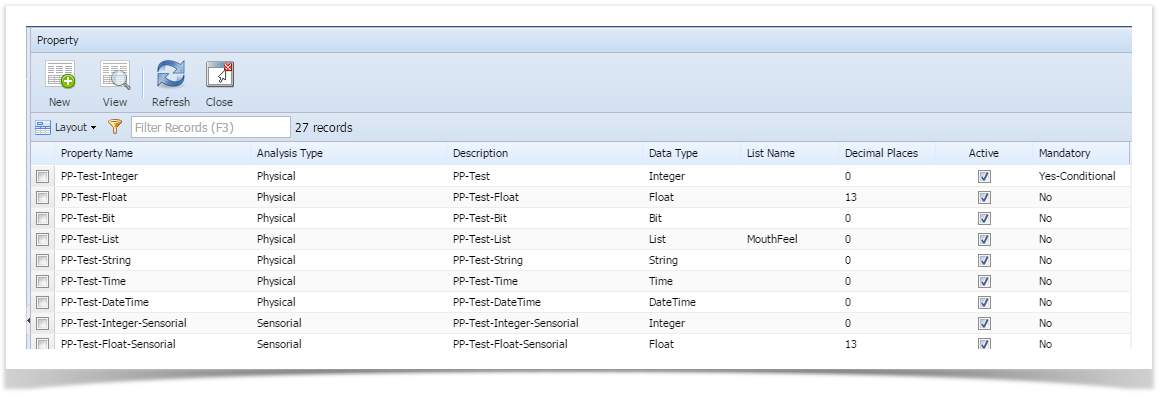
Overview
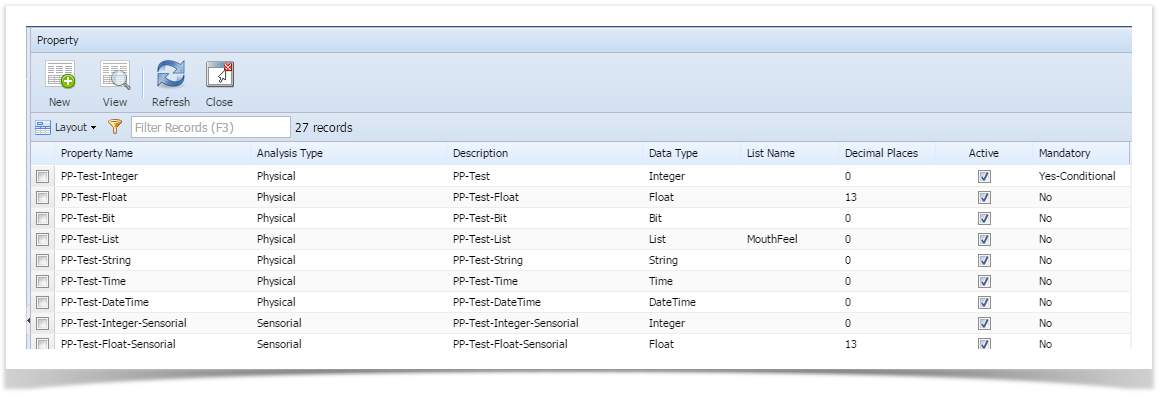
This screen has two tabs:
Detail tab containes following:
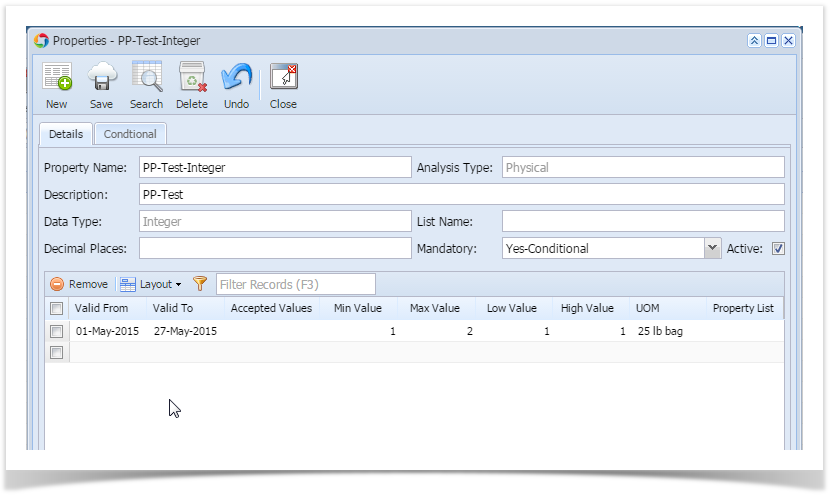
| Fields | Description |
|---|---|
| Property Name | Name of the property |
| Description | Description of the property |
| Analysis Type | Type of Analysis which the property belongs to (like Physical, Chemical, etc) |
| Data Type | Data Type for the property values |
| List Name | "List Name" is populated for user selection when the property data type is "List" |
| Decimal Places | User can enter the decimal places only for float data type |
| Mandatory | Set to make this property compulsory on quality capture |
| Active | Set to make the property "Active" |
| Valid From, Valid To | Set the starting and ending day and month of every year for the value set. Multiple value set can be associated with a property which may be applicable with different date range for the property |
| Property Range fields | Bit, String, Integer, Float: Min Value, Max Value List: Value, Property List |
Conditional Tab containes following
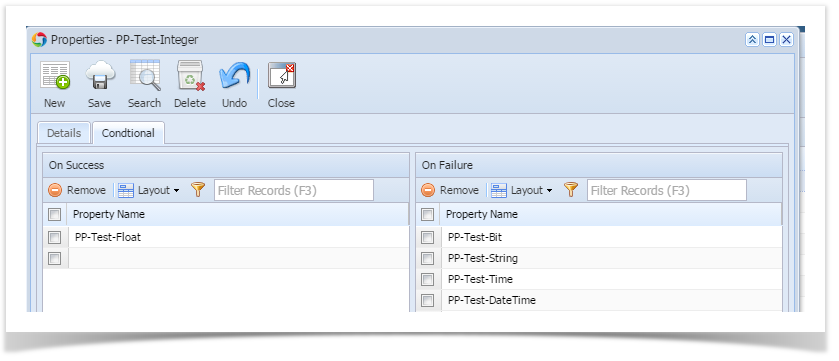
| Fields | Description |
|---|---|
| OnSuccess | Validates the Property on Success of the Quality Sample |
| OnFailure | Validates the property on failure of the Quality Sample |
Note: The property can not be deleted if the property is already associated with test