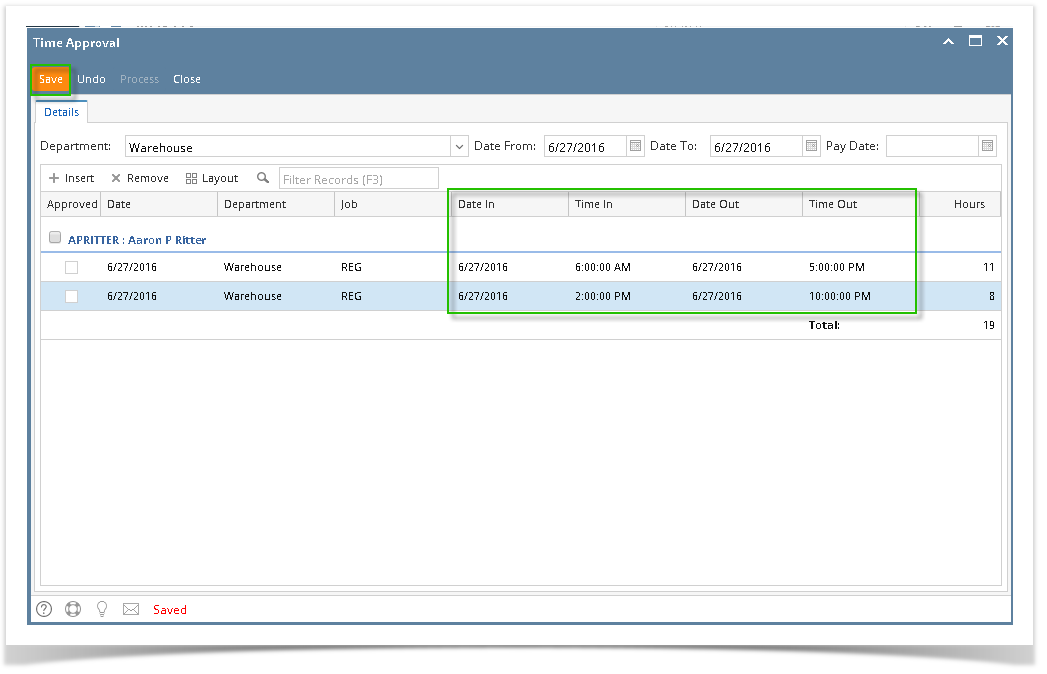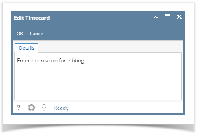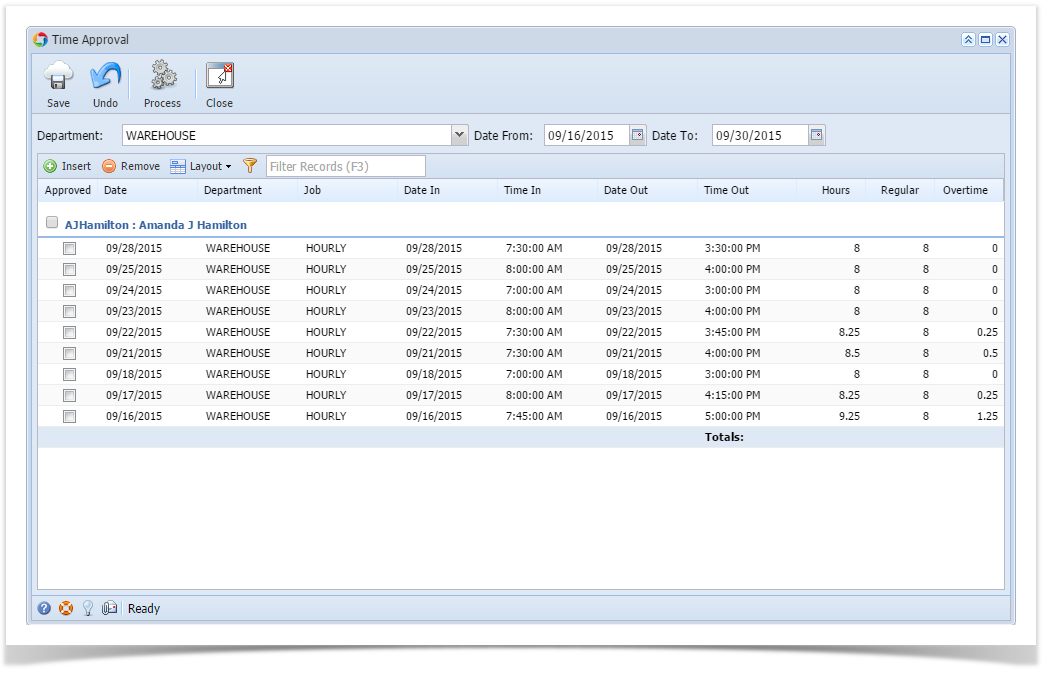In this screen, only the Employee Supervisor per Department is allowed and has a control to modify the Employee Time Entries. The Supervisor can modify the Time In and Out of the Employees as well as Approving the Employee Time Entries. - In Payroll module, single click Time Approval.
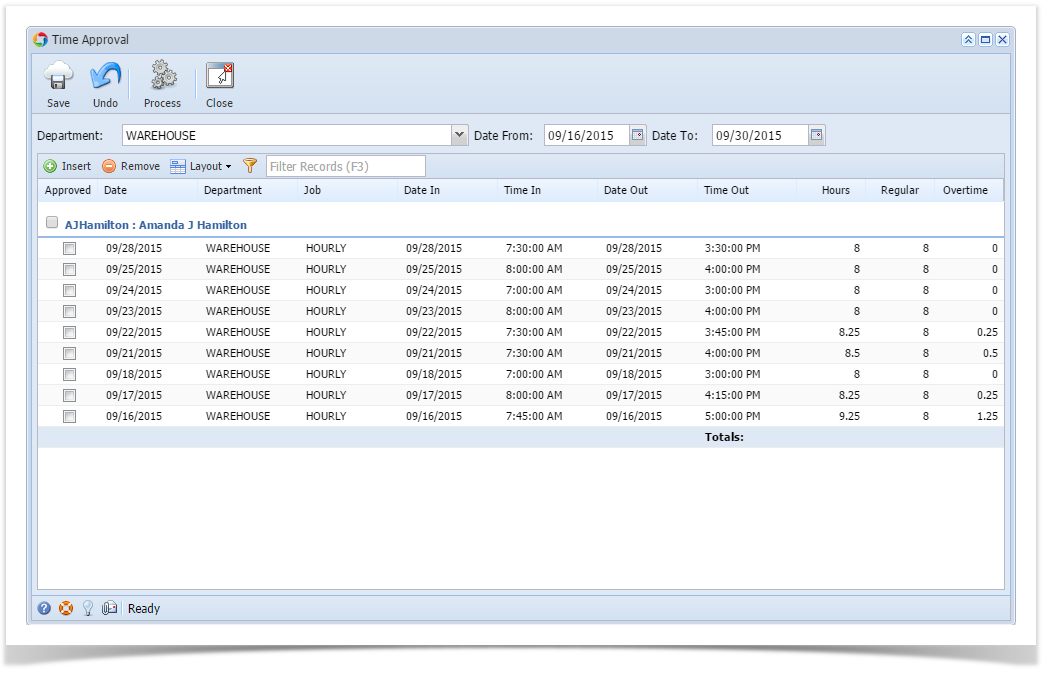 Select the Department and the Date Range for the pay period. The Supervisor per Department should only have the following controls in the Time Approval screen. - The Supervisor should only modify the Employee Time Entries
- The Supervisor should approved the Employee Time Entries by checking the Employee Time Entries checkboxes.
- The Supervisor should not have the control to process the Employee Time Entries to paychecks. Process toolbar should be disabled in the Supervisor User Role.
|
|