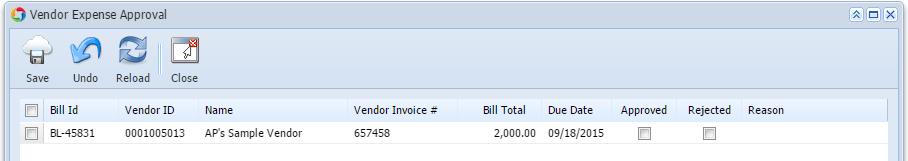- Create Bill for Approval
Go to Purchasing > Bills > click New button
- Type will show Bill by default
Select Vendor
- following fields will be filled in automatically
- Ship From
- Ship Via
- Terms
- Contact
If vendor has existing PO or IR, Add Inventory Receipt screen will open
- Close screen or select items to add on your bill
On Approval panel, check Require Approval.
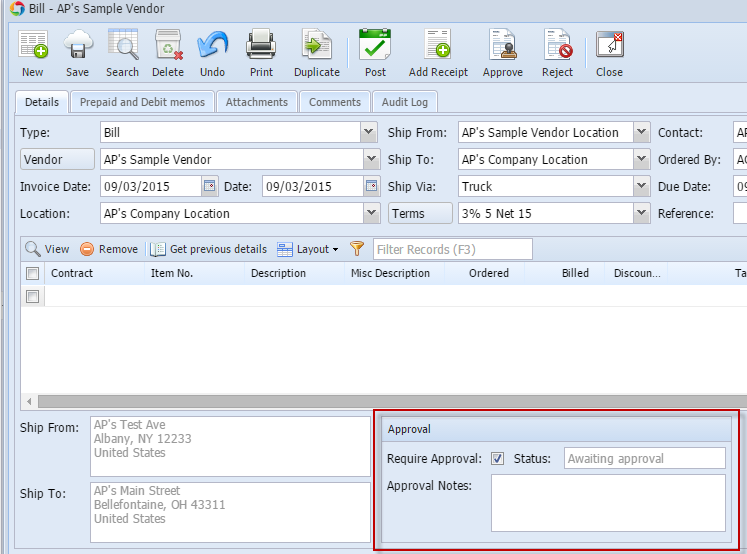
- Status will display Awaiting Approval
- Approve and Reject buttons will be visible
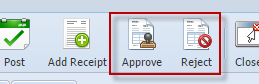
Log in as vendor contact
- Available menus for vendor contact
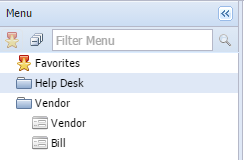
Go to Vendor > Bill > click New button
- Type will show Bill by default
- Vendor will default to the Vendor of the contact
- Require Approval is checked by default
Log in using the credentials of one of the approver included in the Vendor's Approval List.
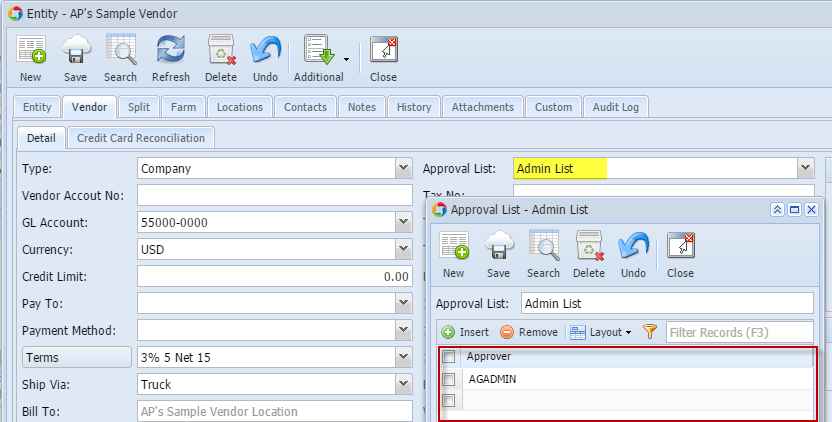
- Approval List can be opened from Common Info > Approval List
Go to Purchasing > Vendor Expense Approval
- All bills for approval of the logged in user will be listed here
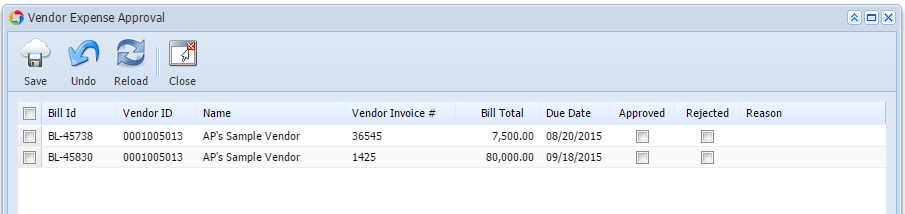
- Approve bills
Ways to Approve bills:
- From Vendor Expense Approval, check Approved and click Save
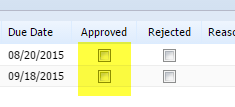
- Open bill transaction and click button Approve then Save.
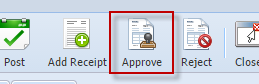
Log in as user that is not a vendor contract. Bill will have the status Approved
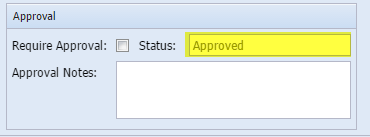
These are ready for posting.
Ways to Reject bills:
- From Vendor Expense Approval, check Rejected and click Save
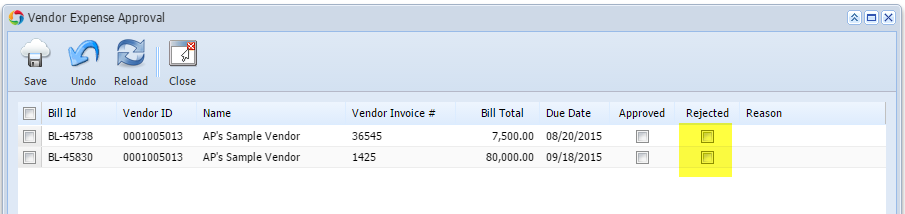
- Open bill transaction and click button Reject then Save.

Log in as user that is not a vendor contract. Bill. will have the status Rejected
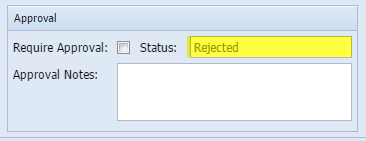
These bill is still not allowed to be posted.
To re-send for approval, check again Require Approval checkbox and select Yes on message:
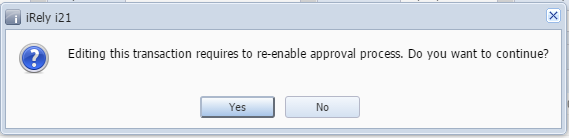
Status will not again change to Awaiting Approval
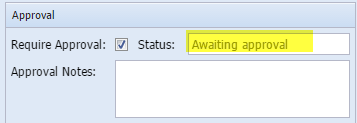
This will be available again on the Approver's Vendor Expense Approval list and is ready to be approved or rejected.