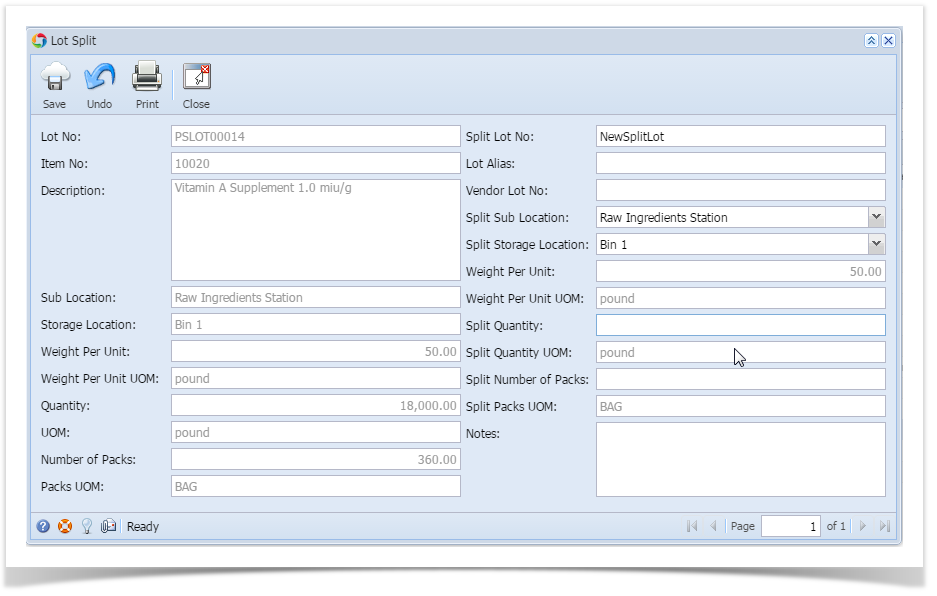
Overview:
Screen shot:
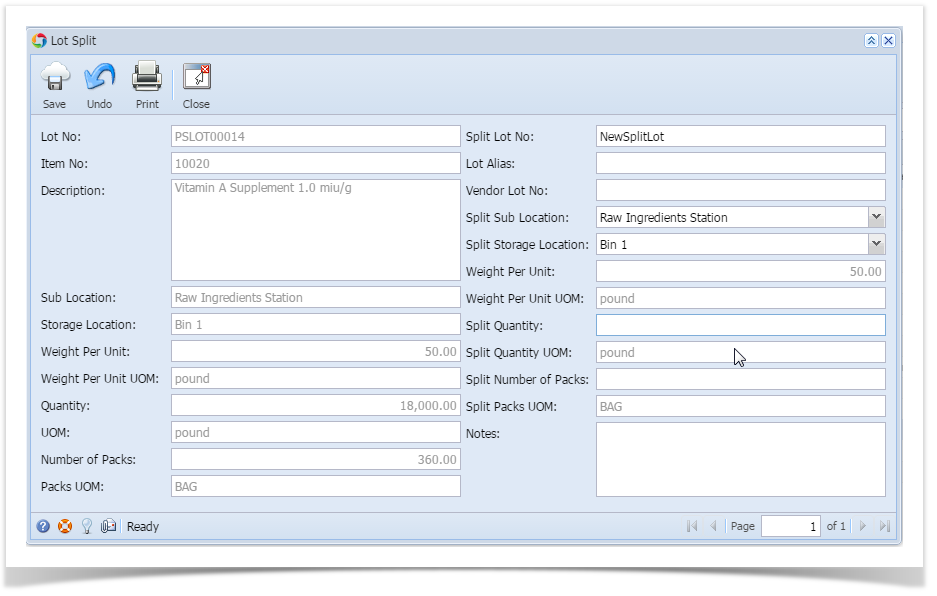
Fields description:
Field | Description |
Lot No | Lot ID of the selected lot |
Item No | Material name of the selected lot |
Description | Material Description |
Sub Location | Warehouse where the lot is available |
Storage Location | Location where the lot is available |
Weight Per Unit and UOM | Weight Per Unit and its UOM |
Quantity and UOM | Displays the quantity of the selected lot and its UOM |
No of Packs,UOM | The Unit Count and its UOM |
Split Lot No | Lot ID of the split lot "Split Lot No" can be either entered manually or click the button to auto-generate by iMake |
Lot Alias | Lot Alias of the split lot; By default it displays the Lot Alias of the current lot |
Vendor Lot No | Vendor Lot No of the split lot; By default it displays the "Vendor Lot No" of the current lot |
Split Sub location | Warehouse for the split lot |
Split Storage Location | Location for the split lot |
Split Weight Per Unit | Weight Per Unit of the destination lot |
Split Quantity, UOM | Quantity of the destination lot (partial or complete split) |
Split Unit Count, UOM | Unit Count of the destination lot (partial or complete split) |
To split a lot and move to another location: