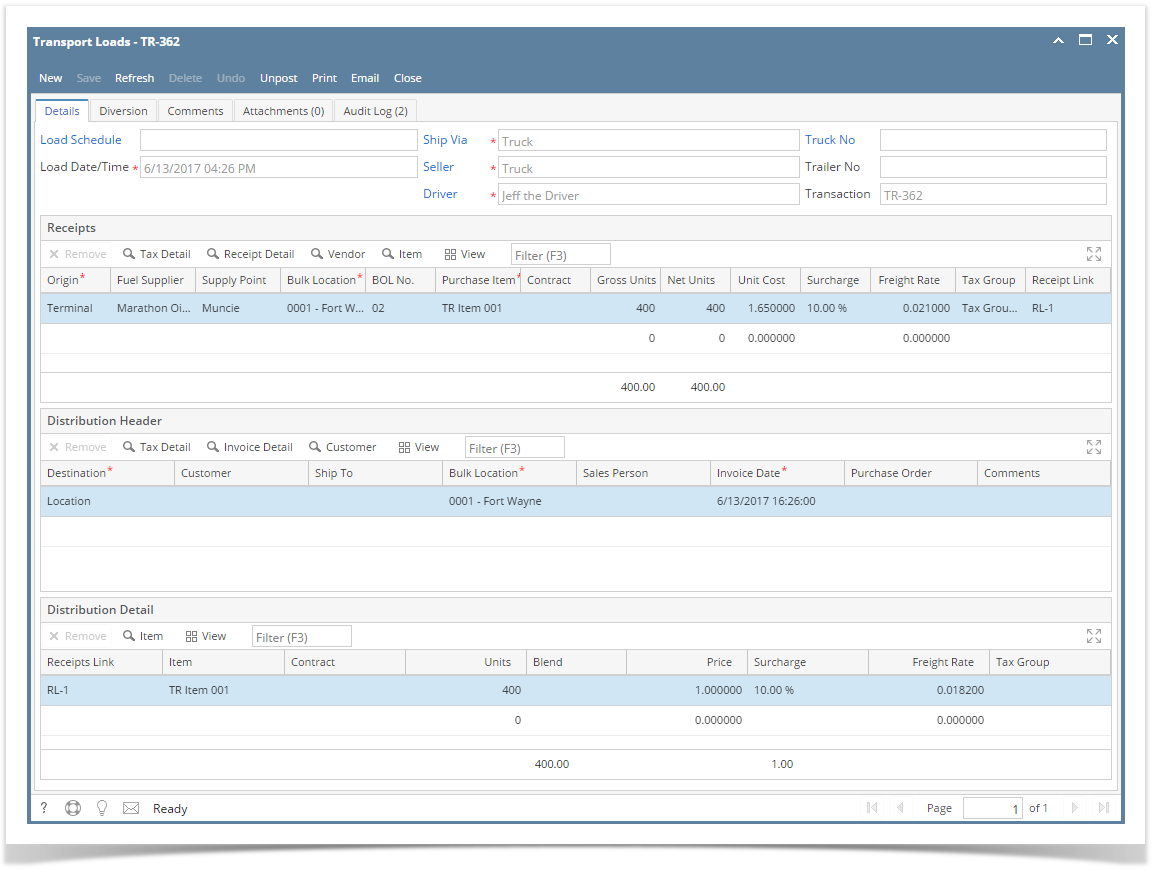
When you post a transport load, the system will update your Inventory Receipts, Inventory Transfers (if included) and sales invoice with the data from the transport load. Once the Invoice transaction is already posted, you cannot alter the information for that transaction without unposting it first. Below is a sample posted transport load. 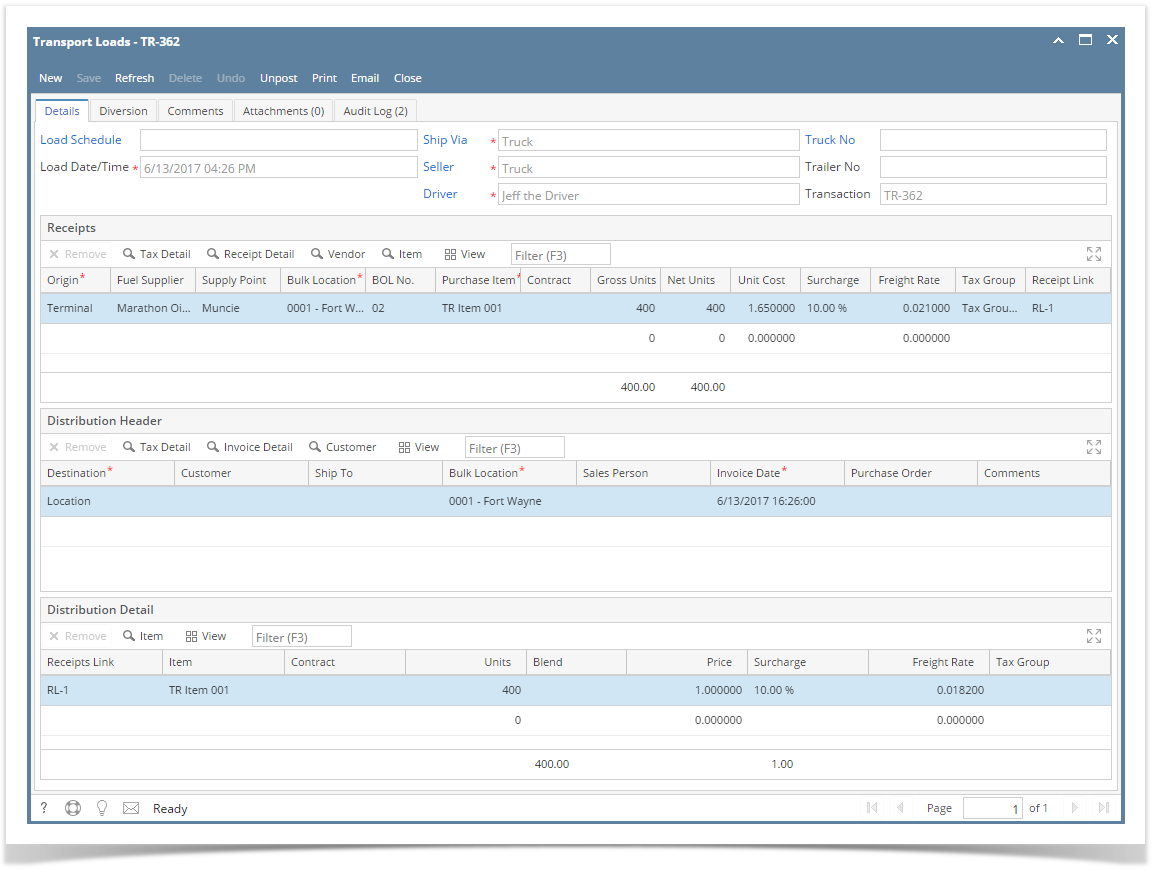
Notice that once you have posted the transport load, the Post button label will read Unpost. This gives you the option to unpost the Posted transaction in case you need to make a change.
There are occasions when you cannot post a transport load. Below are some of the possible reasons.
When BOL is missing.
Post Transport Loads :
1.Open the transport load record that you wish to post. If you have not created the transport load yet refer to How to Create Transport loads.
2.Click the Post toolbar button. If the transport load is not yet saved, it will be saved automatically.
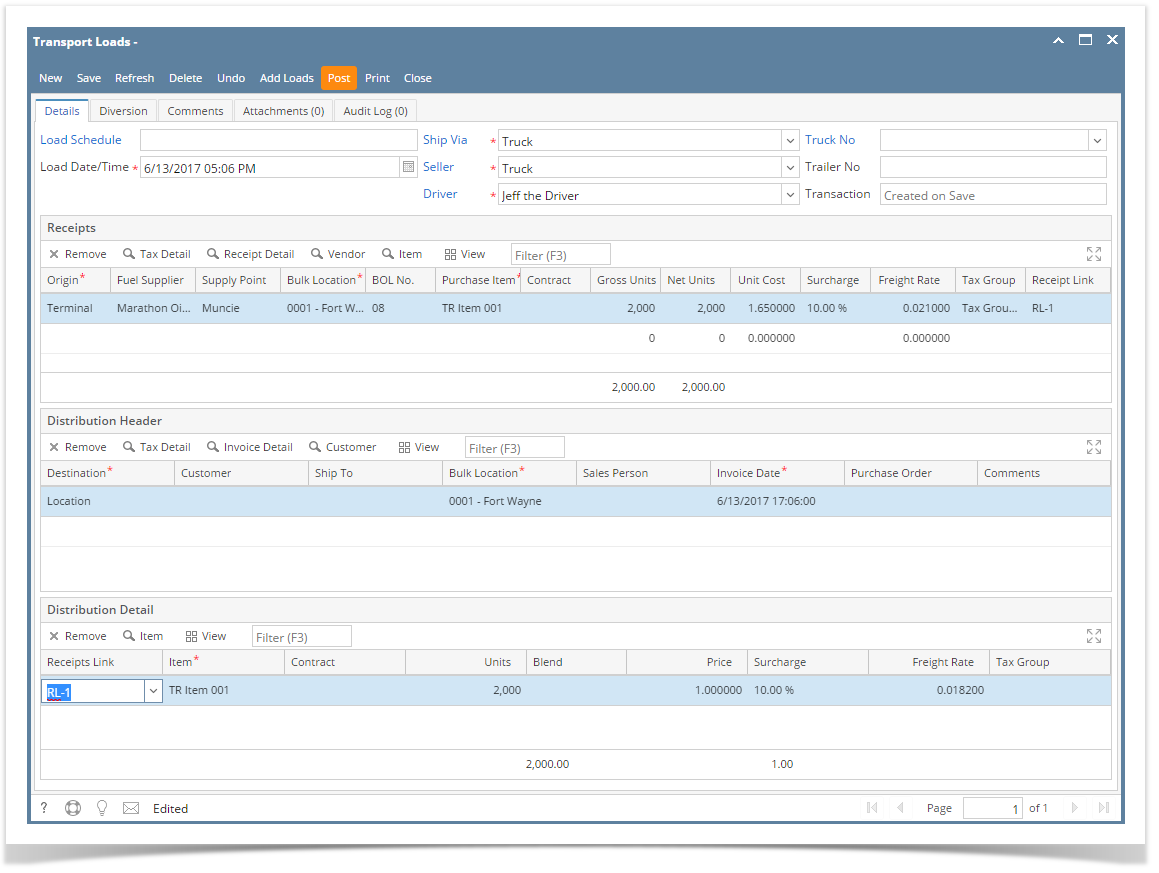
When you post a transport load, the system will update your Inventory Receipts, Inventory Transfers (if included) and sales invoice with the data from the transport load. Once the Invoice transaction is already posted, you cannot alter the information for that transaction without unposting it first. Below is a sample posted transport load.
Notice that once you have posted the transport load, the Post button label will read Unpost. This gives you the option to unpost the Posted transaction in case you need to make a change. There are occasions when you cannot post a transport load. Below are some of the possible reasons.
|