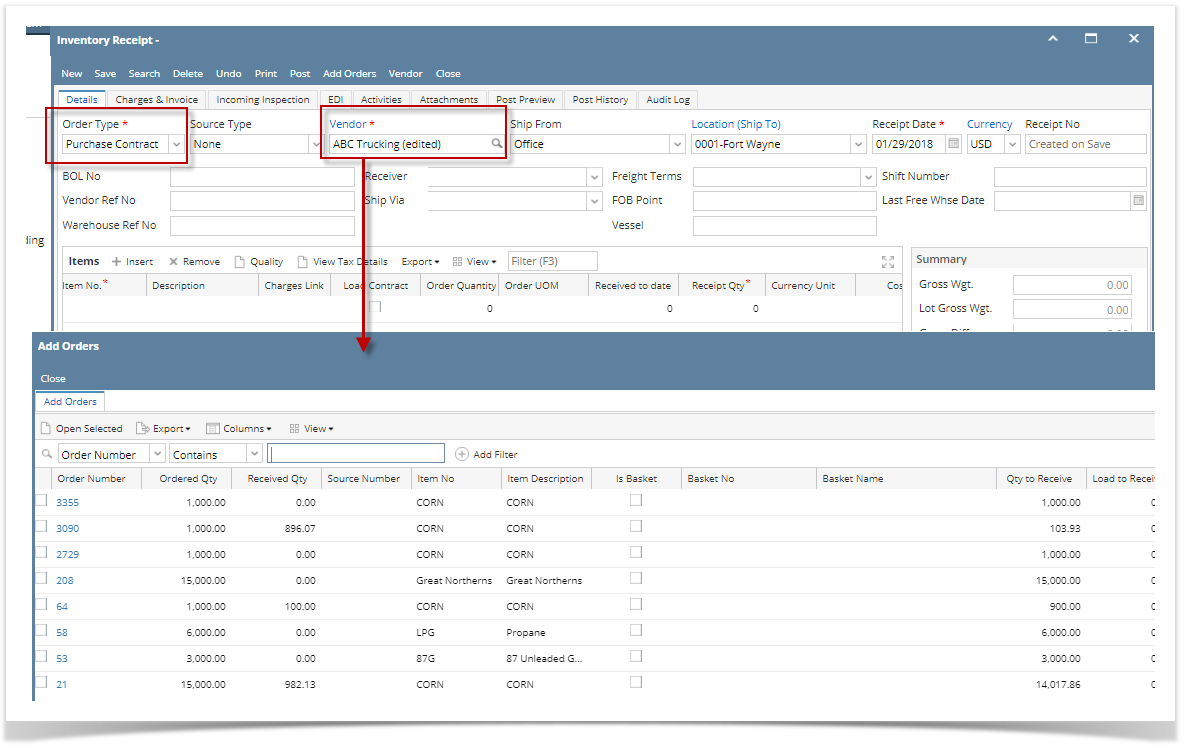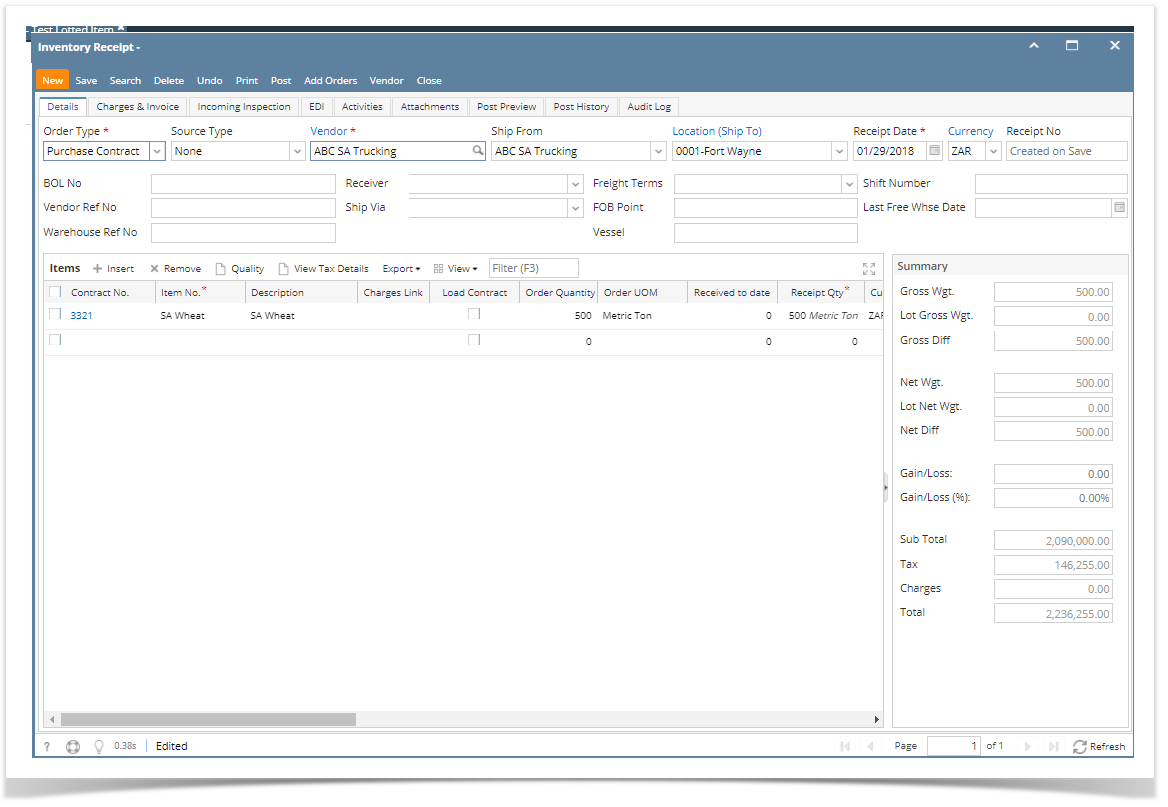- Open new contract screen. Go to Contract Management>Contracts>New.
- Enter/select the following contract details:
- Type: Purchase
- Entity:
- Commodity
- Quantity/Uom
- Position
- Pricing Type
- Terms
- Sales Person
- Insert > Contract Sequence
- Item
- Qty
- Price
- Other Charge
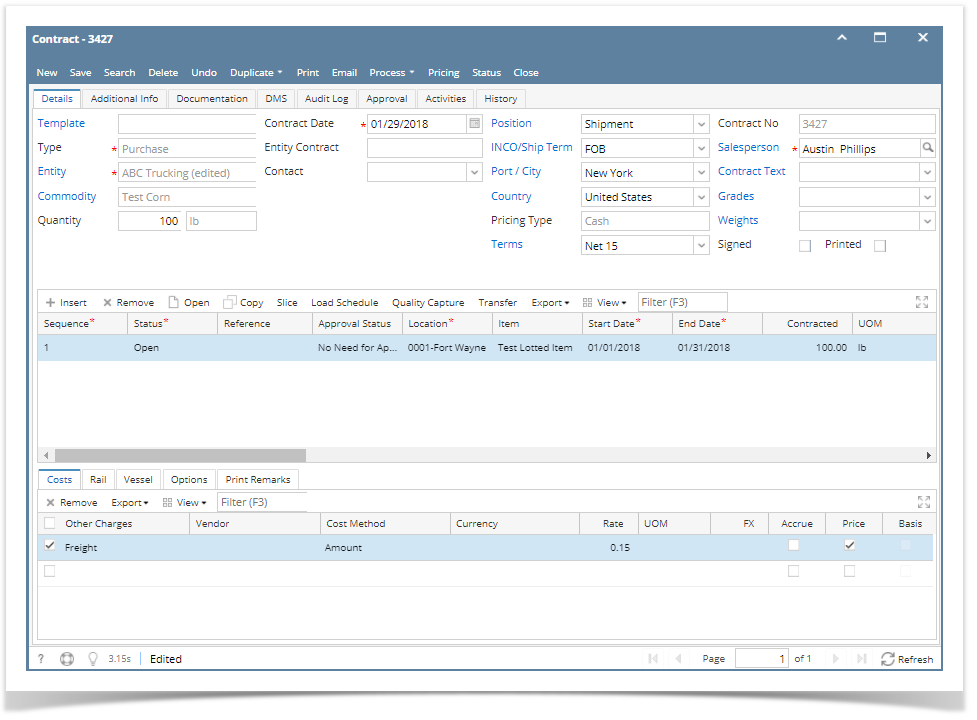 3. Create Inventory receipt for the purchase contract. There are several ways to create an Inventory Receipt with Purchase Contract type.
3. Create Inventory receipt for the purchase contract. There are several ways to create an Inventory Receipt with Purchase Contract type.
- From Contract module > Contracts > Purchase Type > click Process.
- From New Inventory Receipt > select Purchase Contract in the Receipt Type field > select the Vendor with open Purchase Contract > the Add Orders screen will automatically be opened > select the Contract and click Open Selected.
- From existing Inventory Receipt where Receipt Type of Purchase Contract and Vendor selected has open Purchase Contract > click Add Orders > Add Orders screen will be opened > select the Contract and click Open Selected.
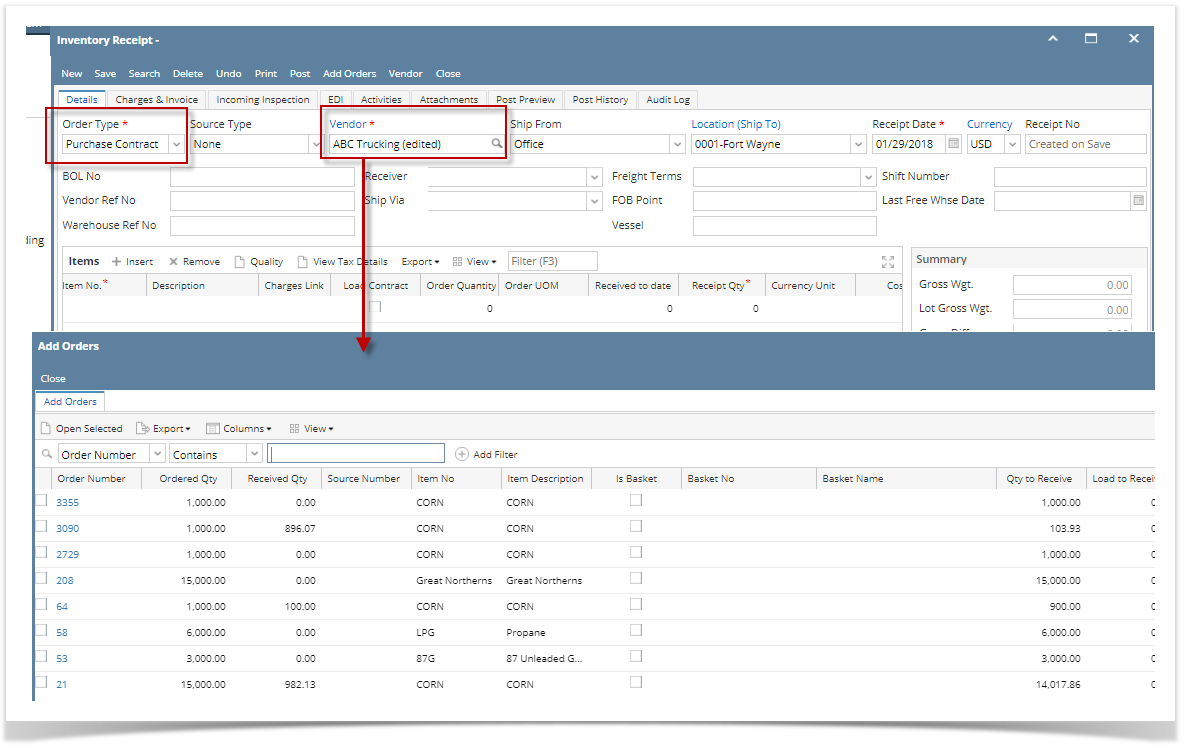
Here is the contract added to the Inventory Receipt.
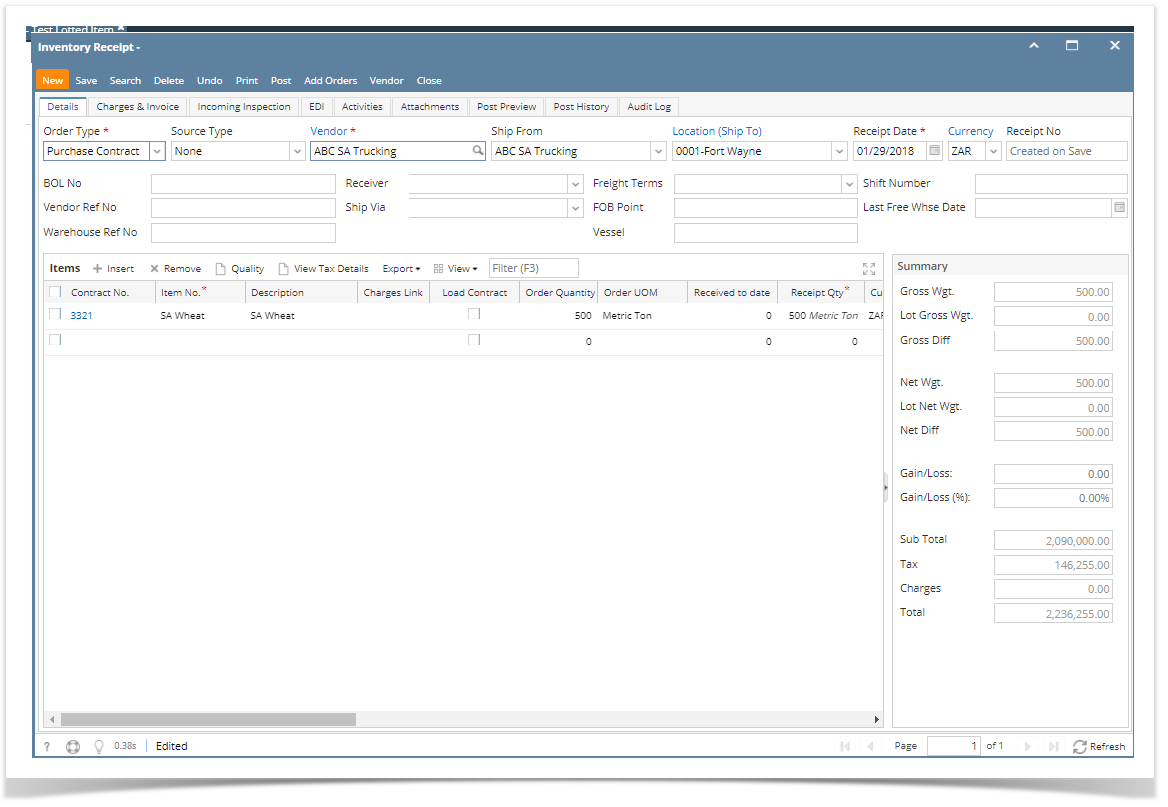
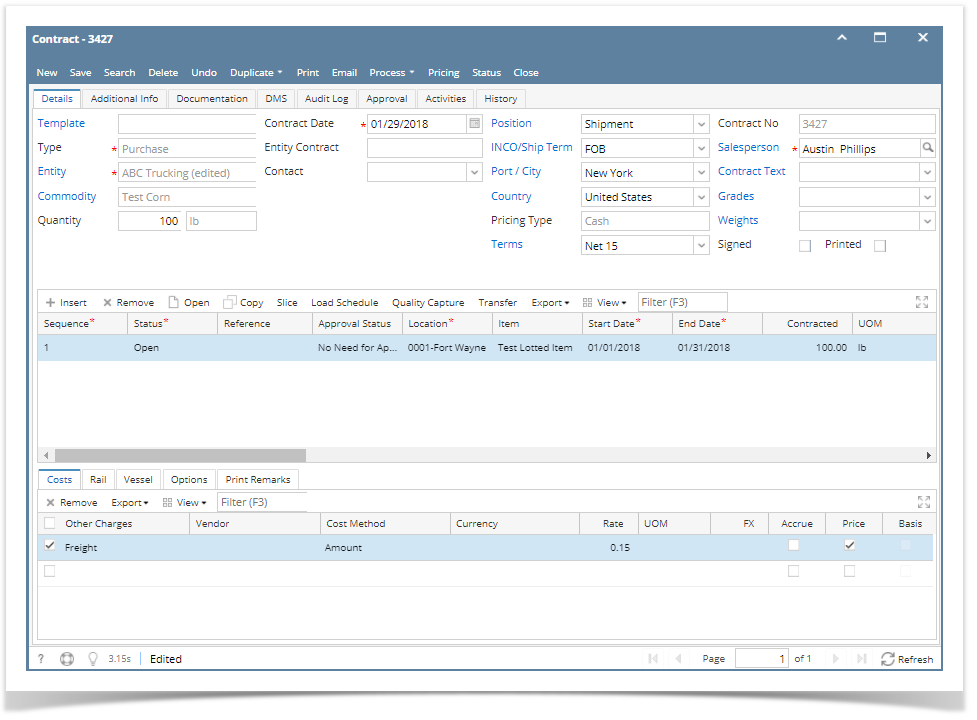 3. Create Inventory receipt for the purchase contract. There are several ways to create an Inventory Receipt with Purchase Contract type.
3. Create Inventory receipt for the purchase contract. There are several ways to create an Inventory Receipt with Purchase Contract type.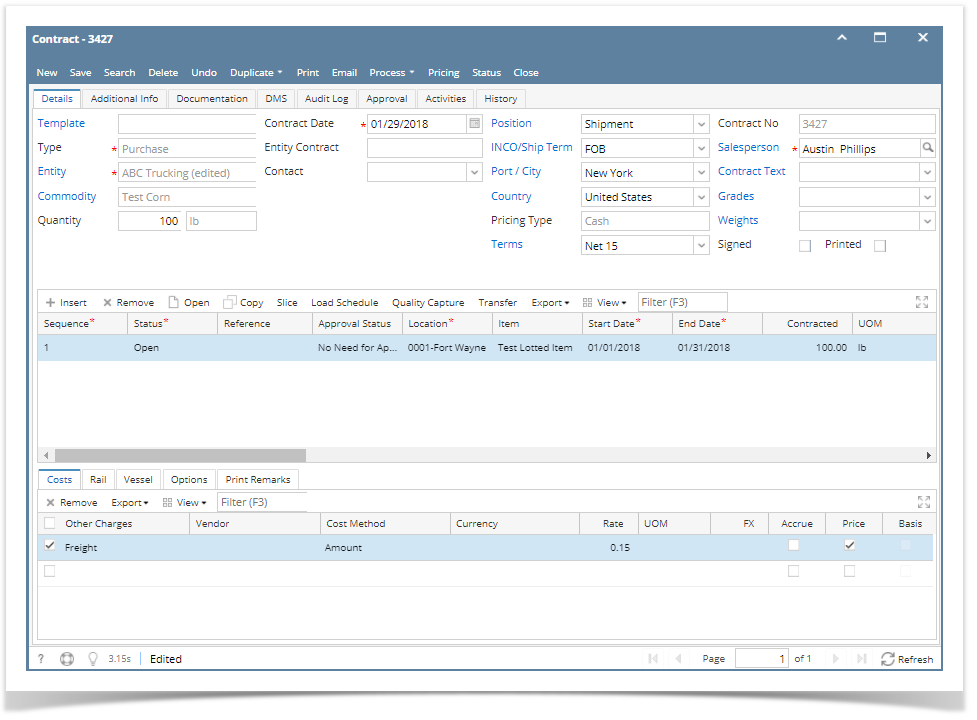 3. Create Inventory receipt for the purchase contract. There are several ways to create an Inventory Receipt with Purchase Contract type.
3. Create Inventory receipt for the purchase contract. There are several ways to create an Inventory Receipt with Purchase Contract type.