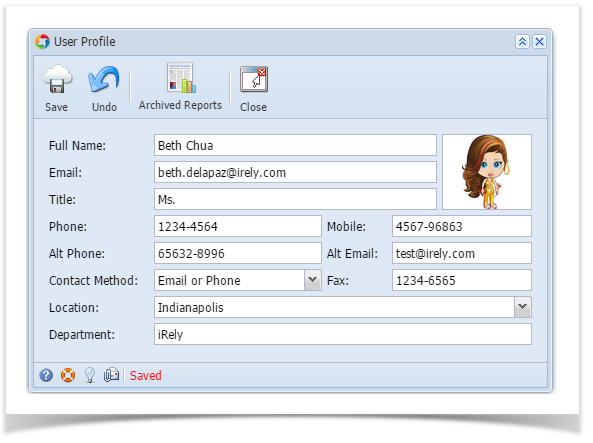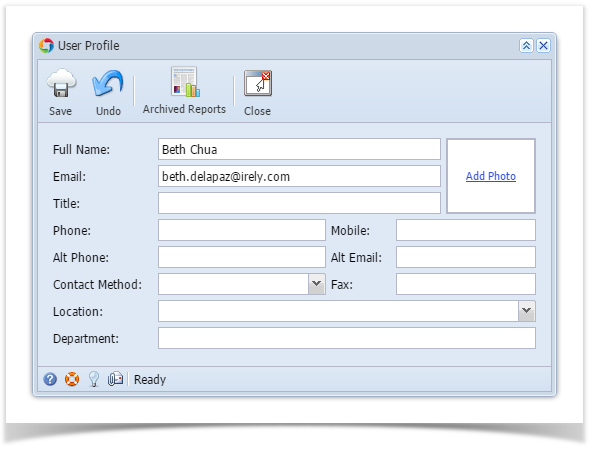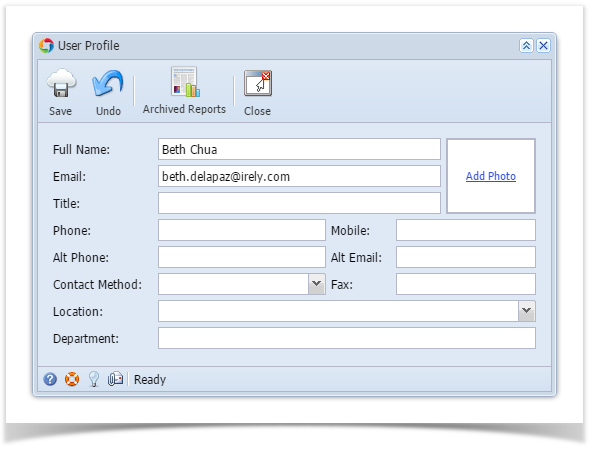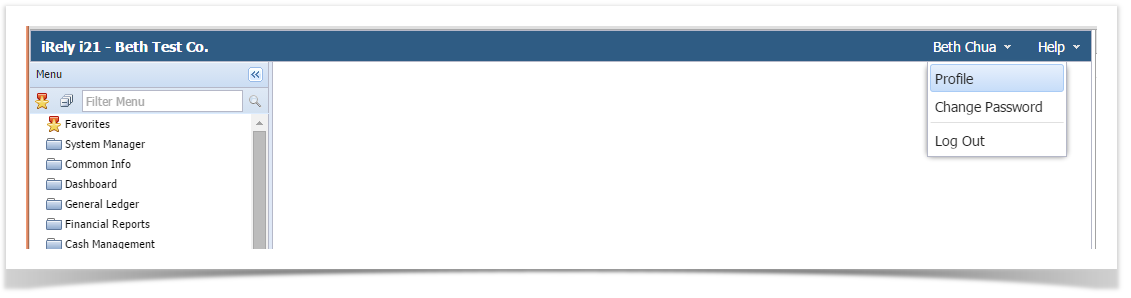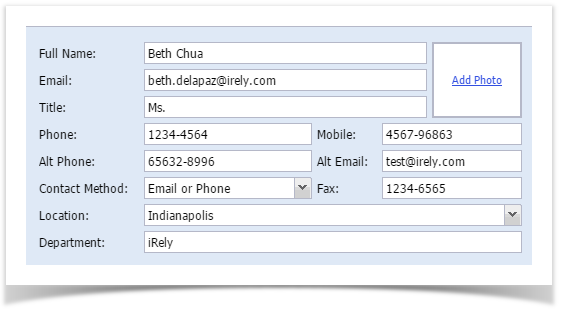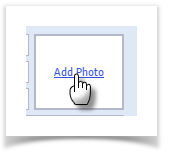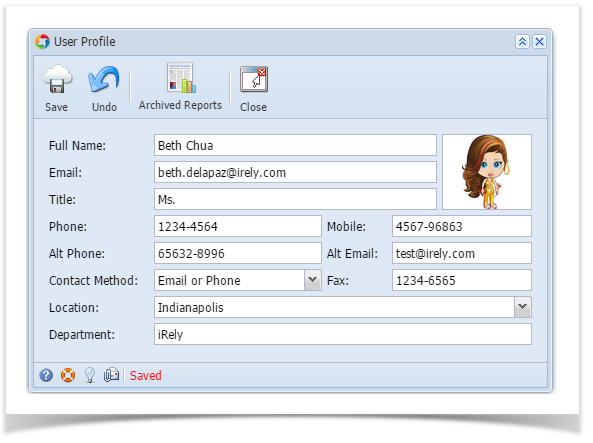- Open User Profile by clicking on the user's name on main header, then click Profile
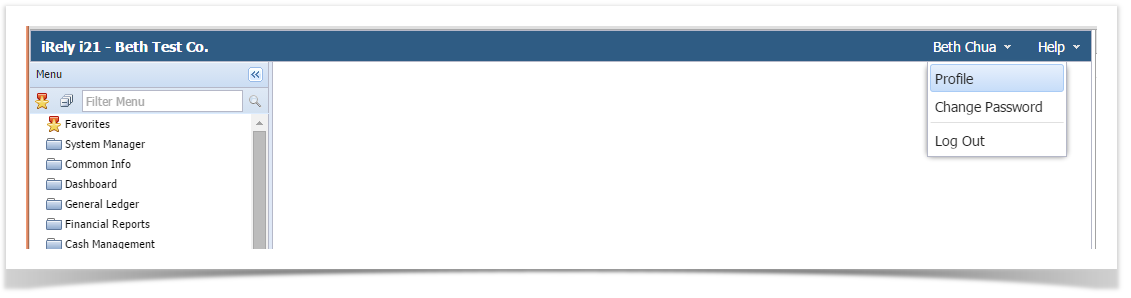
- Enter/update necessary details to the screen (Full Name, Email, Title, Phone, Mobile, Alt Phone, Alt Email, Contact Method, Fax, Location, and Department)
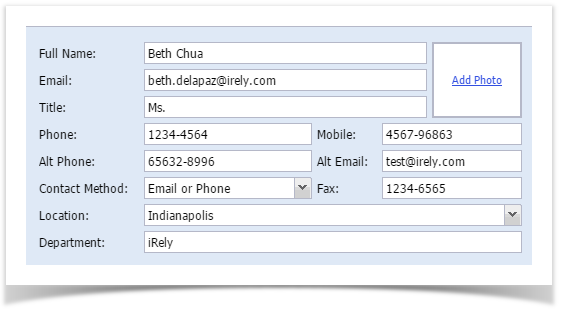
- Add a Photo by clicking the Add Photo link, and choose the photo on your computer:
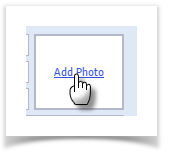
- Click Save toolbar button