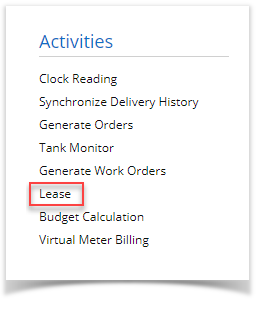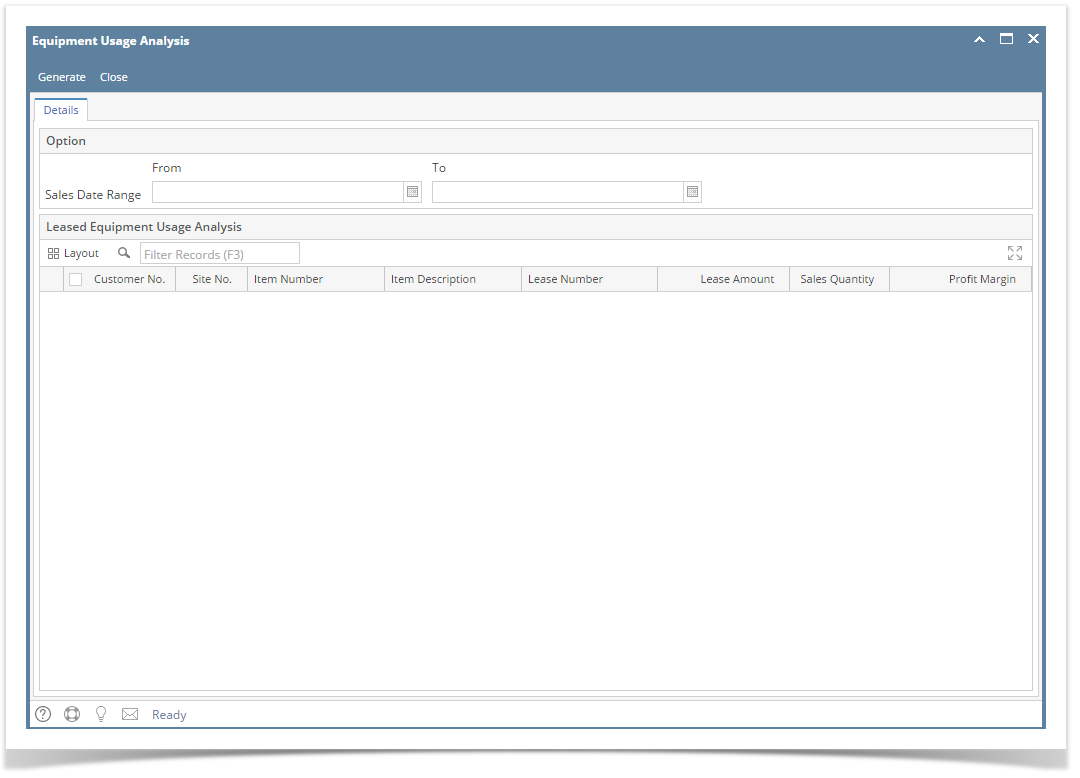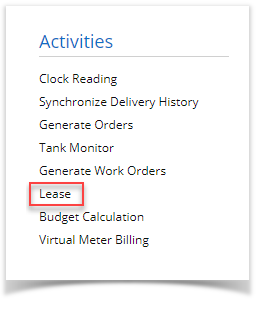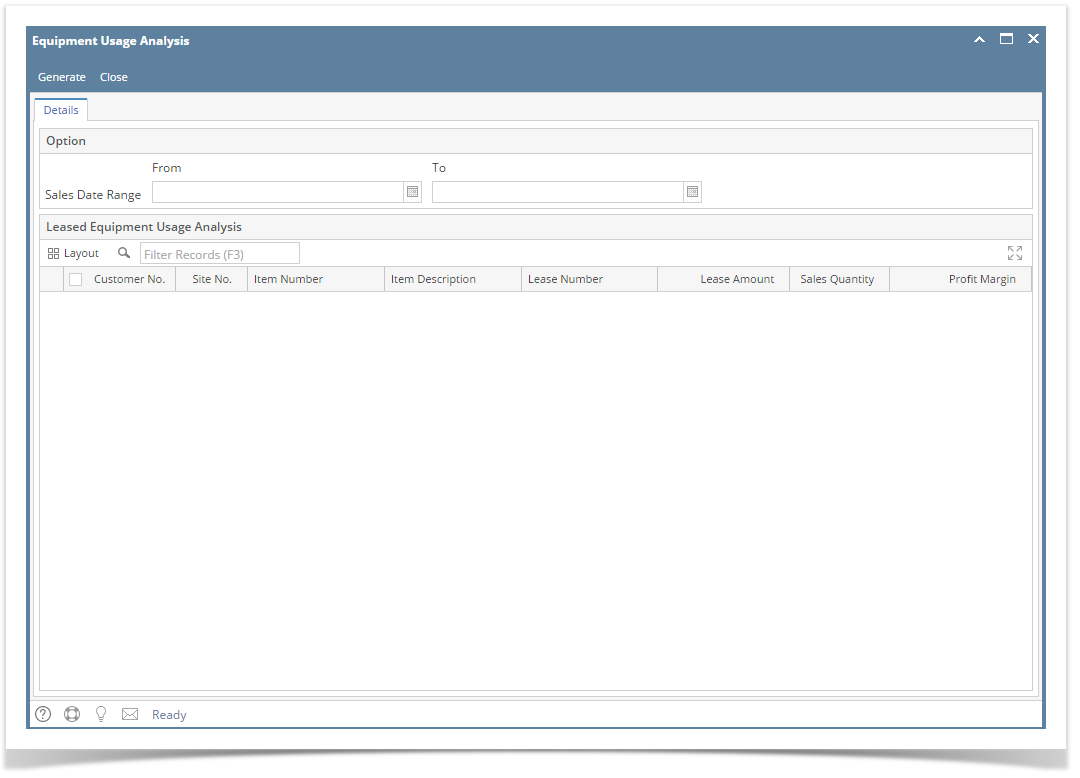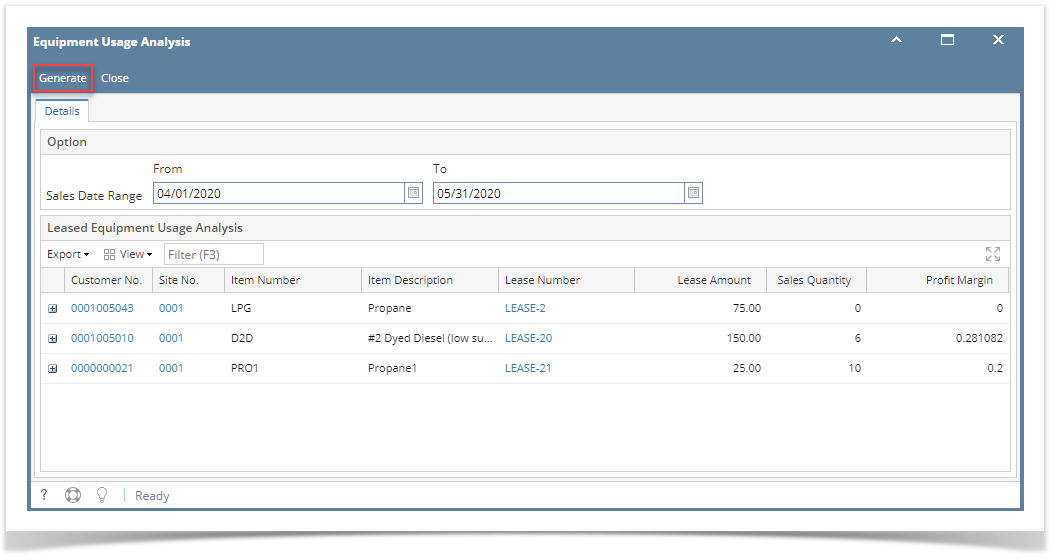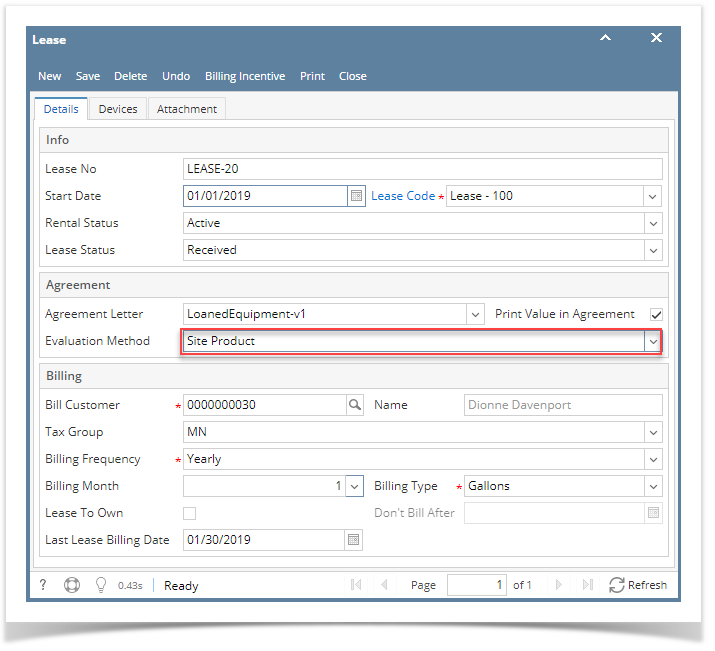Equipment Usage Analysis screen is used to evaluate usage levels and profitability of leased equipment.
- From Tank Management, click the Lease menu. This will open the Leases Search screen.
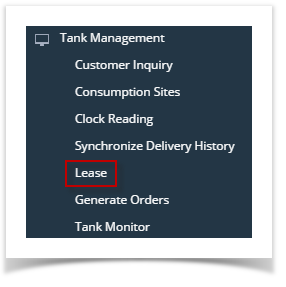
- Click the Equipment Usage Analysis toolbar button. This will display the Equipment Usage Analysis screen.
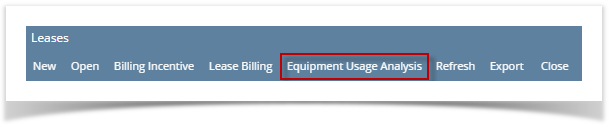 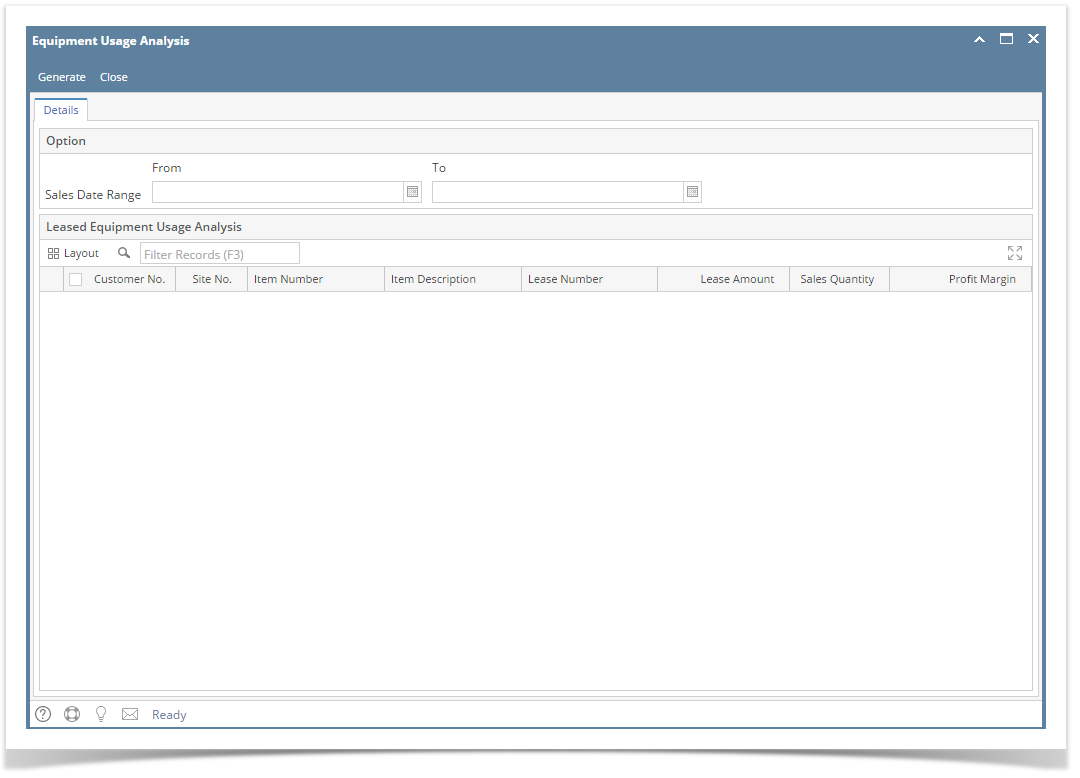
- Enter the Sales Date Range and click the Generate toolbar button. This will display the customer's lease and the summary of sales activity based on the entered date range.
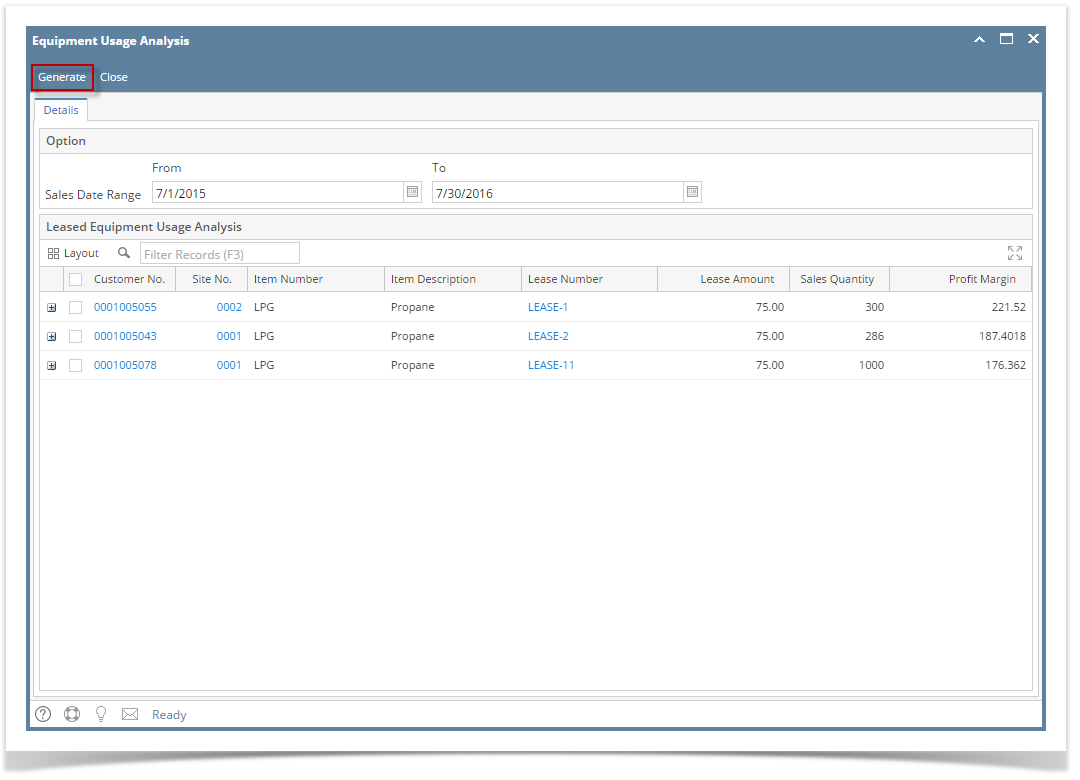
The screen displays the details by column:
- Customer No - Displays the customer number in hyperlink. Clicking the link will open the customer entity.
- Site No - Displays the site number that contains the lease. Clicking the link will open the specific consumption site.
- Item Number - Displays the site's item number.
- Item Description - This is the item number description.
- Lease Number - Displays the lease number of the lease that has been generated.
- Lease Amount - This is based on the selected Lease code of the lease.
- Sales Quantity and Profit Margin - Calculation is based on Lease > Usage Evaluation Method field.
|