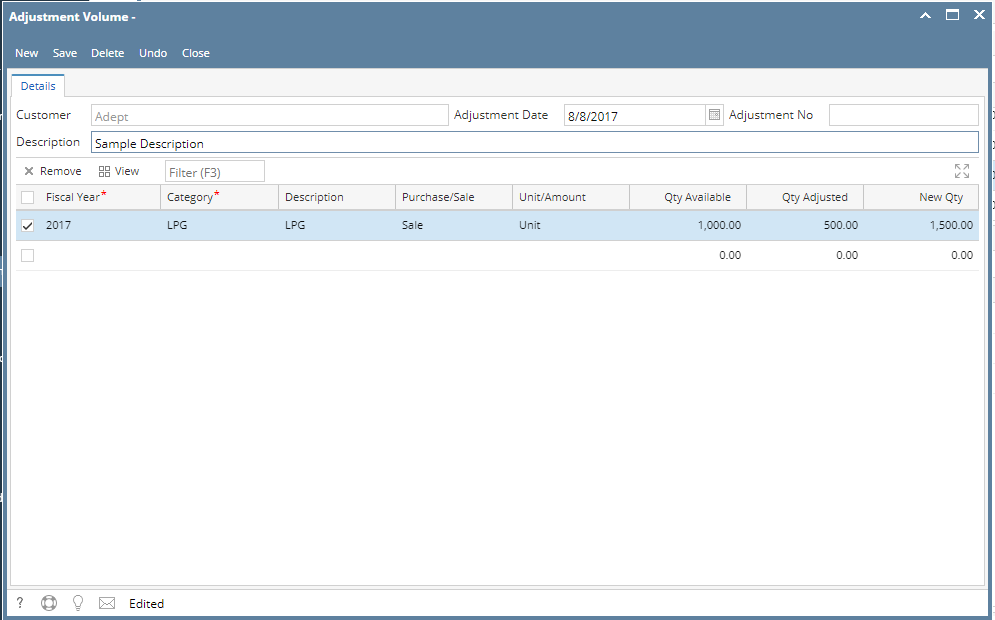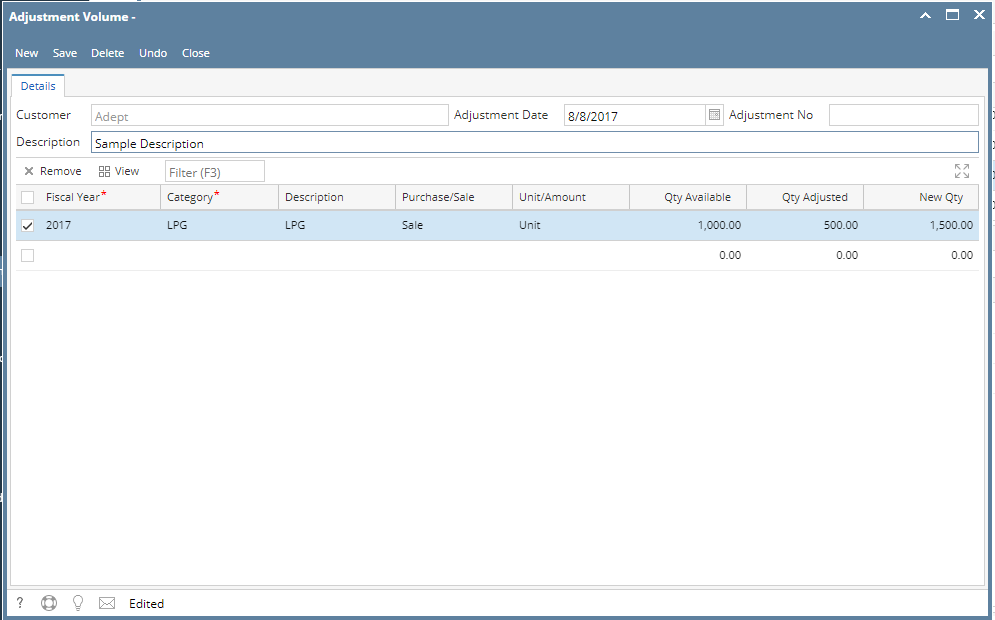- From the menu screen, go to Patronage > Volume Details. Volume screen will show.
- Select a row in Volume Details gird.
- Click Adjust from the toolbar of Volume screen. The Adjustment Volume fields will be filled automatically from the selected row in Volume Detail screen.
- Enter details in the screen:
- Customer – selected patron customer
- Adjustment Date – defaulted to date today
- Description
- Grid Details:
- Fiscal Year – fiscal year of the volume to be adjusted
- Category – Patronage Category
- Qty Adjusted – quantity of volumes to adjust
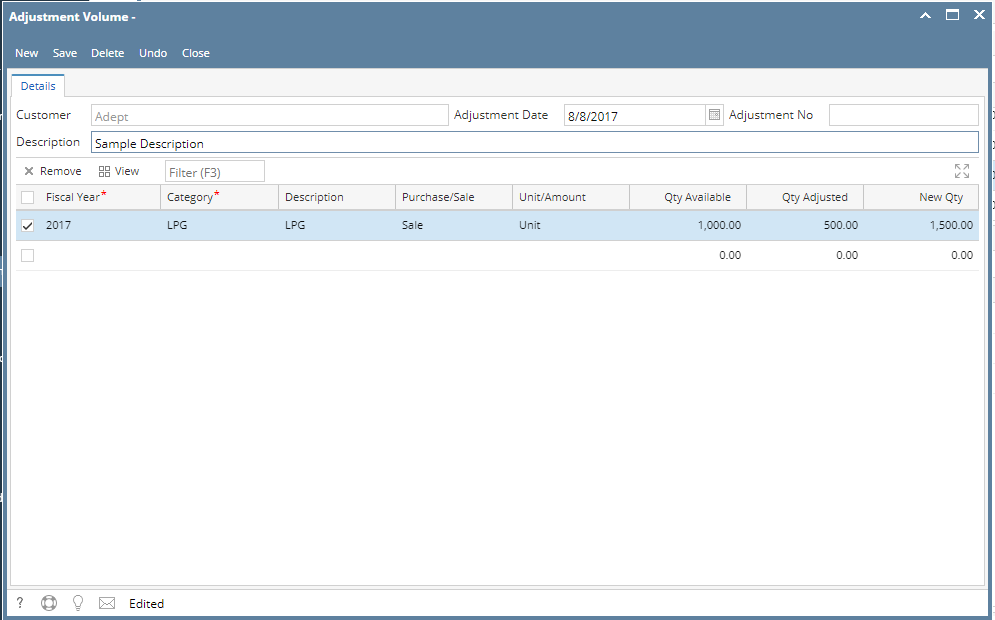
- Click Save. Verify the changes in Volume Detail screen.