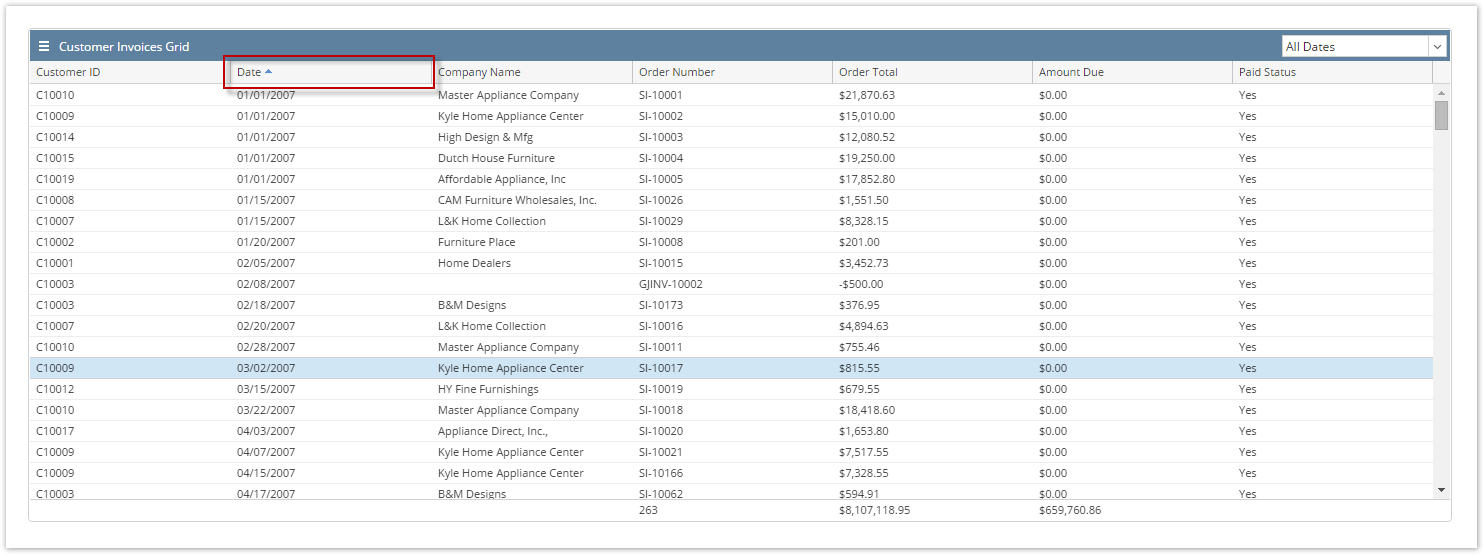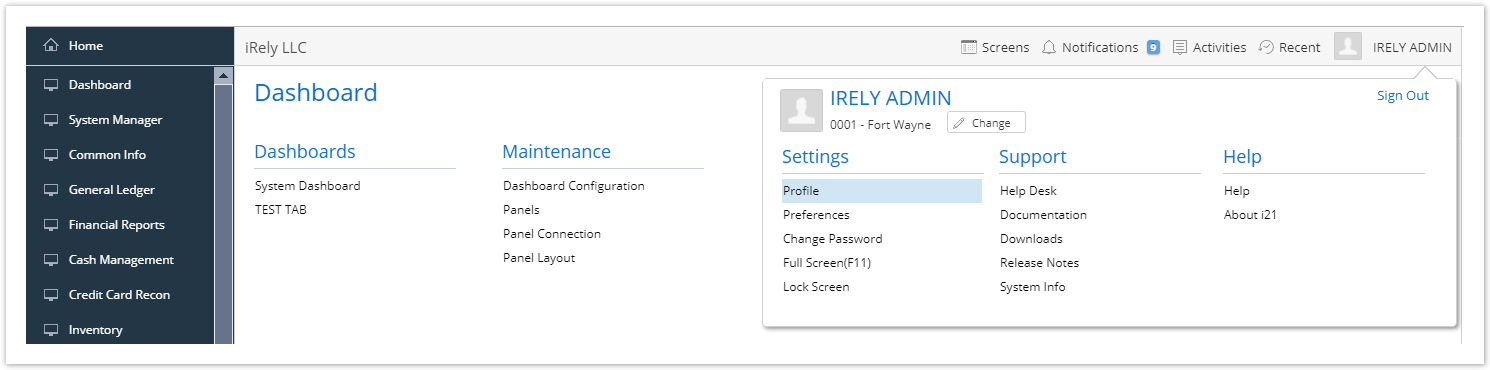
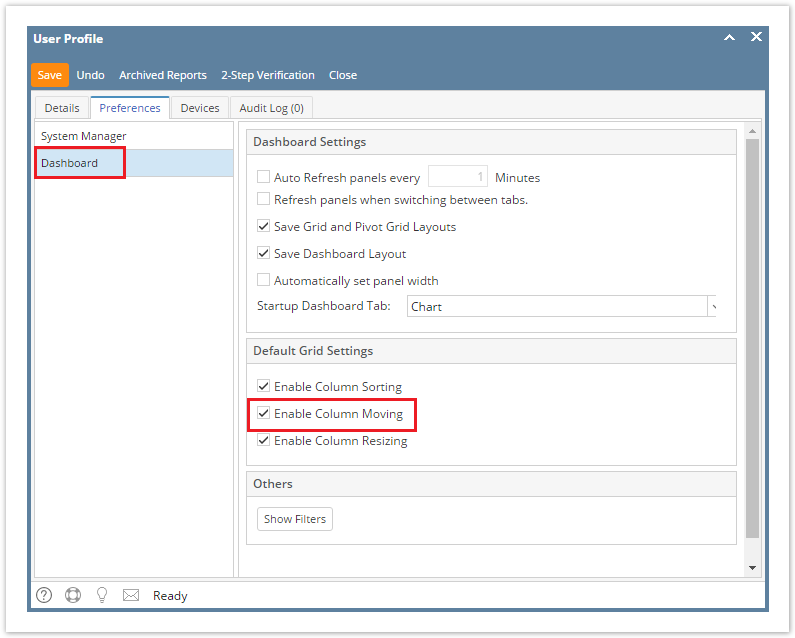
Click the column header you want to move. Drag then drop it to its new order.
Original Column Layout: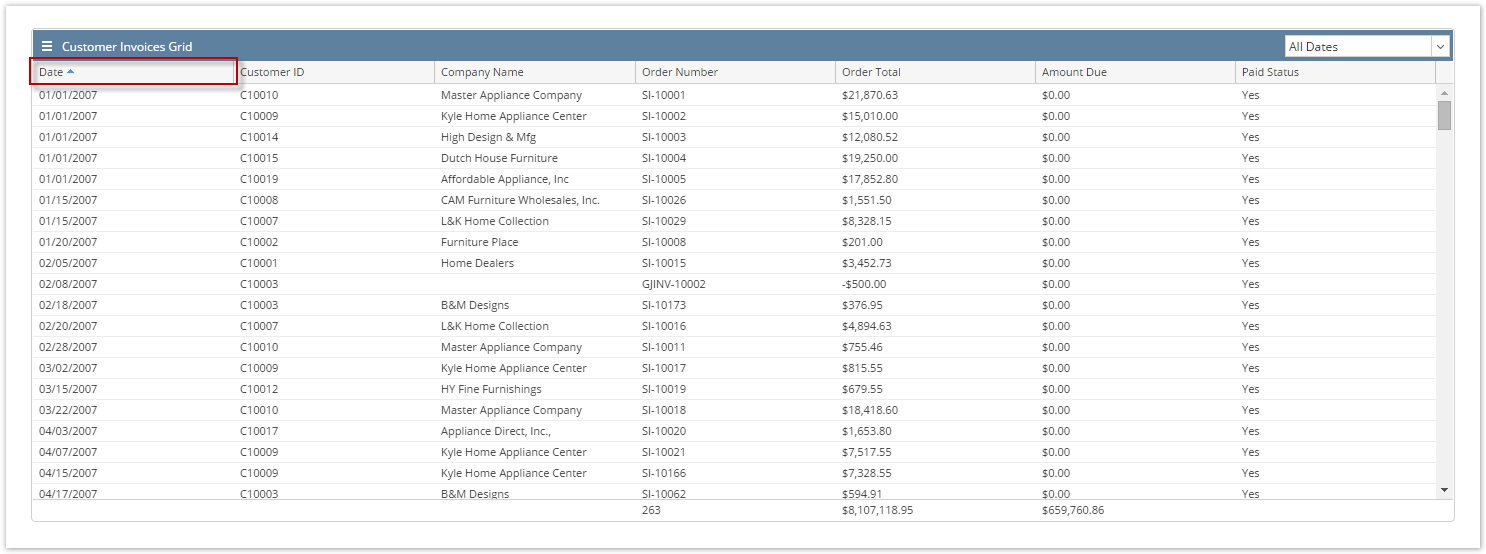
After Moving: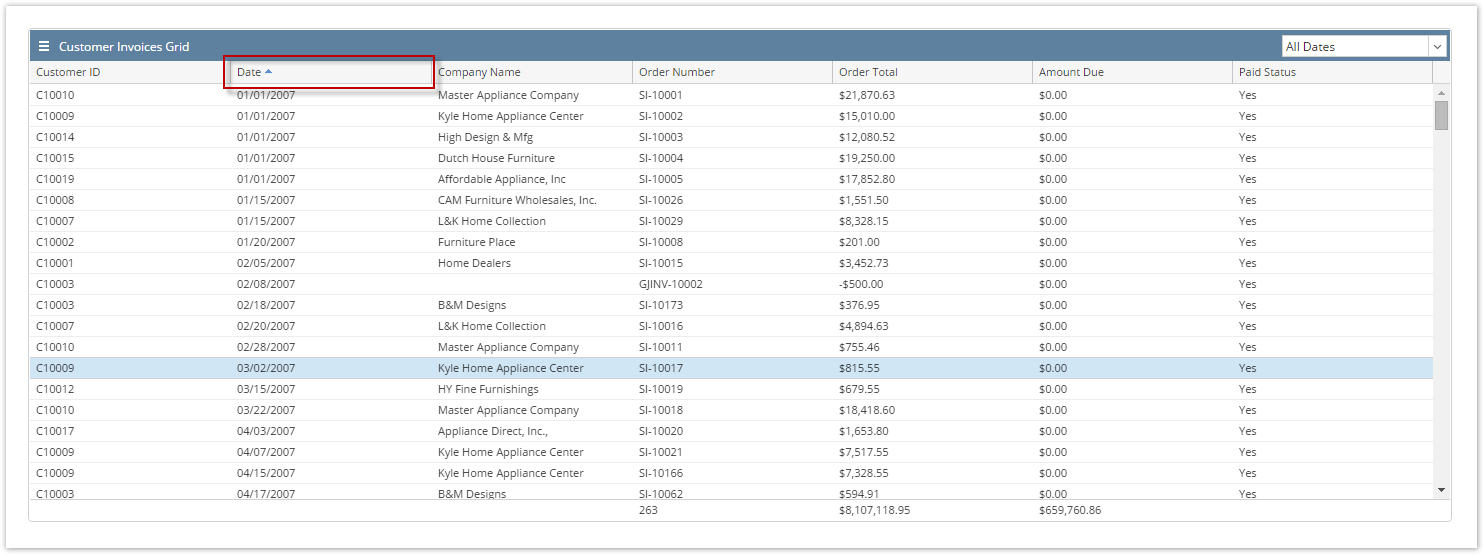
Moving allows you to rearrange the columns on a specific panel.
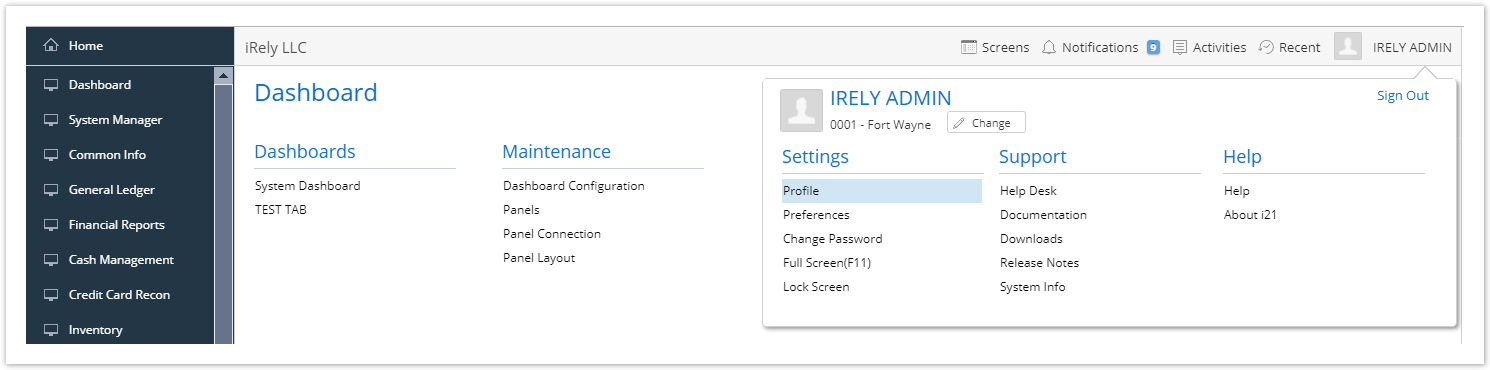
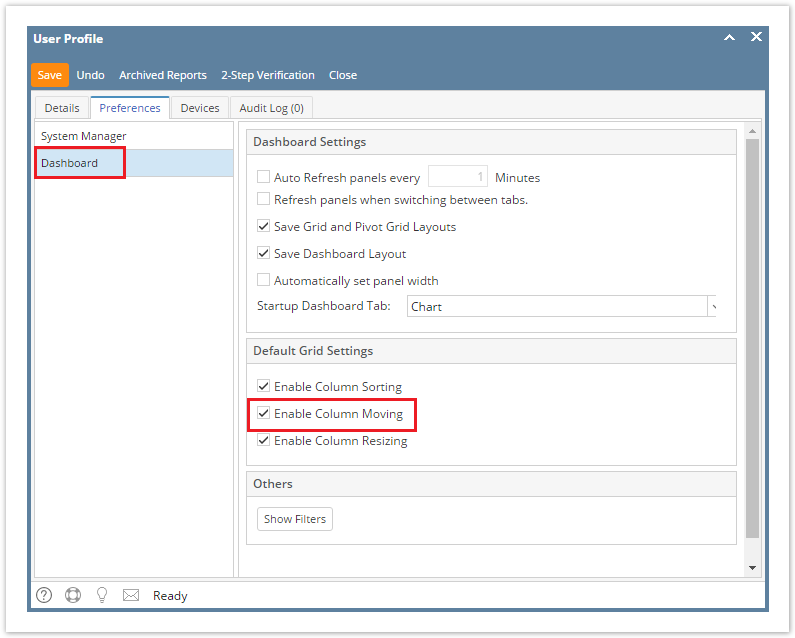
Click the column header you want to move. Drag then drop it to its new order.
Original Column Layout: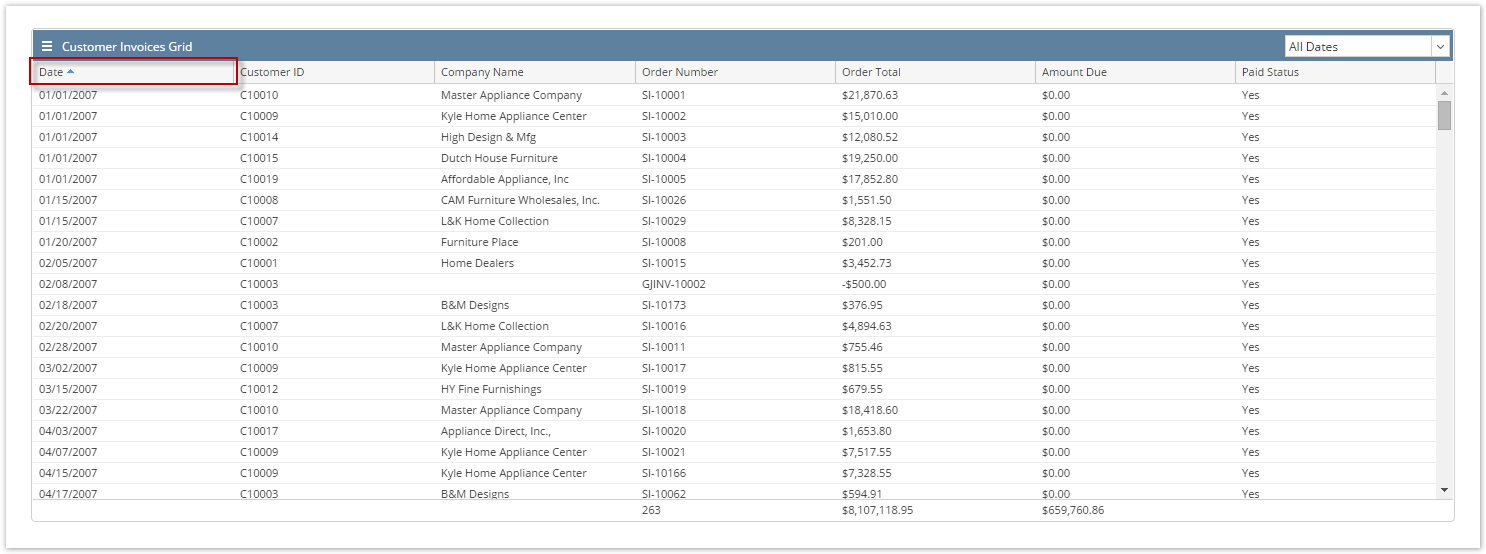
After Moving: