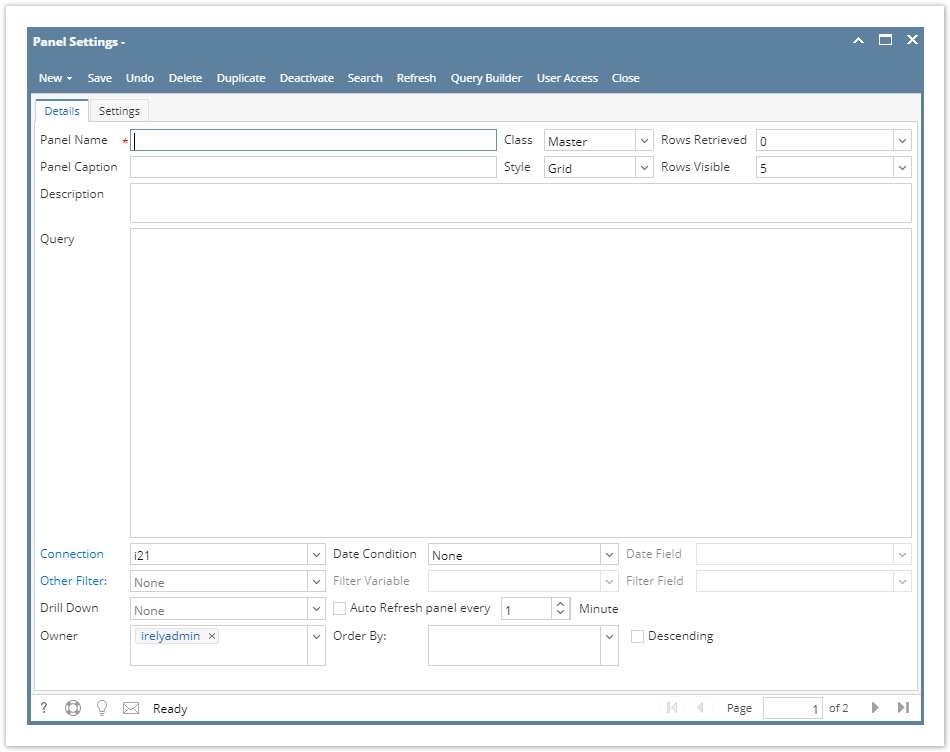
Building a new Dashboard Panel can be accomplished to fulfill your specific requirements and/or filters. These steps focus on the fields to complete in the Panel Settings screen.
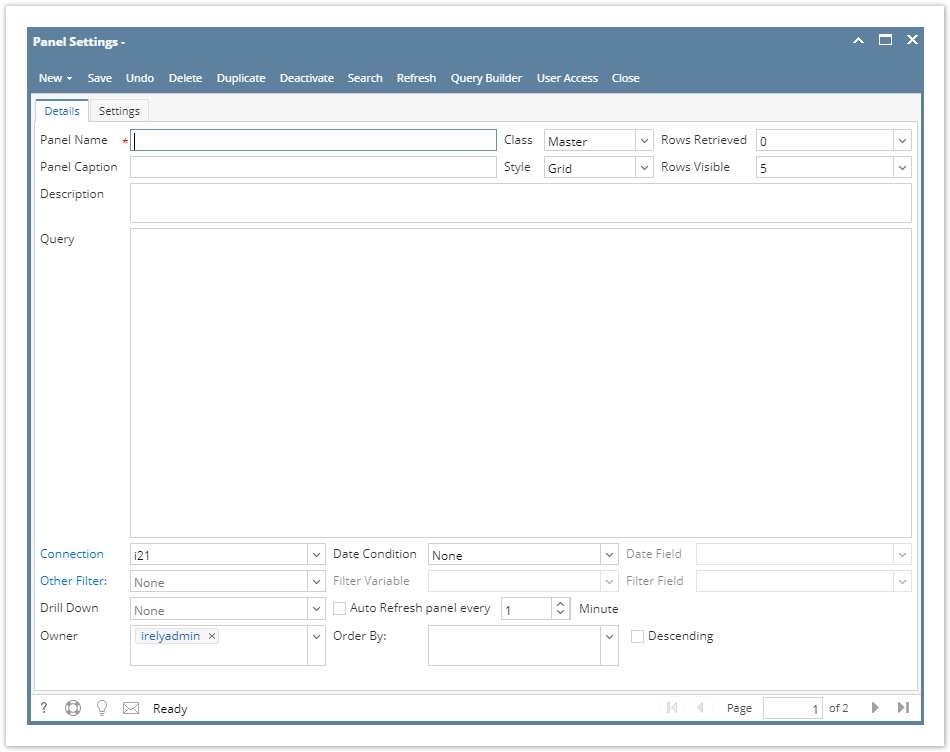
Query: Enter or build your query here. The TOP keyword is well supported when the data connection is MySQL.
|
You can use the Fill Columns button to fill in the Column Settings field with the fields specified in the Query. See sample below.
|
4. Click Save toolbar button then Close. The panel will now be on the Search Panel List and ready to be displayed on the Dashboard.
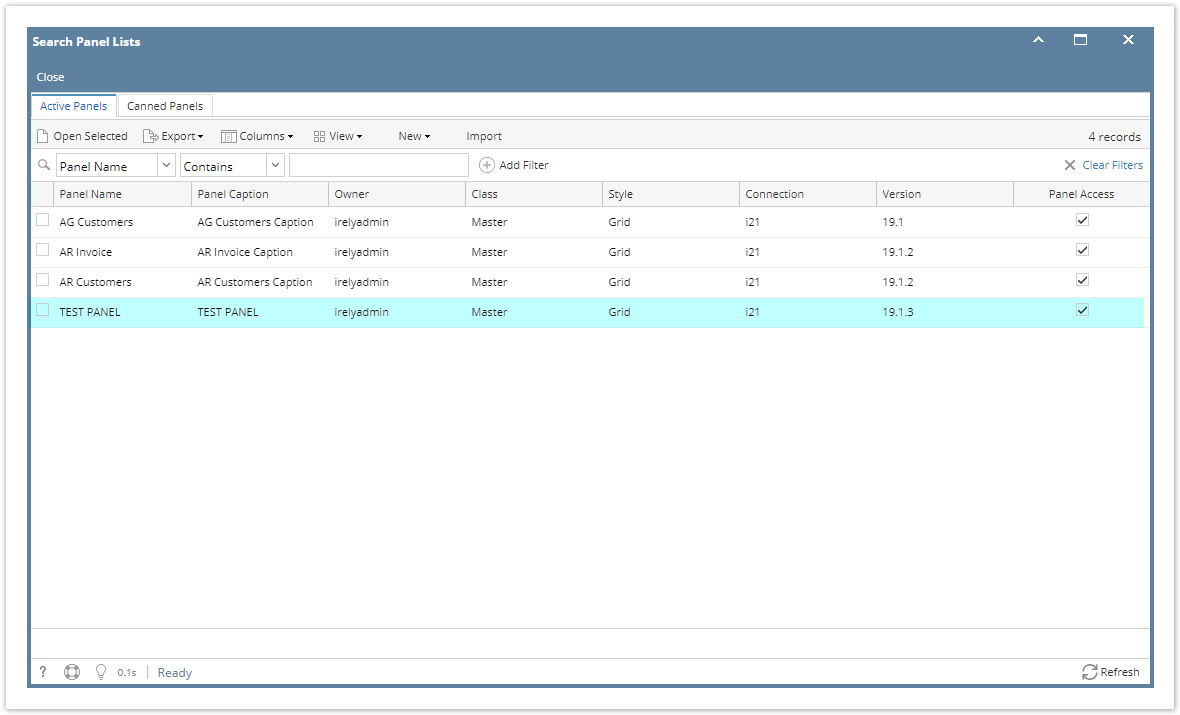
To build a Canned Panel: a. On Panel Settings, click New toolbar button > New Canned Panel
b. On Search Panel List, click New toolbar button > New Canned Panel
Owner will be automatically set to Canned Panel.
|