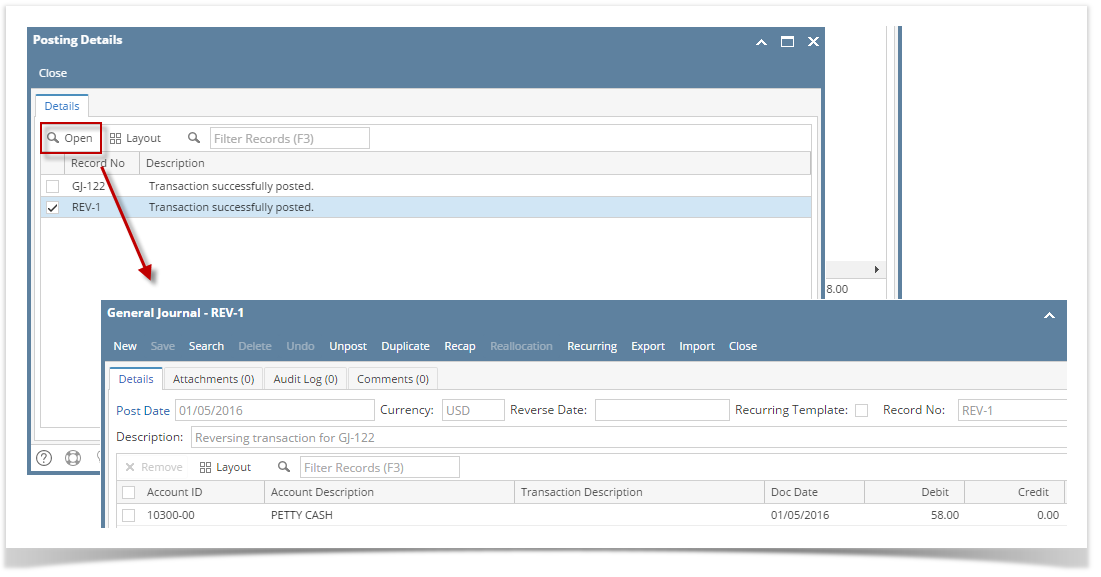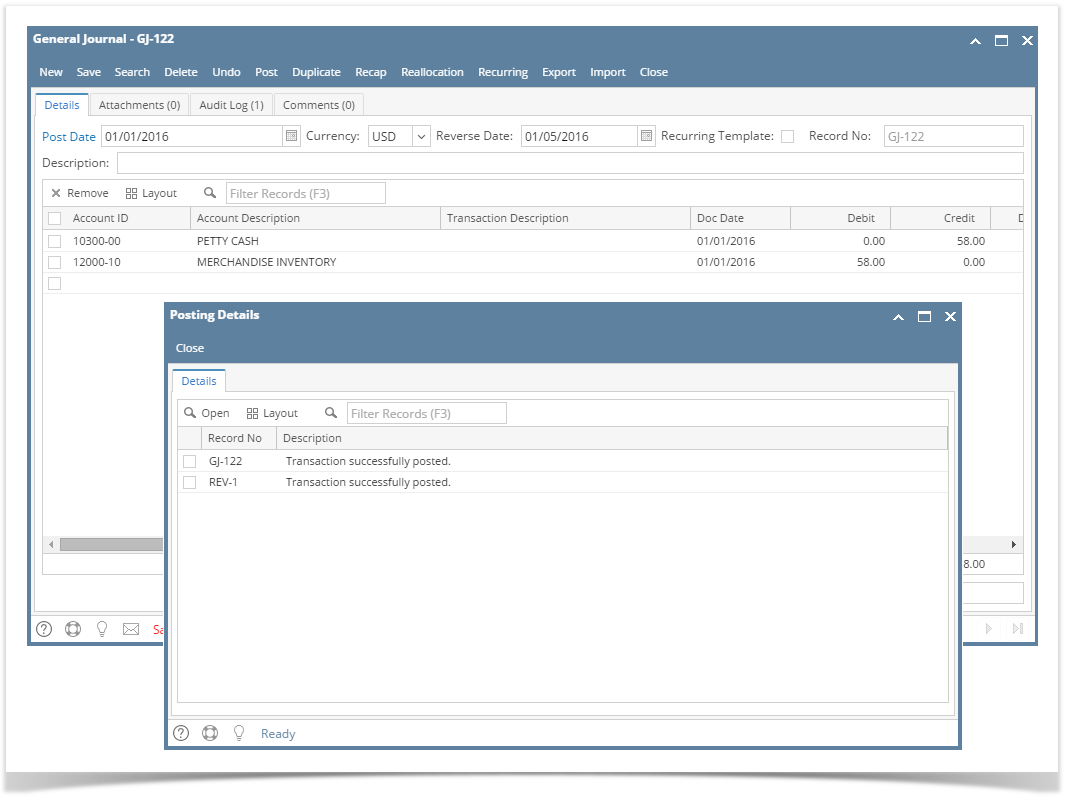
When posting a General Journal with Reverse Date a Reversal Journal will be created (See How To Create a Reversal Journal) After this process, Posting Detail screen opens.
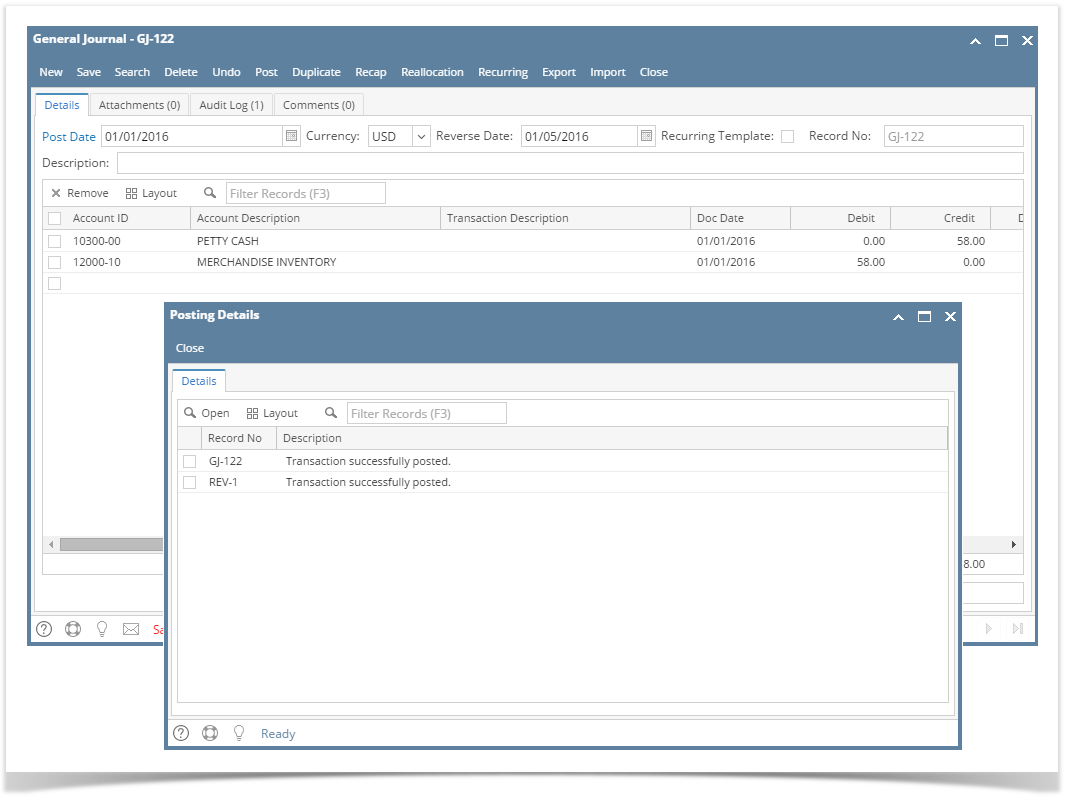
The screen shows the General Journal and the created Reversal Journal along with its reason on the Description column if it is successfully posted or not.
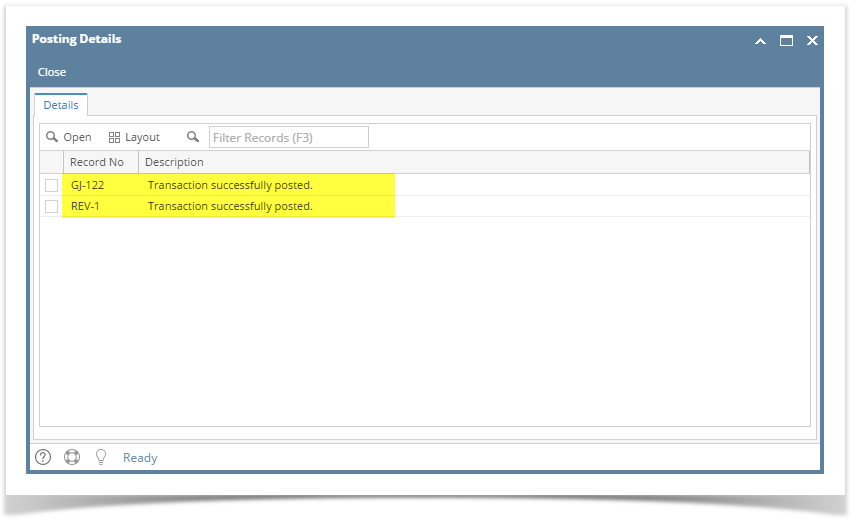
General and Reversal Journal can also be opened from here by selecting the transaction you want to drill down and then click the Open action button.