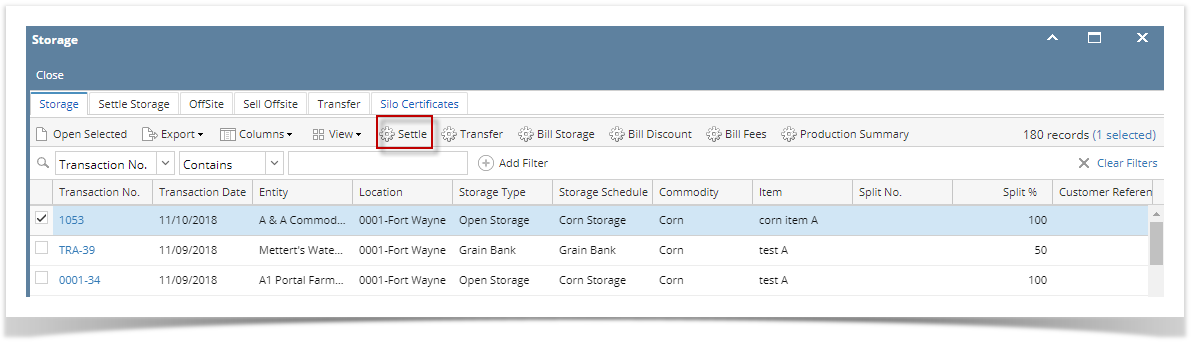
Settle Storage screen will be opened.
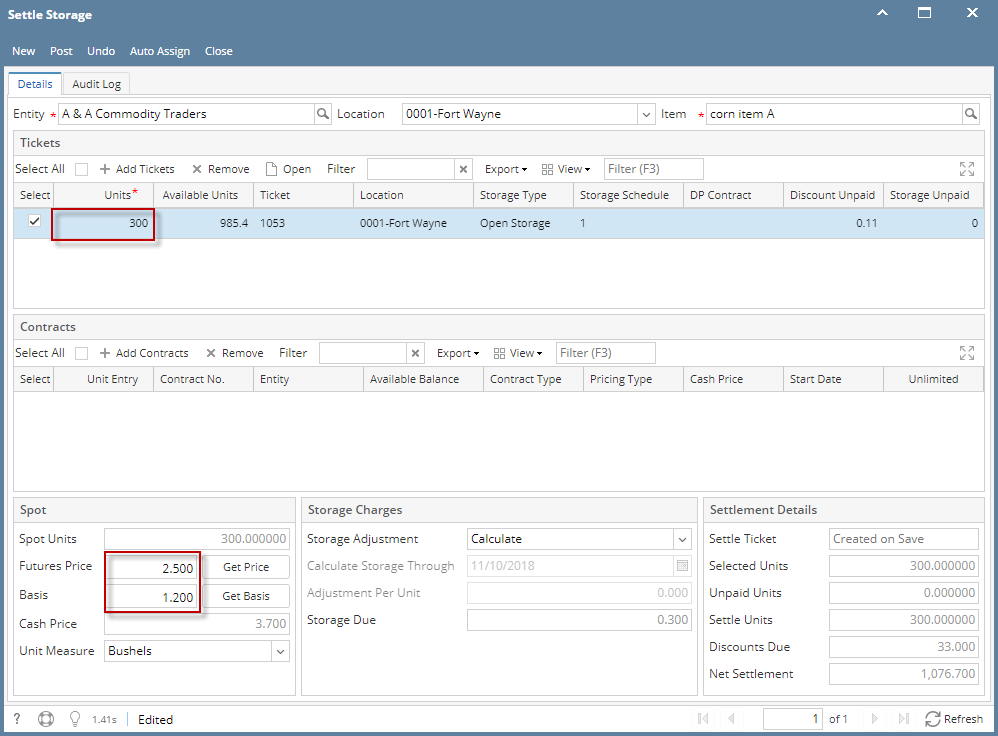
- Enter Units that you want to settle.
- Enter FuturePrice and Basis
The system will automatically create Voucher transaction for the net units settled and discounts charges.
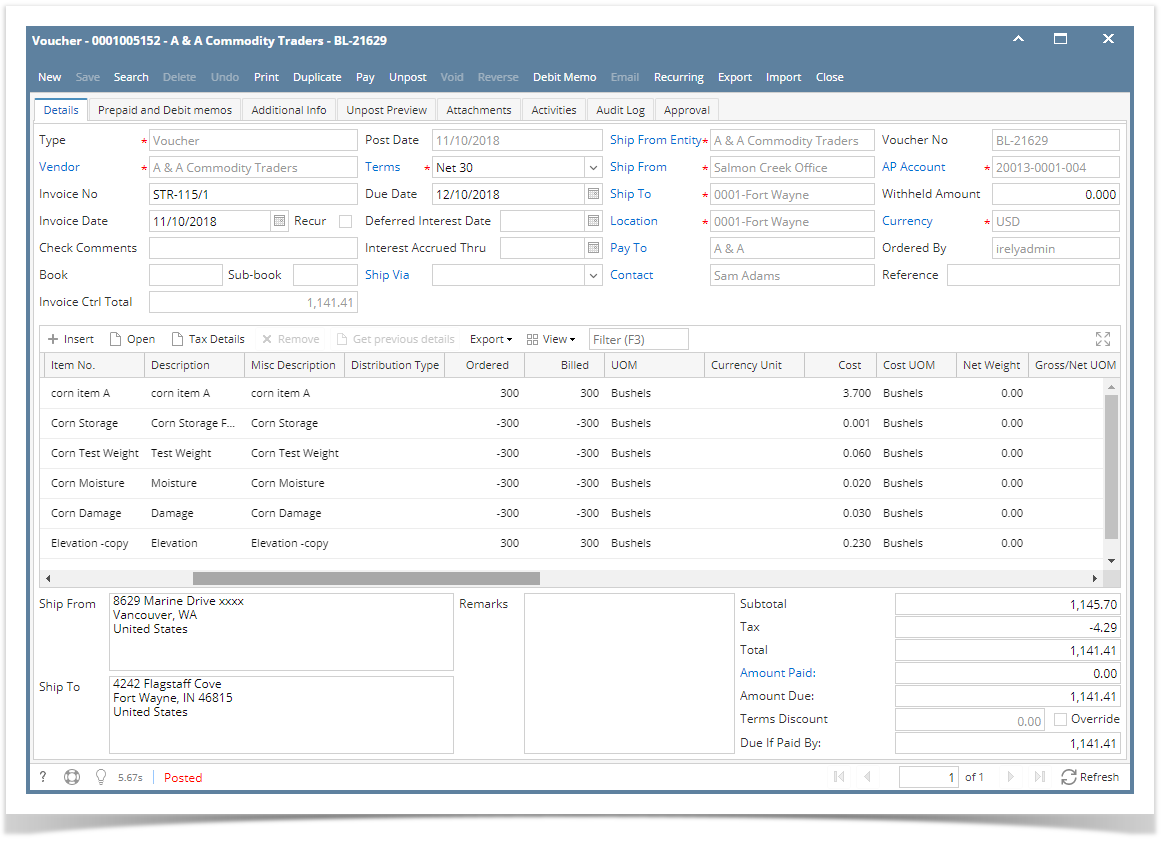
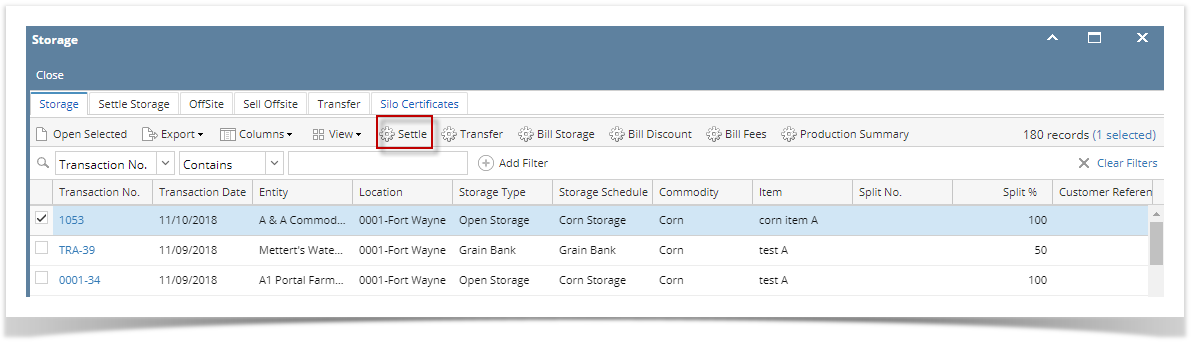
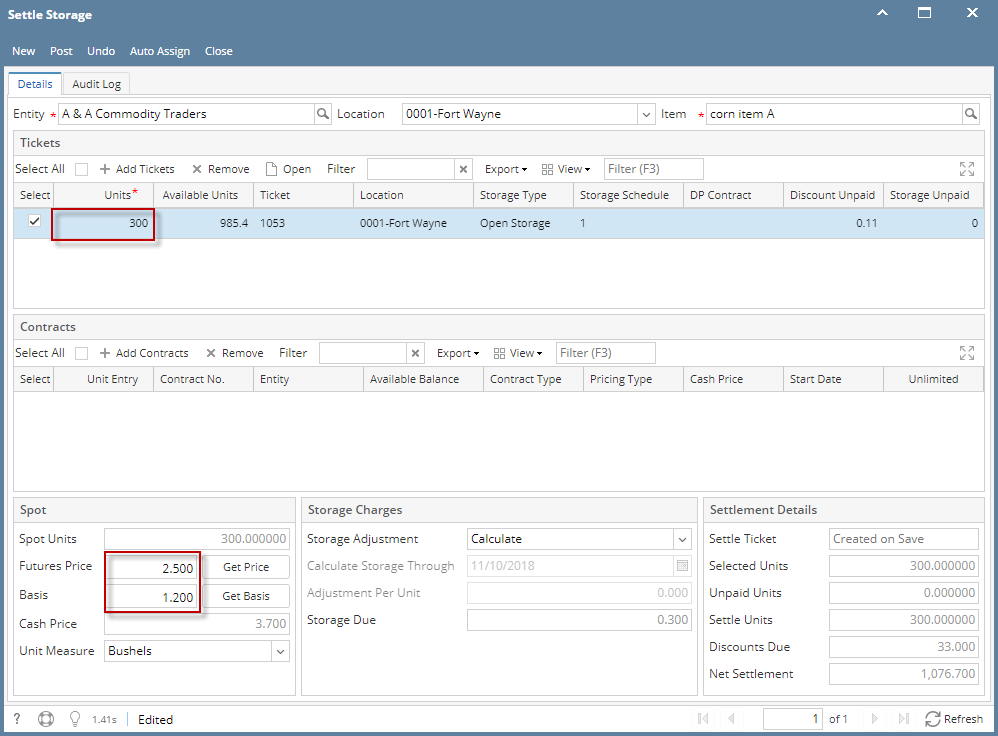
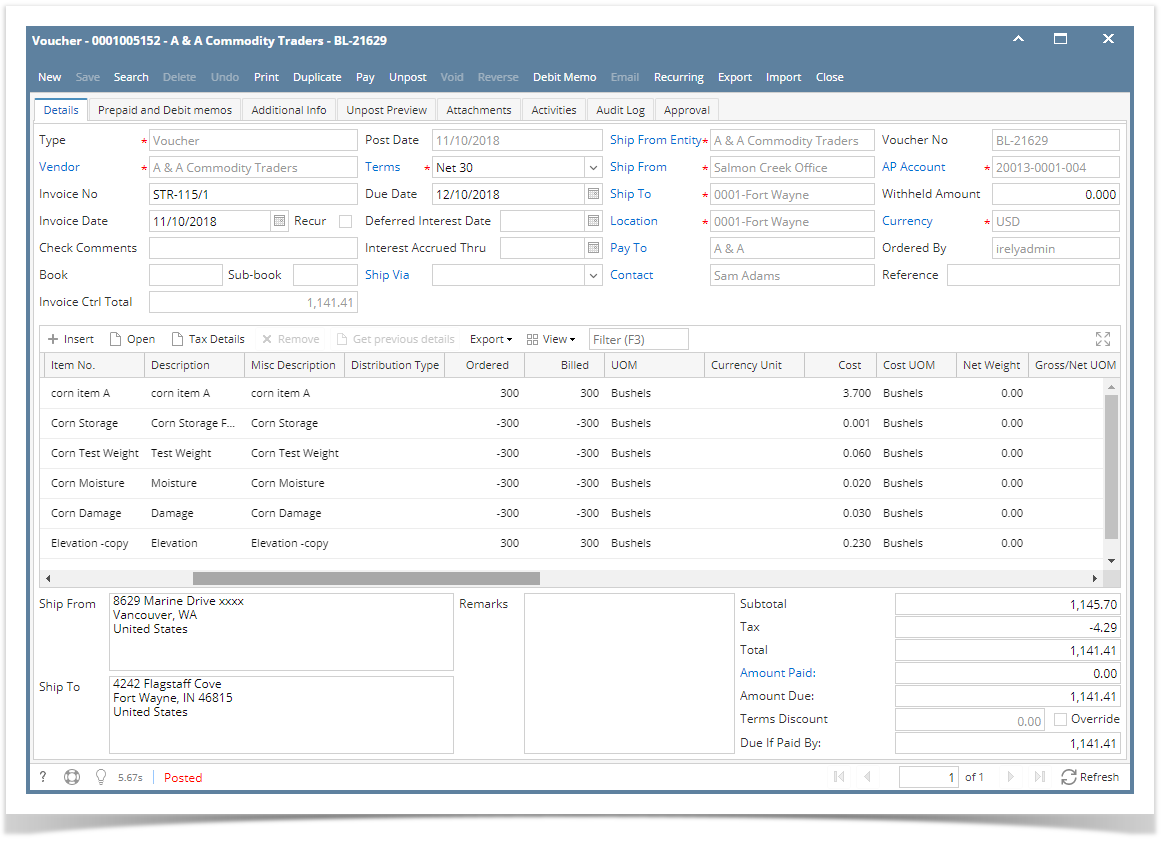
Check the Customer Storage record:
From Ticket Management > Storage > Storage tab, open the customer storage.
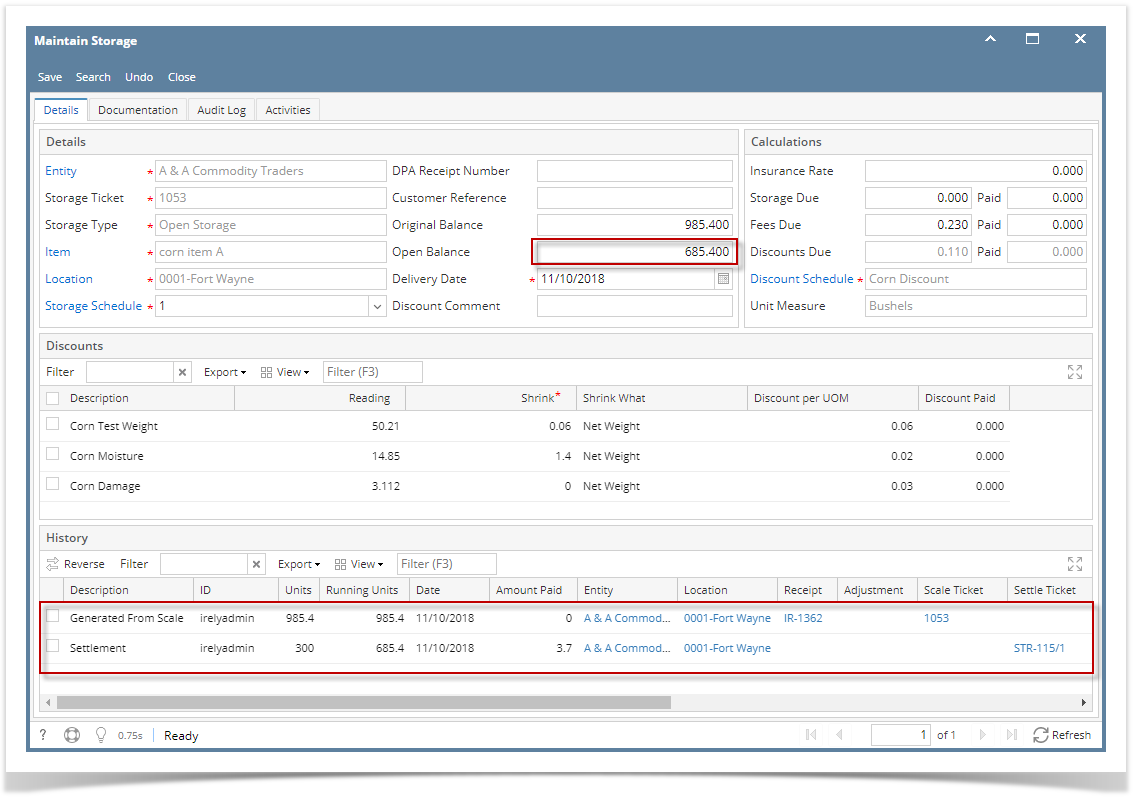
Check the Inventory Stock movement:
From Inventory menu > Items, open the item. Go to Stocks tab.
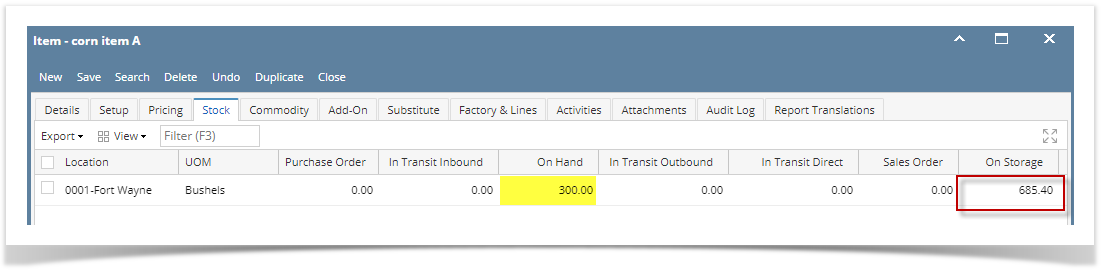
Check the Inventory Valuation:
From Inventory menu > Inventory Valuation, filter the item.
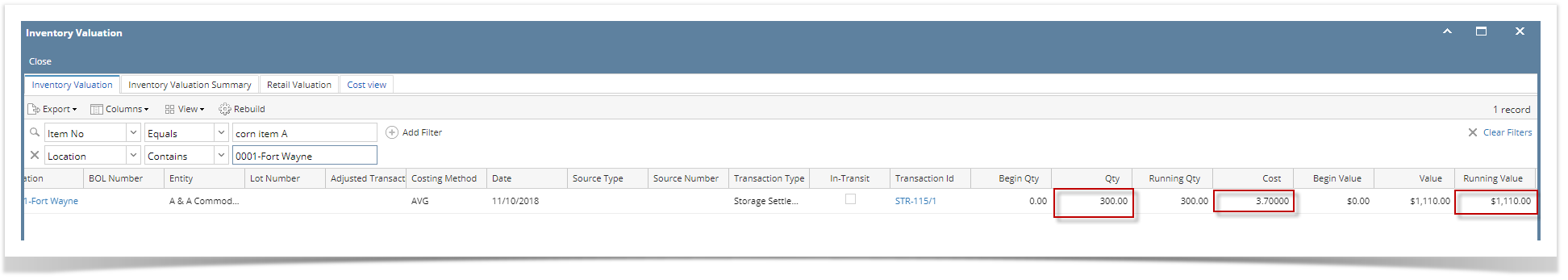
Settled Storage is impacted in Inventory Valuation report.