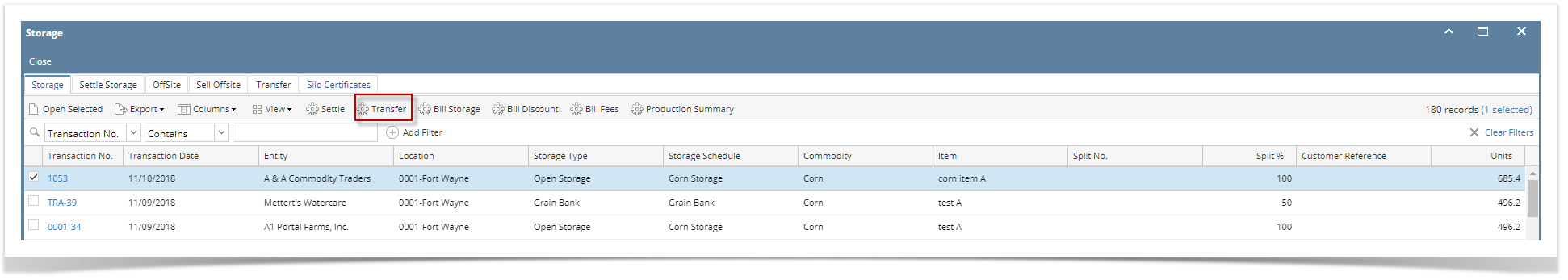
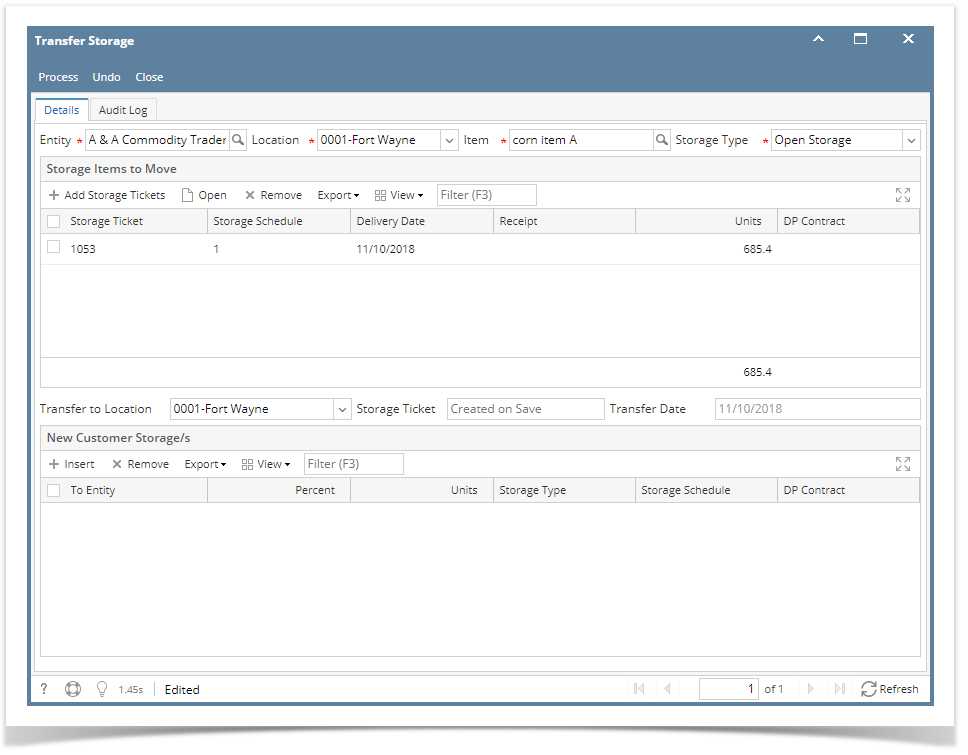
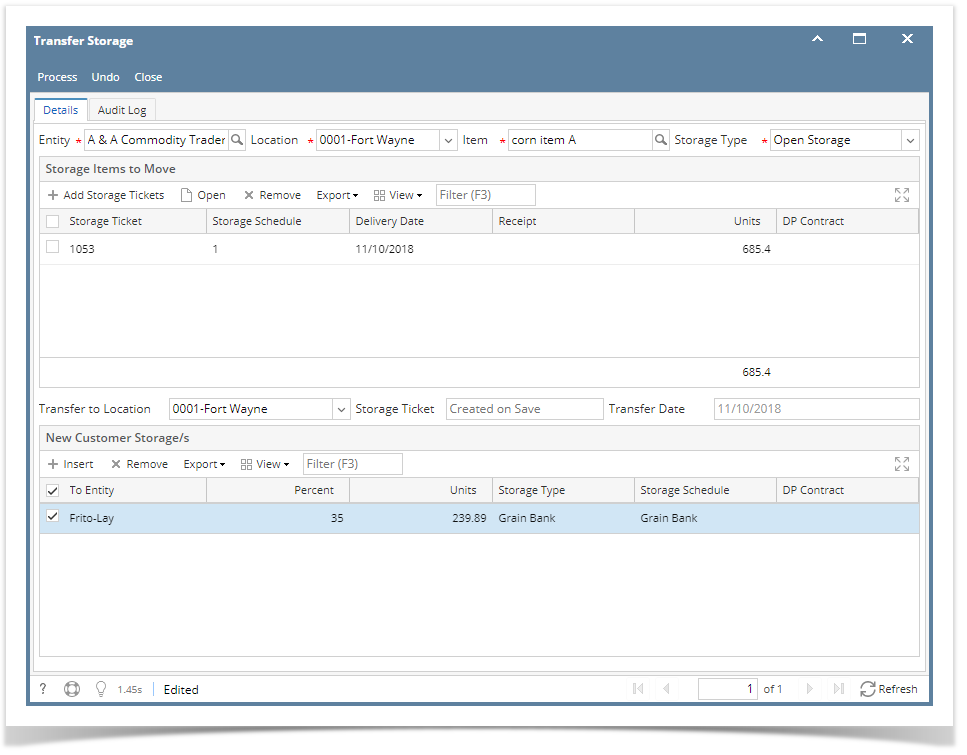
- Enter Percentage of units that you would want to transfer to different Entity.
- Select different Storage Type and Storage Schedule.
Click Process toolbar button. This message is shown: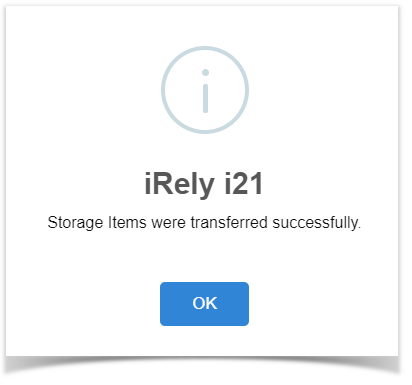
It will create Transfer Customer Storage.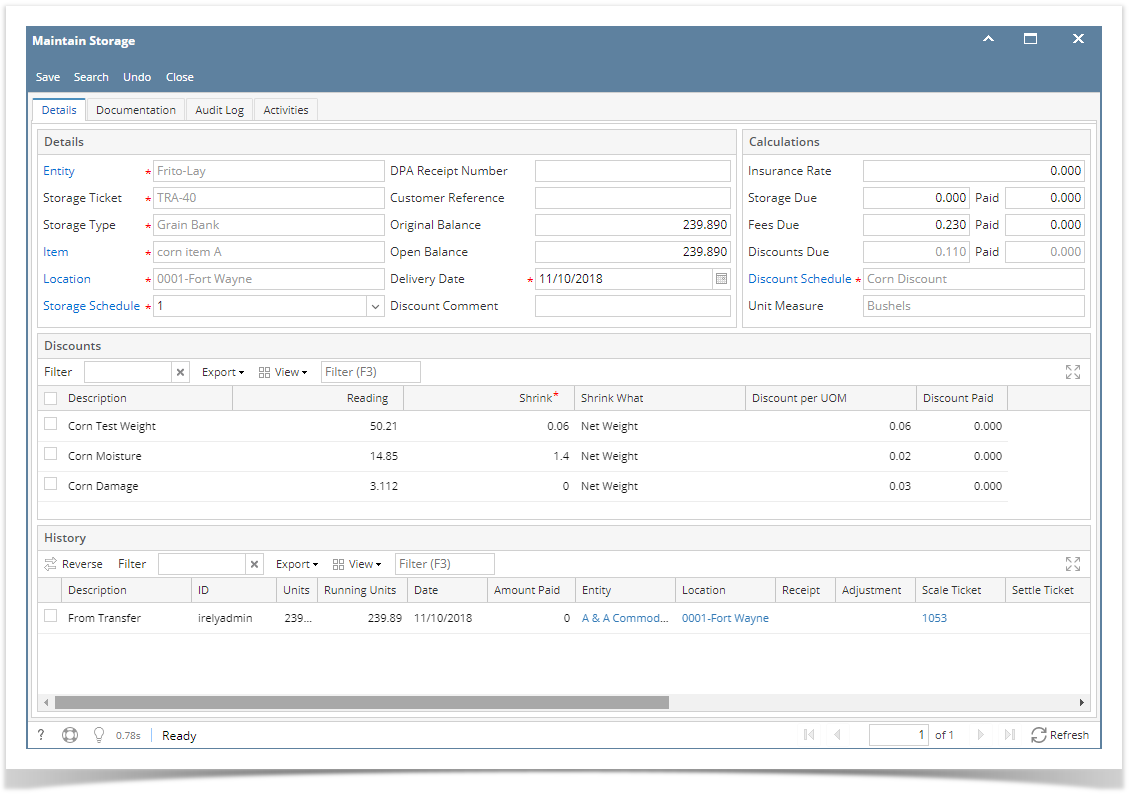
No impact in Inventory Valuation report since transfer from one storage to another storage was created. No item stock movement. |