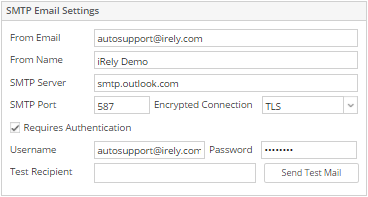
The Email Setup screen is used to configure the email server for sending email notifications to Customer Contacts and Agents .
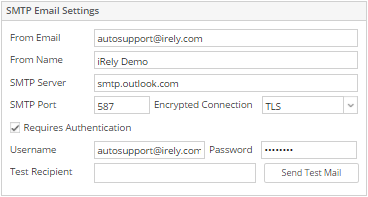
Click System Manager > Company Configuration > SMTP Email Settings(System Manager)
From Email - The email address the email was sent from. Typically you want this to be an email address like autosupport@irely.com that nobody can directly reply to.
From Name - The Name of the company sending the email.
Subject Prefix - This optionally includes a prefix for the subject. For example: i21 HelpDesk :
SMTP Settings