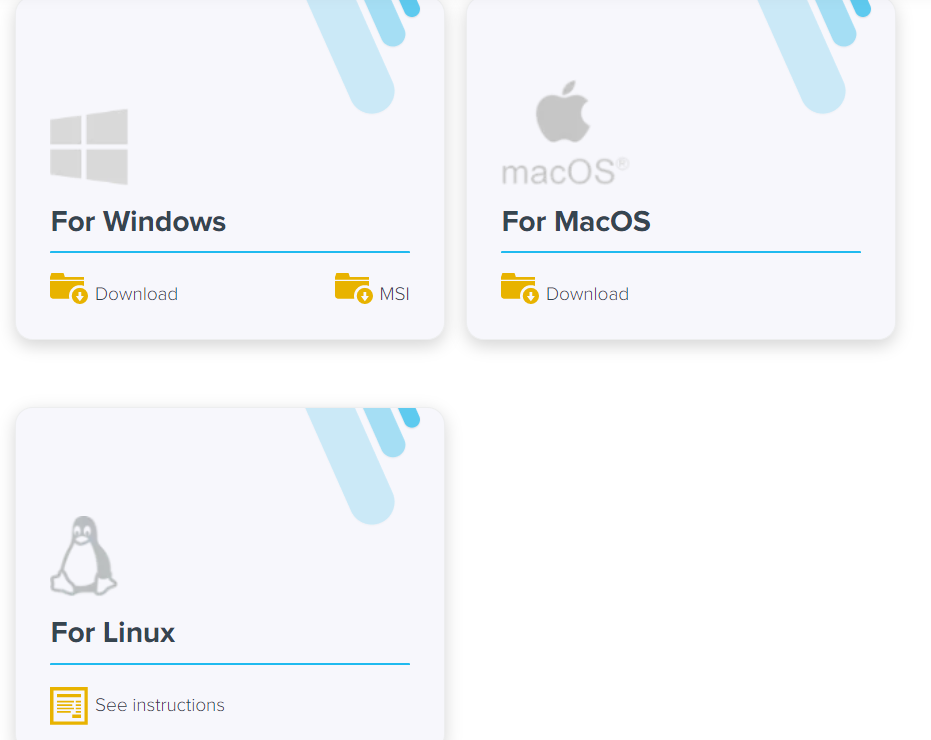Page History
Batch Posting Details displays the result of the posted transactions, either successful or failed. If posting of the transaction failed, an explanation on why it failed will be displayed. Users can also drill into the transaction record, see 1How to View Details of Transactions in Batch Posting link.
Here are the Steps steps on How to Open Batch Posting Details:
- On the user’s menu panel go to Common Info folder then click Batch Posting
- Select the transactions by clicking on it or the check box besides it. You can also click Select All button to select all transactions
- Click Post button
Batch Posting Details screen will open with result
| Expand | ||
|---|---|---|
| ||
Here are the Steps on How to Open Batch Posting Details:
|
| Expand | ||
|---|---|---|
| ||
Here are the Steps on How to Open Batch Posting Details:
|
...
| title | 15.2 |
|---|
Install voIPstudio- WINDOWS
- Go to this link https://voipstudio.com/en/download/
- Select what software, I will go with For Windows
- Click Download button
4. Once done, click the installer
5. This will be shown after installing the voIPstudio application
- If you don't have an account yet at voipstudio just create a new account, see the link for the creation of a voIPstudio account
Here are the Steps on How to Open Batch Posting Details:
...
Overview
Content Tools