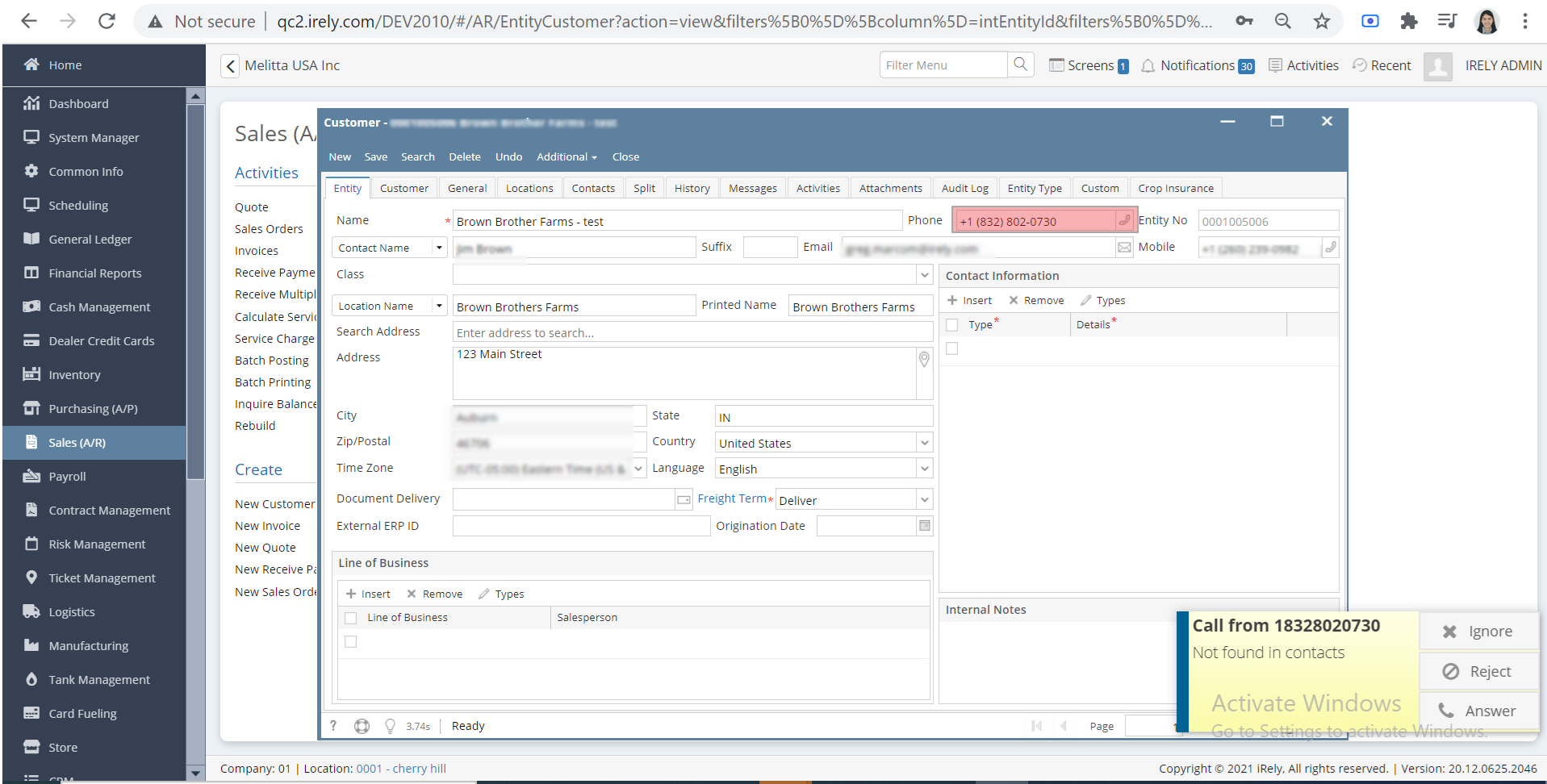Page History
...
- To test the integration we will use the Customer screen as an example.
- Note, VoIPstudio can use the Phone or Mobile fields on any entity screen such as Vendor, Employee, Ship Via, etc.
- Open a test customer and make sure the Phone or Mobile number is a phone that you can call from.
- Open the VoIPstudio application that you installed on Windows and enter your VoIPstudio Email and Password.
- You can also use the VoIPstudio Mobile app if you want to use that phone number to test with.
- Make a call from the test customer phone number to your VoIPstudio phone number.
- You should see a Windows notification in i21 appear with the number of the caller and the Customer screen should automatically open based on the Caller ID of that customer.
Note: Please make sure you are using VOIPStudio v3.1.1 or later.
...
Overview
Content Tools