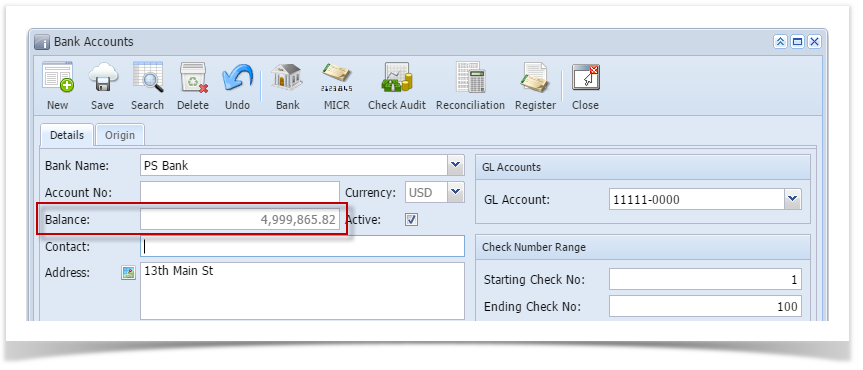Page History
...
- Once a pay bill with 'Check' payment method is printed (see How To Print Pay Bills), a Check No will be assigned to the pay bill.
- Unpost button will be hidden and will be replaced by Void button.
- Click Void button and select Yes from the message to start the voiding process.
- After voiding the pay bill, Pay Bill Detail will be marked as 'Void'. 'Voided' caption is also added before the Check No.
Affected Modules after Voiding
...
- Open GL Account Detail from General Ledger > Activities. Select the accounts used in your posted transaction. A reverse entry of the posted pay bill transaction will be displayed on the screen.
- Click Transaction Detail button from the GL Account Detail screen to open GL Transaction Detail screen. A reverse entry for each account used in the unposted pay bill transaction will be displayed on the screen.
Cash Management
- Open Bank Account Register screen by selecting Cash Management > Activities from the menu and double click mouse over Bank Account Register. Voided word is also shown before the check number. The transaction is marked as Void and in red font.
- Open Bank Reconciliation screen by clicking Reconciliation button from Bank Account Register screen or from Cash Management > Activities and double click mouse over Bank Reconciliation. Select Bank Account used in the posted transaction. Transaction will also be removed from Bank Reconciliation.
- Balance field of the Bank Accounts screen also updates every time a transaction that uses this bank is unposted.
Check No. will also be marked as 'Void Check' on the Check Number Audit of the Bank Account used in the transaction.
Overview
Content Tools