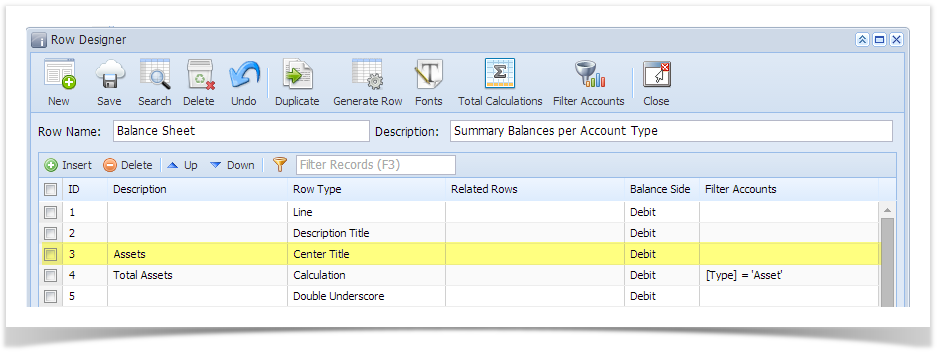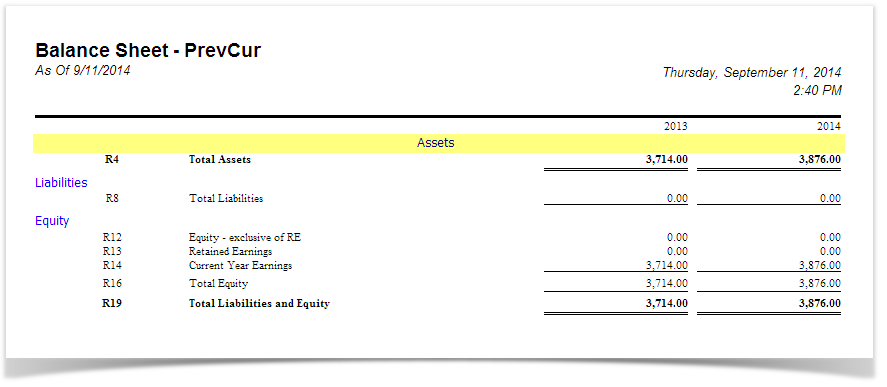Page History
...
You can enhance this row by setting its Font Properties and Row Height. See How to Configure Row Font Properties and Row Height topic to guide you on how to do this.
| Expand | ||
|---|---|---|
| ||
The Center Title row will ignore any column configuration you have. It will take the entire report page as its basis and the value entered in the Description field will be shown at the center-most part of your report. Follow these steps to add a Center Title row.
This is how Center Title row will look like when you follow the above steps.
|
...
Overview
Content Tools