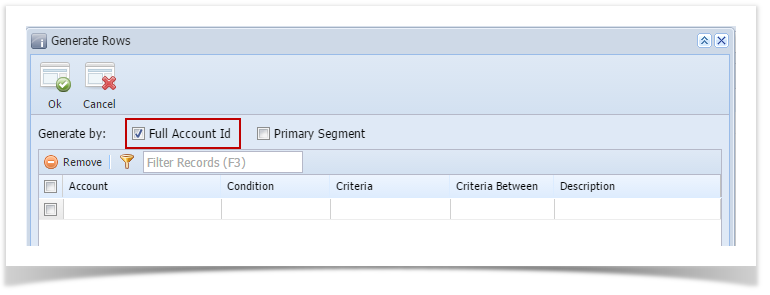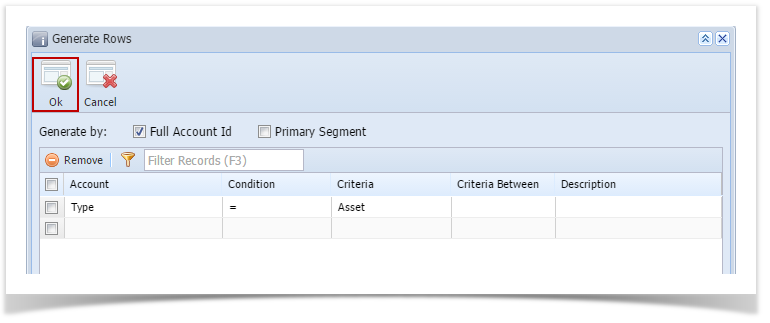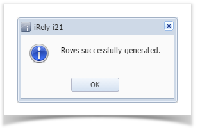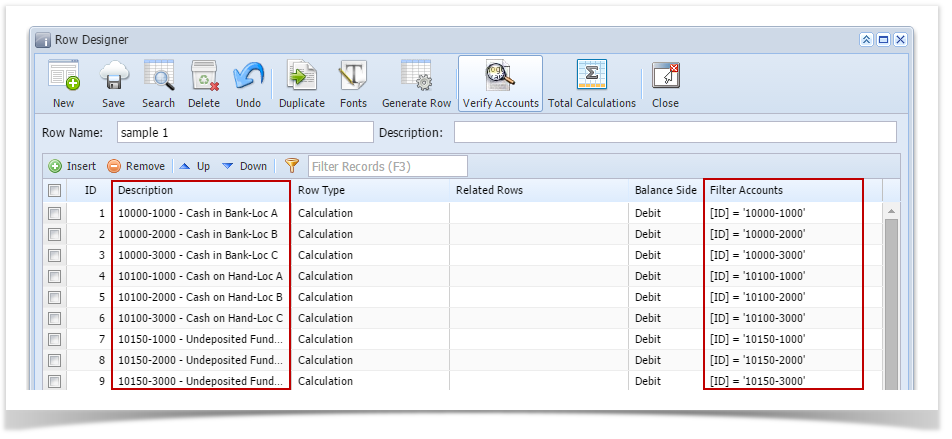Page History
...
- Check Full Account Id checkbox.
In the grid area, configure rows to generate. See the following topics to guide you on how to do it.
How to Generate row using Account Type- Click Ok toolbar button.
- This message is shown. Click OK button to bring you back to the Row Designer screen.
- In the Row Designer screen, each row created will have an account filter by Account Id. Also, the Description field will show the Account ID and its Description.
Overview
Content Tools