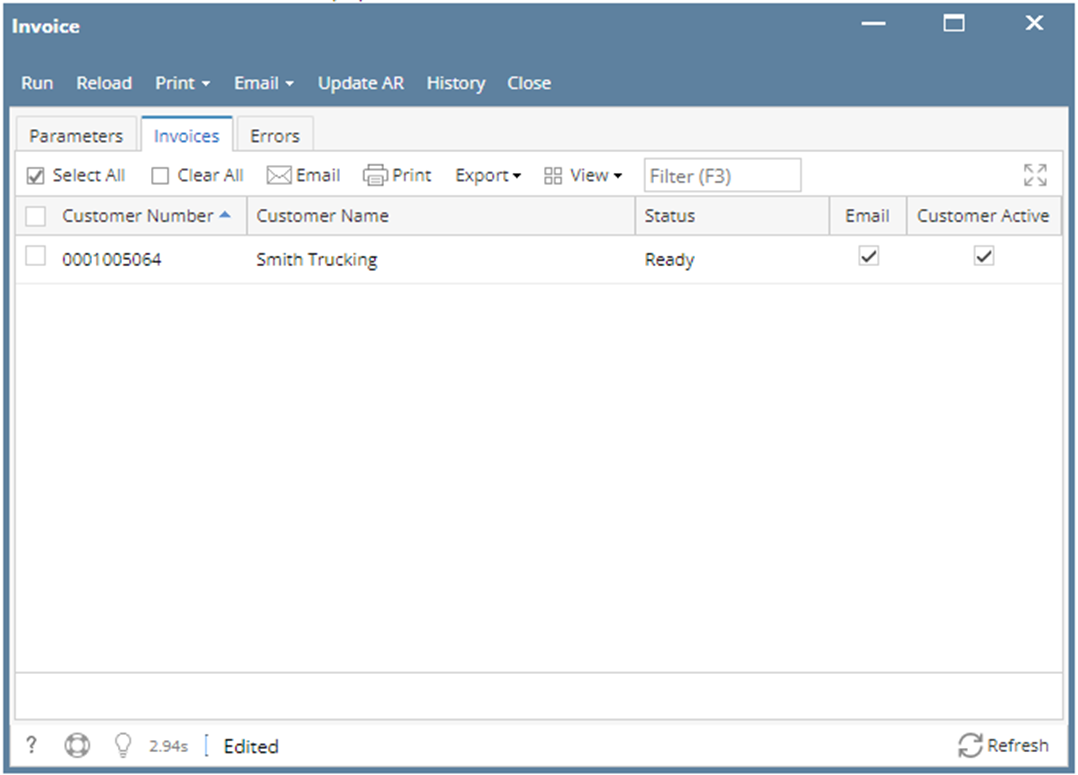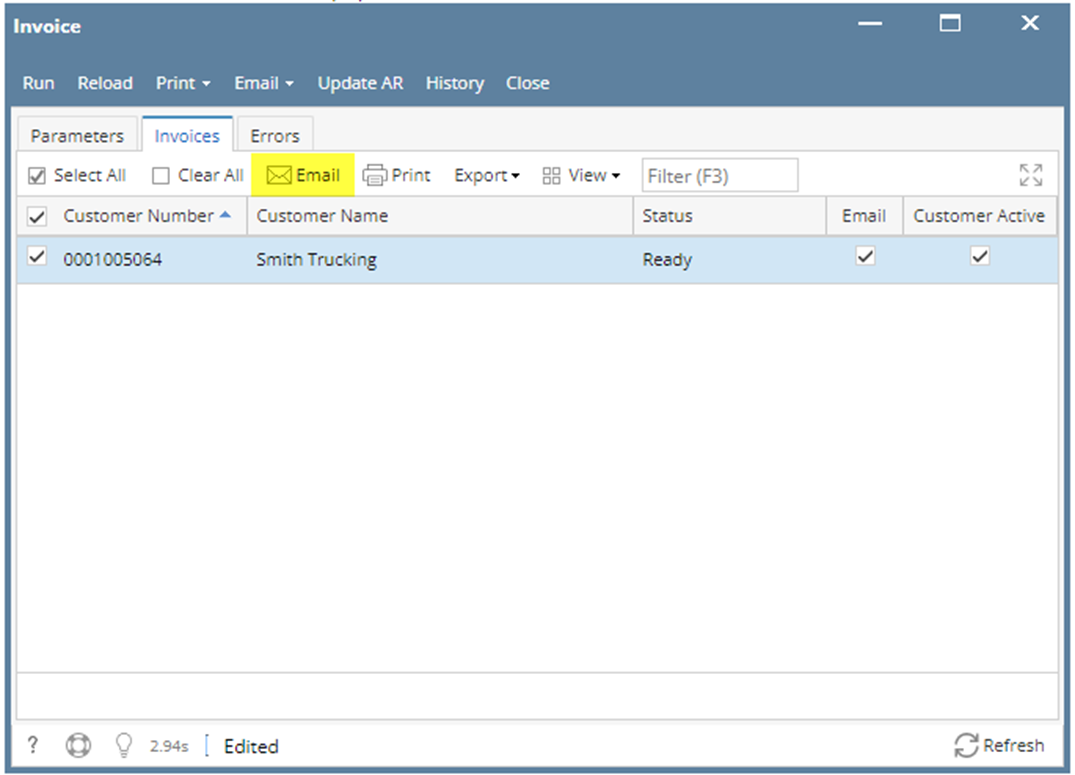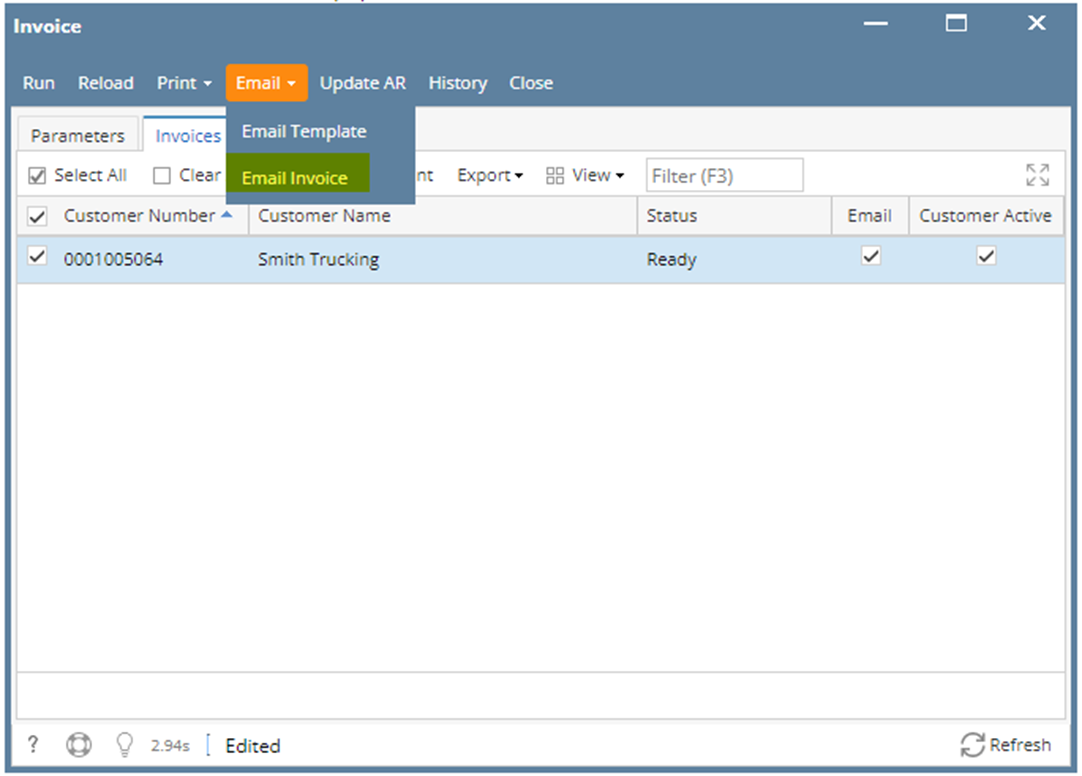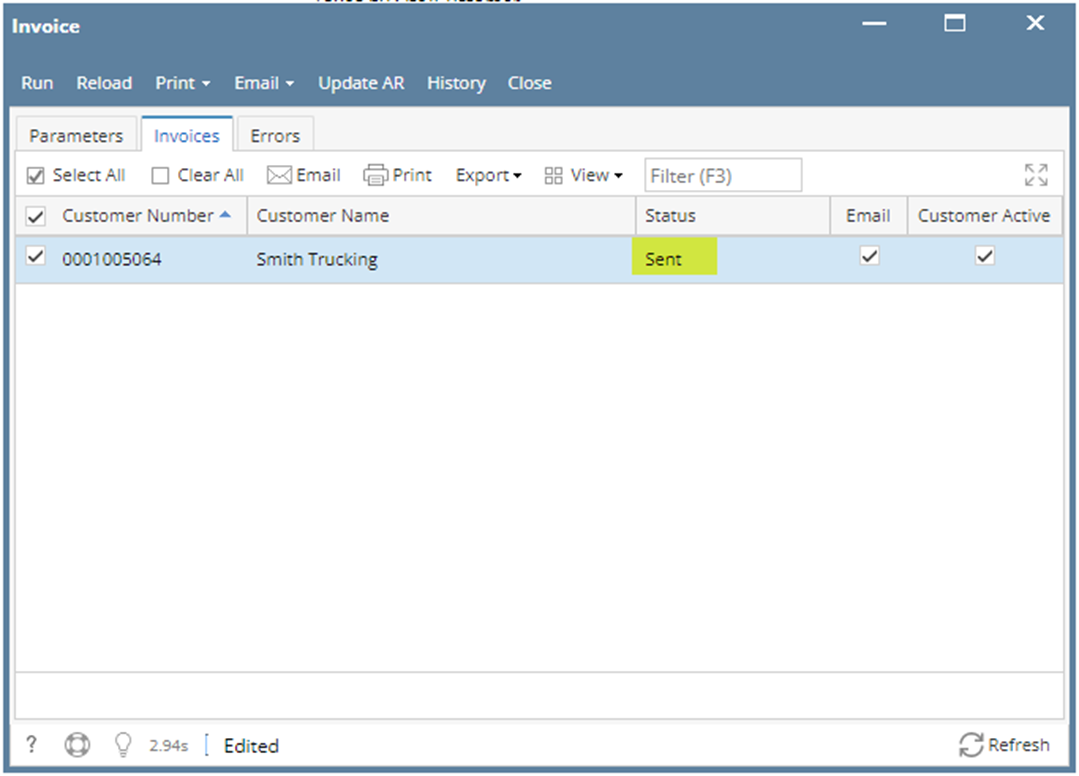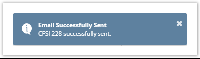Page History
...
When Export File Mapping is not set on customer account, only the Invoice copies on PDF format will be sent to customers.
- Generate customer invoice data. Click here to see how to generate invoice data.
Once invoice data is generated, it will be displayed on Invoices tab like below. - To send specific customer invoices, select the desired customer then click Email button from the grid.
- To send all customer invoices, click Email toolbar button then select Email Invoice on the drop down menu.
- Once invoices were sent, status will be updated and a notification like below will appear on the computer screen.
An invoice copy both in CSV and/or PDF format will be sent to the customer via email.
Overview
Content Tools