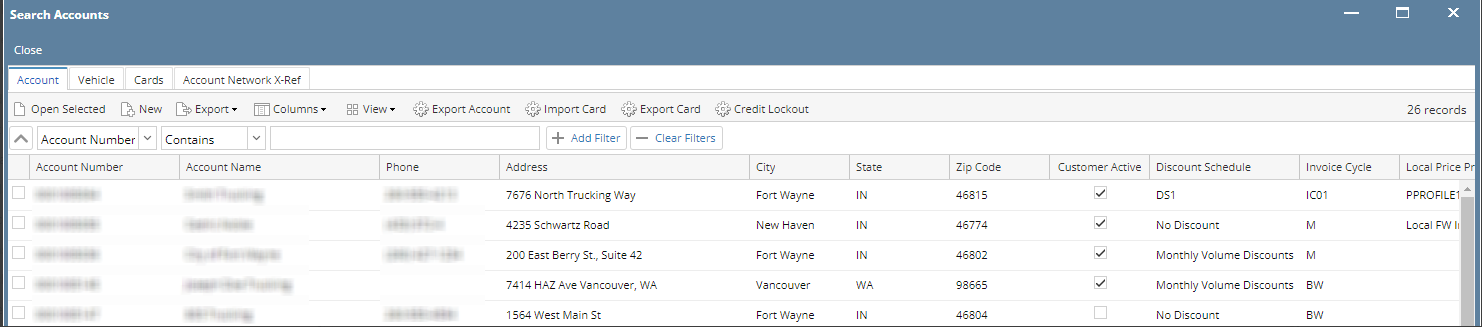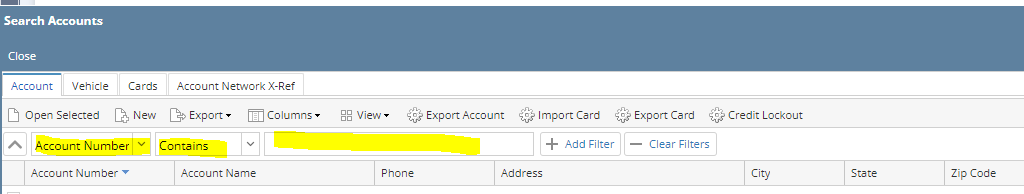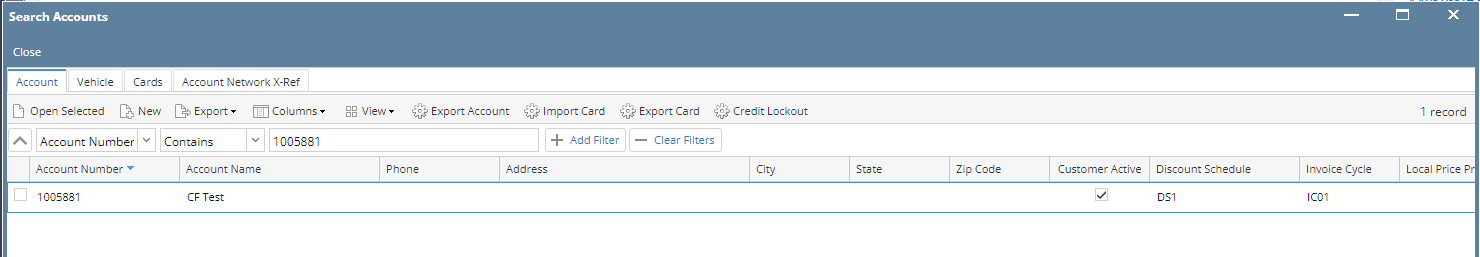Page History
...
- From Card Fueling module, click Card Accounts. This will open the Account search screen.
- In Filter Records input field, enter filter criteria/ keywords.
- Press Enter key on your keyboard. Filtered accounts matching the entered keyword/s will be displayed. Number of records will also be displayed as shown below:
Using the Advanced Search feature:
...
3. Select the condition and enter keyword. Press Enter key.This will display the card accounts that match the criteria entered.
Overview
Content Tools